| Glossary Of Photography Terms
[444] |
1 ^^Top
16-bit Bits (the 1s and 0s of computer code) determine the detail in each pixel of a digitized image. The more bits, the more color possibilities available for your image. A higher bit count results in a perceived better image quality - smoother gradients (transitions between colors) and deeper shadows. 16-bit is better than 8-bit, and can be digitally changed in image editing software. |
 |
8 ^^Top
8-bit Bits (the 1s and 0s of computer code) determine the detail in each pixel of a digitized image. The more bits, the more color possibilities available for your image. A higher bit count results in a perceived better image quality - smoother gradients (transitions between colors) and deeper shadows. 8-bit is lower quality than 12-, 14- or 16-bit, but can be digitally changed in image editing software. |
A
Abstract art An art style that avoids realistic and recognizable imagery, and instead depicts emotion through compositions of color and shape. Abstract art began to shift to the mainstream around the turn of the 20th century, as artists sought new ways to express their interpretations of the world. |
 |
Acrylic Glass Often called plexiglass (derived from the brand name Plexiglas), acrylic glass is often used in as the clear cover or âglazingâ in framing. It is lighter than real (silicate) glass and allows for a clearer, untinted view of the artwork behind it. It does not shatter and can be treated to be archival and UV-resistant.For more information see our article :
Acrylic vs Glass
To order Custom-cut plexi sheets click here: Plexi Sheets
|
 |
| Acrylic resin A group of related thermoplastic or thermosetting plastic substances |
Action Camera An action camera is a highly portable and durable device designed to capture high-energy, fast-paced activities such as extreme sports, adventures, and outdoor pursuits. These compact cameras are engineered to withstand rugged environments, including water, dust, and impact, making them ideal companions for adrenaline-filled adventures.
Equipped with wide-angle lenses and advanced stabilization technology, action cameras excel at capturing dynamic movements and immersive perspectives, allowing photographers and videographers to document exhilarating moments with remarkable clarity and detail. Whether strapped to a helmet, mounted on a bike, or submerged underwater, action cameras empower users to capture the thrill of the moment from unique and immersive angles, delivering compelling visual narratives that ignite the spirit of adventure. |
| Adding Filters Adding filters to photographs is a versatile technique used by photographers to enhance visual aesthetics and evoke specific moods or emotions. Filters can be physical attachments mounted on the camera lens or digital overlays applied during post-processing. These tools offer a wide range of creative possibilities, allowing photographers to adjust color tones, improve contrast, reduce glare, enhance textures, or introduce artistic effects such as soft focus or vignetting. From enhancing the warmth of golden hour landscapes to infusing portraits with timeless elegance, filters enable photographers to express their artistic vision and transform ordinary scenes into captivating works of art, imbued with depth, emotion, and narrative resonance. |
| Adjusting Contrast Adjusting contrast in photography involves fine-tuning the distribution of light and dark tones within an image to enhance visual impact and depth. By manipulating the relative brightness levels of highlights and shadows, photographers can emphasize texture, shape, and dimensionality, resulting in images that captivate the viewer's attention and evoke a sense of drama and intensity. Whether accentuating the intricate details of architectural structures or highlighting the contours of a rugged landscape, contrast adjustments enable photographers to infuse their images with dynamic energy and visual dynamism, elevating the narrative power and emotional resonance of their work. |
| Adjusting Exposure Adjusting exposure is a fundamental aspect of photography that involves controlling the amount of light that reaches the camera sensor to achieve optimal brightness and detail in an image. By regulating key parameters such as aperture, shutter speed, and ISO sensitivity, photographers can ensure proper exposure across a wide range of lighting conditions, from bright sunlight to low-light environments. Whether capturing the soft glow of a sunset or the vibrant hustle and bustle of a city street at night, precise exposure adjustments empower photographers to faithfully render the mood, atmosphere, and nuances of the scene with clarity and precision, resulting in images that resonate with depth, warmth, and visual authenticity. |
| Adjusting Saturation Adjusting saturation in photography involves manipulating the intensity and purity of colors within an image to evoke specific emotions and enhance visual impact. By selectively boosting or reducing the saturation levels of individual hues, photographers can infuse their images with vibrant energy, evoke nostalgic warmth, or create surreal dreamscapes that transport viewers to otherworldly realms. From the lush greens of a verdant forest to the fiery hues of a blazing sunset, saturation adjustments allow photographers to amplify the emotional resonance and aesthetic allure of their images, transforming ordinary moments into extraordinary visual experiences that linger in the mind long after they are viewed. |
Adjusting White Balance Adjusting white balance is a critical aspect of photography that involves calibrating the color temperature of an image to accurately reproduce the true colors of the scene as perceived by the human eye. By fine-tuning white balance settings, photographers can neutralize unwanted color casts caused by different light sources, ensuring that colors appear natural and true-to-life across a variety of lighting conditions, from daylight to artificial indoor illumination.
Whether capturing the soft, golden glow of a sunrise or the cool, ethereal light of a moonlit night, precise white balance adjustments enable photographers to faithfully convey the mood, atmosphere, and emotional resonance of the scene, allowing viewers to immerse themselves in the rich tapestry of colors and textures that define the world around them. |
| Adjustment Brush An adjustment brush is a powerful tool commonly found in photo editing software that allows photographers to selectively apply adjustments to specific areas of an image. With the adjustment brush, photographers can precisely control parameters such as exposure, contrast, saturation, and sharpness, painting these adjustments onto targeted areas of the photograph. This level of selective editing offers photographers unparalleled creative control, enabling them to enhance details, correct imperfections, and fine-tune the overall aesthetic of their images with precision and subtlety. |
Adjustment Layer An adjustment layer is a non-destructive editing tool utilized in graphic design and photo editing software, such as Adobe Photoshop and Adobe Lightroom. Unlike direct adjustments made to an image layer, adjustment layers allow photographers to apply edits and modifications in a separate layer above the original image.
This non-destructive workflow preserves the integrity of the original image, allowing photographers to experiment with various adjustments, blend modes, and opacities without permanently altering the underlying pixels. Adjustment layers offer a flexible and versatile approach to image editing, empowering photographers to fine-tune color, contrast, tone, and other attributes with precision and control. |
Adobe An international software company based in the USA that produces creative multimedia programs for all kinds of artistic operations.
Adobe products include: Photoshop, Illustrator, Acrobat, InDesign, Lightroom, Soundbooth, Bridge, and many more. |
| Adobe Camera Raw Adobe Camera Raw (ACR) is a powerful software plugin and standalone application developed by Adobe Systems for processing and editing raw image files captured by digital cameras. Integrated seamlessly with Adobe Photoshop and Adobe Lightroom, Adobe Camera Raw provides photographers with a comprehensive set of tools and controls for optimizing exposure, white balance, contrast, clarity, and other essential parameters directly from the raw data captured by the camera sensor. By harnessing the full potential of raw image data, photographers can achieve unparalleled image quality, detail, and fidelity, unlocking new creative possibilities and pushing the boundaries of their artistic vision. |
Adobe Lightroom Adobe Lightroom is a leading software application designed for organizing, editing, and enhancing digital photographs. With its intuitive interface and powerful editing tools, Lightroom streamlines the photography workflow, allowing photographers to import, organize, and manage large collections of images with ease.
From basic adjustments such as exposure and color correction to advanced techniques like selective editing and batch processing, Lightroom offers photographers a comprehensive suite of tools for transforming raw images into stunning works of art. With its non-destructive editing capabilities and seamless integration with Adobe Photoshop and Adobe Camera Raw, Lightroom empowers photographers to unleash their creativity and bring their vision to life with precision and authenticity. |
Adobe Photoshop Adobe Photoshop is the industry-standard software application for digital image editing and manipulation. Renowned for its unparalleled versatility and creative potential, Photoshop offers photographers and graphic designers a vast array of tools and features for retouching, compositing, and transforming images with precision and control.
Whether performing intricate retouching tasks, creating complex digital artworks, or designing captivating visual compositions, Photoshop provides photographers with the tools they need to unleash their creativity and bring their artistic visions to fruition. From basic adjustments to advanced techniques, Photoshop empowers photographers to push the boundaries of their craft and explore new realms of expression and innovation. |
| Adobe RGB Adobe RGB is a widely used color space developed by Adobe Systems, optimized for preserving and reproducing a wide range of colors in digital images. With a larger color gamut than the more common sRGB color space, Adobe RGB is particularly well-suited for professional photography and print production, enabling photographers to capture and preserve the full spectrum of colors present in their images with greater accuracy and fidelity. By working in the Adobe RGB color space, photographers can ensure that their images retain their vibrant hues and subtle nuances when viewed on a variety of devices and reproduced in print, maintaining the integrity of their creative vision from capture to final output. |
Aliasing Aliasing in photography refers to a phenomenon where high-frequency patterns or details in an image appear distorted or misrepresented due to limitations in the sampling rate of the camera sensor or image processing algorithms. When the resolution of the sensor is insufficient to accurately capture fine details, aliasing artifacts such as moiré patterns, jagged edges, or false colors may occur, resulting in a loss of image clarity and fidelity.
Aliasing is particularly noticeable in images containing intricate patterns, textiles, or repetitive structures, where the sensor's sampling grid interacts with the subject matter, causing unwanted visual distortions. To mitigate aliasing effects, photographers may employ techniques such as using optical low-pass filters, increasing sensor resolution, or applying post-processing algorithms designed to reduce aliasing artifacts and preserve image quality. |
| Aluminyzed Prints Aluminyze prints are images infused directly into a sheet of aluminium using a hot press - a process called sublimation. The result? A vibrant and durable print with unparalleled colour and depth. |
Ambient Light Ambient light in photography refers to the natural or existing light present in a scene, which illuminates the subject without the use of artificial lighting sources such as flash or strobes. Unlike controlled studio lighting, ambient light is characterized by its variability, intensity, color temperature, and direction, all of which influence the mood, atmosphere, and visual impact of the photograph.
Whether diffused by clouds on an overcast day, streaming through windows in a dimly lit room, or casting long shadows during golden hour, ambient light plays a crucial role in shaping the aesthetic qualities and narrative context of the image. By understanding the characteristics of ambient light and how it interacts with the subject, photographers can effectively harness its inherent qualities to create compelling compositions, evoke specific emotions, and convey a sense of place and time within their photographs. |
Angle of View The angle of view in photography refers to the extent of the scene captured by the camera lens, expressed in degrees or as a diagonal, horizontal, or vertical measurement. Determined by the focal length of the lens and the size of the camera sensor, the angle of view dictates the spatial relationship between objects within the frame and influences the perceived perspective, depth, and composition of the photograph. Wide-angle lenses have a broader angle of view, allowing photographers to capture expansive landscapes, architectural structures, or group portraits with greater depth and context.
In contrast, telephoto lenses offer a narrower angle of view, enabling photographers to isolate distant subjects and compress the perspective, emphasizing details and minimizing distractions within the frame. By selecting lenses with different focal lengths and understanding their corresponding angles of view, photographers can effectively control the visual dynamics and narrative impact of their images, crafting compositions that resonate with depth, drama, and visual intrigue. |
| ANSI The American National Standards Institute. This national group determines the guidelines governing a wide variety of commercially produced goods. |
Anti-Shake Anti-shake, also known as image stabilization, is a technology implemented in camera systems to minimize the effects of camera shake and motion blur caused by handheld shooting or unstable shooting conditions. By compensating for subtle movements of the camera during exposure, anti-shake mechanisms help ensure sharper, clearer images, especially when using slower shutter speeds or telephoto lenses prone to magnifying motion blur.
There are various methods of anti-shake technology, including optical stabilization, sensor-shift stabilization, and digital stabilization, each designed to counteract camera movement and maintain image sharpness in different shooting scenarios. Whether capturing fast-paced action scenes, low-light environments, or telephoto subjects at long distances, anti-shake systems empower photographers to achieve consistently sharp and blur-free images, even under challenging shooting conditions, enhancing the overall quality and usability of their photographic work. |
| Antiquing The act of making something look old (antique), by scratching, painting, buffing chemical or digital alteration. |
Aperture Aperture refers to the opening in a lens through which light passes to reach the camera's sensor. It is measured in f-stops, with lower f-stop numbers indicating larger apertures and higher f-stop numbers indicating smaller apertures.
Aperture plays a crucial role in photography by controlling the amount of light that enters the camera, which affects the exposure of the image.
A larger aperture (smaller f-stop number) lets in more light, resulting in a brighter image and shallower depth of field, where the foreground is sharp while the background is blurred.
Conversely, a smaller aperture (higher f-stop number) allows less light, resulting in a darker image and a greater depth of field, where more of the scene is in focus.
Aperture also influences the quality of the out-of-focus areas in an image, known as bokeh. |
Aperture Priority Mode Aperture Priority Mode, often abbreviated as "A" or "Av" on camera mode dials, is a semi-automatic shooting mode available on many digital cameras. In this mode, the photographer manually sets the desired aperture value, while the camera automatically adjusts the shutter speed to achieve a proper exposure based on the selected aperture and the camera's metering system. Aperture priority mode is favored by photographers who prioritize controlling depth of field, as it allows them to determine the size of the lens opening (aperture) to regulate the amount of light entering the camera and influence the focus range from foreground to background.
By adjusting the aperture, photographers can achieve creative effects such as shallow depth of field for portraits or landscapes, or deep depth of field for architectural or landscape photography. Aperture Priority Mode offers a flexible approach to exposure control, empowering photographers to concentrate on composition and creative vision while the camera handles exposure adjustments automatically. |
Apple Photos Apple Photos is a software application developed by Apple Inc., designed for organizing, editing, and sharing digital photographs and videos across Apple devices. Integrated seamlessly with the macOS and iOS operating systems, Apple Photos provides users with a centralized hub for managing their multimedia content, including images imported from digital cameras, smartphones, and other sources. With features such as intelligent organization, facial recognition, and automated photo editing tools, Apple Photos simplifies the process of cataloging and enhancing personal photo libraries, making it easy for users to locate and relive cherished memories.
Additionally, Apple Photos offers seamless integration with iCloud, allowing users to synchronize their photo libraries across multiple devices and share content with friends and family through shared albums and online galleries. Whether browsing through a collection of vacation snapshots or creating personalized photo projects, Apple Photos provides users with a user-friendly and intuitive platform for preserving and sharing life's most precious moments. |
APS-C Sensor An APS-C sensor is a type of digital image sensor commonly used in many digital single-lens reflex (DSLR) and mirrorless interchangeable lens cameras. Named for the "Advanced Photo System" format from which it originated, an APS-C sensor is smaller than a full-frame sensor but larger than a Micro Four Thirds sensor, with dimensions typically around 22.2 Ă 14.8 mm.
APS-C sensors offer a balance between compact size and image quality, providing photographers with excellent image resolution, dynamic range, and low-light performance while allowing camera manufacturers to produce smaller and lighter camera bodies. With their crop factor, APS-C sensors effectively increase the effective focal length of lenses compared to full-frame sensors, making them popular among photographers seeking additional reach for telephoto and zoom photography. APS-C sensor cameras are widely used by enthusiasts, professionals, and hobbyists alike for a wide range of photographic applications, from portraits and landscapes to sports and wildlife photography. |
| Arch Mat The mat opening is cut in the shape of an arch; a rectangle or square with a curved top line/side. A popular display for wedding photographs. |
| Archival Ink Pigment inks designed for longevity. These inks resist fading and produce conservation-grade prints that will last for decades. |
Archival Paper Acid-free options for fine art papers and matboard are generally made with 100% cotton rag fiber, to withstand discoloration and fading for decades. Also called "conservation grade."
Many of our papers are archival quality.
Order online: Fine Art Prints |
| Archival Products Any professional-grade fine art paper, mat board, backing or acrylic that is acid-free and constructed to maintain its color and condition, and protect the artwork, for approximately 100 years. |
Archiving Photos Archiving photos refers to the process of systematically organizing, storing, and preserving digital image files for long-term access and retrieval. Effective photo archiving involves establishing a structured system for categorizing and indexing images based on criteria such as date, location, subject matter, or event, facilitating efficient browsing and retrieval of specific photographs when needed.
Common methods of photo archiving include organizing images into folders or albums, assigning descriptive metadata tags, and using dedicated photo management software or cloud-based storage services to safeguard files against loss, corruption, or accidental deletion. By implementing a comprehensive archiving strategy, photographers can safeguard their digital assets, streamline workflow efficiency, and ensure the longevity and accessibility of their photographic collections for future generations to enjoy and appreciate. |
Artifacts In photography, artifacts refer to unwanted distortions, imperfections, or anomalies that occur in digital images as a result of compression, processing, or other factors. Artifacts can manifest in various forms, including pixelation, banding, noise, moiré patterns, or color shifts, and may degrade image quality, clarity, and detail. Common sources of artifacts include aggressive image compression algorithms, improper exposure settings, low-quality lenses, or limitations inherent in digital sensor technology.
While some artifacts may be minor and barely perceptible, others can significantly detract from the visual appeal and authenticity of the photograph. Minimizing artifacts often requires careful attention to technical settings, proper exposure and focus techniques, and judicious use of post-processing tools to preserve image quality and integrity throughout the photographic workflow. |
| Artwork Width When ordering a frame, you will be asked to provide a âwidthâ measurement. This is always the horizontal measurement of the artwork you are framing. Measure your piece from left to right. It is important to ensure the ruler or measuring tape is straight (the same distance from the top on each side) and the recorded measurement is accurate to within 1/16th of an inch. |
 |
| Aspect Ratio The relationship between the height of your photo or artwork to its length is called the aspect ratio. |
Auto Focus (Autofocus) Auto focus, often abbreviated as AF, is a camera feature that automatically adjusts the lens focus to achieve sharpness and clarity in the captured image. In autofocus mode, the camera's autofocus system utilizes various sensors, algorithms, and focusing mechanisms to analyze the scene and determine the optimal focus point based on factors such as distance, contrast, and subject movement.
Autofocus systems can employ different focusing modes, including single-shot autofocus (AF-S), continuous autofocus (AF-C), and automatic selection autofocus (AF-A), to accommodate different shooting scenarios and subject types. Whether capturing fast-moving action, tracking subjects in motion, or achieving precise focus in low-light conditions, autofocus technology enables photographers to achieve consistently sharp and well-focused images with ease and efficiency, freeing them to concentrate on composition and creative expression without the need for manual focus adjustments. |
B ^^Top
Backlighting Light coming from behind the subject, toward the camera lens, so that the subject stands out vividly against the background. |
 |
Backup Backup, in the context of photography, refers to the process of duplicating and storing digital image files to safeguard against potential data loss. This preventive measure involves creating copies of photographs and storing them in a separate location or on a different device, such as external hard drives, cloud storage services, or dedicated backup solutions. Backing up images is essential for protecting against unforeseen events like hardware failure, accidental deletion, or damage to the original storage medium.
By maintaining reliable backups, photographers ensure the preservation of their valuable digital assets, allowing for recovery and restoration in the event of data loss. Regularly scheduled backups, combined with redundant storage solutions, contribute to a robust strategy for securing and maintaining the integrity of a photographer's image library. |
Baltic Birch Baltic Birch Plywood is the leading plywood that is light in color with fine grain patterns. Its high durability and resistance is its strength, preventing warpage and blending.
A Baltic Birch Plywood is made of a strong material due to the usage of high-quality MR for veneer gluing. It is one of the most sold products for its long durability, low weight, surface hardness, quality, and high performance.
|
Batch Processing Batch processing is a workflow technique employed in digital photography to apply a series of edits, adjustments, or transformations simultaneously to multiple images. Rather than editing each photo individually, photographers can use batch processing to streamline repetitive tasks and enhance efficiency. This can include actions such as resizing, cropping, color correction, or applying filters to a large number of images in a single operation.
Batch processing is particularly useful for photographers dealing with extensive collections of images, such as event photographers or those managing large photo archives. Popular photo editing software often includes batch processing capabilities, allowing photographers to save time and maintain consistency in the post-production process. |
| Bayer Filter A Bayer filter is a color filter array commonly used in digital camera sensors to capture and reproduce color information in digital images. Named after its inventor, Bryce Bayer, this filter is composed of a grid of tiny color filters arranged in a specific pattern over the individual sensor pixels. The Bayer filter typically consists of red, green, and blue filters in varying proportions, allowing the camera sensor to capture color information by interpreting the intensity of light for each color channel. The raw data captured by the Bayer filter requires demosaicing during image processing to produce a full-color image. While widely used, the Bayer filter is just one of several color filter array designs employed in digital imaging, each with its own strengths and limitations. |
Black and White Conversion Black and white conversion is the process of transforming a color photograph into grayscale, removing the color information to create a monochromatic image. This conversion can be achieved through various methods, such as desaturation, channel mixing, or using dedicated black and white conversion tools in photo editing software.
The decision to convert an image to black and white is often driven by creative considerations, emphasizing tonal contrast, textures, and composition without the distraction of color. Black and white conversion is a powerful artistic choice that allows photographers to evoke a timeless and classic aesthetic, enhance mood, and emphasize the visual elements of light and shadow within their compositions. |
Black and White Photography Black and white photography is a classic and timeless approach to image-making that relies solely on shades of gray to convey visual information. In contrast to color photography, black and white images emphasize the interplay of light and shadow, textures, and tonal contrast without the distraction of color.
Black and white photography has a rich history and remains a popular choice among photographers for its ability to evoke emotions, highlight form and composition, and create a sense of timelessness. Photographers often choose black and white for artistic expression, portraiture, street photography, and documentary work, as it allows them to focus on the essential elements of a scene and create images with a distinctive and evocative aesthetic. |
Black) CMYK is a color model used in color printing and reproduction processes. It stands for Cyan, Magenta, Yellow, and Black, representing the four primary colors used in subtractive color mixing. In CMYK printing, each color is represented by a separate ink or toner, and varying combinations of these four colors can produce a wide range of colors and tones.
Cyan, magenta, and yellow are subtractive primary colors, meaning they subtract or absorb specific wavelengths of light, while black (K) is added to improve color depth and contrast. CMYK is commonly used in commercial printing processes, such as magazines, newspapers, and packaging, where precise color reproduction and consistency are essential. |
| Bleed The bleed is the portion of an image that goes beyond the cut lines. This ensures that the color goes all the way to the edges of a trimmed print. Alternately, it is the section of the image that is outside the viewing window of a mat or frame (and therefore unseen in the finished display). |
 |
| Blend Mode Blend modes are a feature found in most image editing software, including Adobe Photoshop, GIMP, and Affinity Photo, among others. They determine how two layers in an image interact with each other, blending their pixels together to create different visual effects. Each blend mode alters the appearance of the top layer based on its interaction with the pixels of the layers beneath it. For example, some blend modes enhance contrast, while others increase brightness or alter colors. Common blend modes include Overlay, Multiply, Screen, Soft Light, and Color Dodge, among others. Photographers and graphic designers use blend modes extensively to achieve various creative effects, such as adding texture, adjusting color tones, or creating composite images. |
| Blow up Another word for enlargement; the act of increasing the print size of an image, photograph, or block of text. |
| Blue Hour The blue hour is a period of time that occurs twice a day, just before sunrise and after sunset, when the sky takes on a deep blue hue with soft, diffused light. It is named for the bluish quality of the light during this time, which is caused by the scattering of shorter blue wavelengths in the atmosphere while longer red wavelengths diminish. The blue hour presents a unique and captivating opportunity for photographers to capture scenes with a tranquil and atmospheric quality. The soft, diffused light of the blue hour can enhance landscapes, cityscapes, and architectural photography, creating images with a serene and ethereal ambiance. |
Blueline An inexpensive photographic proof created prior to printing the full run of the image on a printing press. A blueline is created from a negative on which all the colors are blue (or possibly a different color) and shades of blue. Printing plate negatives are exposed to photosensitive paper to create the proof.
Blueline proofs are "contact proofs," so called because the creation process requires they come into contact with a specific kind of paper.
|
| BMP BMP stands for Bitmap Image File format, which is a standard raster graphics file format used to store bitmap digital images. BMP files are characterized by their uncompressed nature, which means they can contain a large amount of image data and result in relatively large file sizes compared to compressed formats like JPEG or PNG. BMP files support lossless image data and can store images with high color depth and resolution. However, due to their large file sizes, BMP files are not as commonly used for web graphics or online distribution as other formats. They are more often used in professional graphic design, printing, and archival purposes where image quality and fidelity are paramount. |
Bokeh Bokeh refers to the aesthetic quality of the out-of-focus areas in a photograph, particularly in the background or foreground. It is characterized by smooth, soft, and pleasingly blurred areas of light and color that result from the lens's rendering of out-of-focus elements. Bokeh is influenced by various factors, including aperture shape, lens design, and the distance between the subject and background.
Lenses with wide apertures, such as f/1.4 or f/2.8, are prized for their ability to produce creamy and attractive bokeh, creating a sense of depth and separation between the subject and its surroundings. Bokeh can add visual interest and artistic impact to portraits, macro photography, and other genres where selective focus and shallow depth of field are used to draw attention to the main subject. |
| Bokehlicious "Bokehlicious" is a playful term used by photographers to describe the aesthetic quality of bokeh in an image. It refers to the pleasing, attractive, or visually appealing nature of the out-of-focus areas in a photograph, particularly when they exhibit smooth, creamy, or beautifully blurred backgrounds or foregrounds. Images described as bokehlicious often feature subjects that are sharply focused against a soft and dreamy bokeh background, creating a sense of depth, separation, and visual interest. Photographers often seek to achieve bokehlicious effects by using lenses with wide apertures, such as prime lenses with low f-stop values, which produce shallow depth of field and creamy bokeh. |
Bond Paper Originally used in preparing government bonds, this type of paper is of high quality and quite durable, generally having a paper weight of more than 50 g/mÂČ. In the printing business, this paper is used to produce important documents, or may be used as a lower-cost option to light fine art papers, for producing artistic reproductions.
Bond paper may be used to create original artworks using pen, ink, or pencil, and is sometimes made from rag pulp, which creates a stronger paper with a distinct texture. |
Bracketing Bracketing is a technique used by photographers to capture multiple exposures of the same scene, each with different camera settings, such as exposure, aperture, or white balance. By taking a series of bracketed shots, photographers can ensure they capture the scene with a range of settings, including overexposed, underexposed, and correctly exposed images.
Bracketing is particularly useful in situations where the lighting conditions are challenging or variable, such as high contrast scenes with bright highlights and deep shadows, or when shooting in difficult lighting conditions such as sunrise, sunset, or indoor environments with mixed lighting. Bracketed exposures can be later combined or selected during post-processing to create a final image that accurately represents the desired exposure and tonal range. |
Bridge Camera A bridge camera is a type of digital camera that bridges the gap between compact point-and-shoot cameras and more advanced DSLR or mirrorless cameras. Bridge cameras typically feature a fixed, non-interchangeable lens with a versatile zoom range, ergonomic design, and advanced shooting modes.
While they offer many of the features found in DSLR or mirrorless cameras, such as manual exposure controls, advanced autofocus systems, and high-resolution sensors, bridge cameras are often smaller, lighter, and more portable, making them ideal for travel, everyday photography, and casual shooting. Bridge cameras appeal to photographers seeking a balance between convenience, versatility, and image quality without the complexity and expense associated with interchangeable lens systems. |
| Bromide In photography, refers to a print that is created on bromide paper. The paper is coated in silver bromide, resulting in neutral black and white images, or those with a blue-black tint. |
Bulb Mode Bulb mode is a camera setting that allows photographers to manually control the length of the camera's exposure beyond the usual shutter speed limitations. When the camera is set to bulb mode, the shutter remains open for as long as the shutter button is held down or until a specified time limit is reached, allowing photographers to capture long exposures of several seconds, minutes, or even hours.
Bulb mode is commonly used in low-light photography, night photography, astrophotography, and long-exposure techniques such as light painting and capturing motion trails. It enables photographers to creatively capture scenes with extended exposure times, revealing details and capturing light that would be otherwise invisible in shorter exposures. |
Burst Mode Burst mode, also known as continuous shooting mode or high-speed shooting mode, is a feature found in many digital cameras that allows photographers to capture a rapid series of consecutive images with a single press of the shutter button. In burst mode, the camera records multiple frames per second, enabling photographers to capture fast-moving subjects, action sequences, and fleeting moments with precision and timing.
Burst mode is particularly useful in sports photography, wildlife photography, and photojournalism, where capturing decisive moments and fleeting expressions is essential. By shooting in burst mode, photographers increase their chances of capturing the perfect shot, ensuring they don't miss critical moments in fast-paced or unpredictable situations. |
Buy Out To buy out or farm out work is to subcontract certain services to a different company. The secondary company generally works on a white label basis, whereby the customer is unaware of the outsourcing.
Also known as "out of house" or "outwork." |
C ^^Top
Camera A camera is an optical instrument used to capture and record images, either electronically or on photographic film. Modern cameras come in various types and formats, including digital cameras, film cameras, DSLRs (Digital Single-Lens Reflex), mirrorless cameras, and compact cameras. Cameras consist of several essential components, including a lens, image sensor (or film), viewfinder (or digital display), shutter mechanism, and control interface.
They function by focusing light through the lens onto the sensor or film, where the image is recorded. Digital cameras convert light into electrical signals, which are then processed and stored digitally, while film cameras expose light-sensitive film to capture images chemically. Cameras play a fundamental role in photography, enabling photographers to capture moments, express creativity, and document the world around them. |
| Camera Calibration Camera calibration is the process of adjusting and fine-tuning a camera's settings and parameters to ensure accurate and consistent reproduction of colors, tones, and perspectives in photographs. Calibration involves measuring and correcting for distortions, aberrations, and inconsistencies inherent in the camera's optics, sensor, and image processing algorithms. This process helps ensure that images captured by the camera faithfully represent the colors and details of the original scene. Camera calibration is particularly important in professional photography and scientific imaging applications, where precise color accuracy and image fidelity are essential for accurate analysis, measurement, and reproduction. |
| Camera-ready Copy Any digital or digitized artwork that is ready for print as per the specifics of the process being used for reproduction. These files may also be called "finished art" or "reproduction copy". |
| Candid In photography, "candid" refers to a style of photography characterized by capturing subjects in spontaneous, unposed moments, often without their awareness or direct interaction with the camera. Candid photography aims to capture authentic emotions, expressions, and interactions in a natural and unscripted manner. Unlike posed portraits or staged scenes, candid photographs reveal genuine moments of human connection, emotion, and storytelling. Candid photography is commonly used in street photography, photojournalism, documentary photography, and event photography, where the photographer seeks to capture the essence and authenticity of a moment as it unfolds. |
Canvas A heavy-duty, tightly woven fabric; rolls of specialty canvas are used in inkjet prints to produce Giclée canvas prints. After they are printed, the canvas is treated with a protective coating that guards against scratching, and dust and water damage.
Order online:
Mounted Artist Canvas
Rolled Artist Canvas |
 |
| Capture One Capture One is a professional-grade photo editing and raw image processing software developed by Phase One. It is widely used by professional photographers, digital artists, and imaging professionals for its powerful tools, advanced color processing capabilities, and robust tethered shooting features. Capture One offers comprehensive tools for image cataloging, organization, and editing, including precise color correction, exposure adjustments, localized retouching, and high-quality output processing. Known for its exceptional image quality and workflow efficiency, Capture One provides photographers with a versatile platform for optimizing, enhancing, and refining their photographic images to the highest standards. |
CCD (Charge-Coupled Device) A CCD, or Charge-Coupled Device, is a type of image sensor commonly used in digital cameras and other imaging devices to capture photographs. It consists of an array of light-sensitive pixels that convert photons (light particles) into electrical signals, which are then processed to create digital images. In a CCD sensor, each pixel collects and stores electric charge proportional to the intensity of light it receives.
The accumulated charge is then sequentially read out and converted into digital data for image processing. CCD sensors are known for their high-quality image output, low noise characteristics, and excellent color accuracy. While they have been widely used in the past, they have largely been replaced by CMOS sensors in modern digital cameras due to CMOS sensors' lower power consumption and better performance in low-light conditions. |
| Chalking This deterioration occurs in printed images when the ink has been absorbed by the paper too quickly, or has been exposed to the sun or wind for long periods of time. The result is a "dusty", faded appearance. |
Chroma Noise Chroma noise, also known as color noise, is a type of digital image noise characterized by random variations in color or hue, typically seen as speckles or splotches in areas of uniform color in an image. Chroma noise is caused by various factors during image capture and processing, including sensor limitations, high ISO settings, and compression algorithms.
It is most noticeable in areas of shadow or low-light, where the signal-to-noise ratio is low. Chroma noise can degrade image quality and reduce color fidelity, leading to a loss of detail and overall clarity. To reduce chroma noise, photographers can use lower ISO settings, employ noise reduction algorithms during post-processing, or utilize noise reduction features available in camera settings or software. |
| ChromaLuxe ChromaLuxe is the worldâs leading manufacturer of high definition sublimatable photo panels. Through dye sublimation, images are infused directly into specially coated sheets of metal, wood, and table top panels to create the most vibrant, durable, and longest lasting photo medium in the world. |
Chromatic Aberration Chromatic aberration is an optical phenomenon that causes different wavelengths of light to focus at slightly different points, resulting in color fringing or distortion around the edges of objects in an image. It occurs when light passes through a lens and is refracted unequally, causing colors to separate into their spectral components.
Chromatic aberration is most noticeable in high-contrast areas of an image, such as the edges of objects against a bright background, where it appears as colored fringes, typically purple or green in color. It can occur in both lenses and digital sensors and is more pronounced in lower-quality lenses or when shooting at wider apertures. Correcting chromatic aberration often involves using lens corrections in post-processing software or employing specialized lenses designed to minimize aberrations. |
| Chrome Chrome refers to the strength of a color when compared to neutral gray. Another word for "saturation". |
| Chromogenic color print A traditional photo printing technique in which color dyes are created by chemical reactions. Three main dye layers are used: magenta, cyan, and yellow. The prints are produced from color negatives or slides. |
| Cibachrome A photographic process that reproduces film images on photographic paper using multiple layers of dyes in a polyester base. As a result, the print is very resistant to fading and other damage over time. |
| Clarity Clarity in photography refers to the degree of sharpness and detail present in an image, particularly in the midtone areas. It represents the contrast and definition of edges and textures within the photograph, enhancing the perception of sharpness and depth. Increasing clarity can make an image appear more crisp and defined, bringing out finer details and enhancing overall visual impact. However, excessive clarity adjustments can lead to artifacts and unnatural-looking images. Clarity adjustments are commonly available in photo editing software and can be applied globally or selectively to specific areas of an image to enhance its overall sharpness and visual clarity. |
Clipping Clipping in photography refers to the loss of detail in the highlights or shadows of an image due to overexposure or underexposure, respectively. When a portion of an image is clipped, the image data reaches the maximum (in the case of highlights) or minimum (in the case of shadows) values that can be recorded by the camera sensor or displayed on a monitor.
Clipping results in areas of pure white (highlight clipping) or pure black (shadow clipping) with no visible detail or texture. While some degree of clipping may be acceptable depending on the creative intent of the photograph, excessive clipping can lead to loss of image information and reduced dynamic range. Photographers often use exposure compensation, histogram analysis, and graduated filters to minimize clipping and preserve detail in both highlights and shadows. |
| Clone Stamp The Clone Stamp tool is a popular feature in image editing software such as Adobe Photoshop. It allows users to clone or replicate pixels from one part of an image to another, effectively copying texture, patterns, and details from one area and applying them elsewhere. The Clone Stamp tool is useful for retouching imperfections, removing unwanted elements, and seamlessly blending areas of an image. Photographers commonly use the Clone Stamp tool to remove blemishes, wrinkles, or distractions from portraits, clean up backgrounds, and perform advanced photo manipulation techniques. |
Cloning Photos Cloning photos refers to the process of creating exact duplicates or copies of digital images. This technique is commonly used for various purposes, including backup, organization, sharing, and editing. By cloning photos, photographers ensure the preservation and protection of their original image files against loss, corruption, or accidental deletion. Additionally, cloning facilitates efficient organization of image libraries by allowing photographers to categorize and manage their photos in a structured manner.
It also enables photographers to share copies of their images while retaining the integrity of the original files. In editing workflows, cloning is often employed for making non-destructive edits, where alterations are applied to duplicate copies of images to preserve the original data. Overall, cloning photos is a fundamental practice in digital photography that enhances data management, workflow efficiency, and collaborative processes. |
Close-Up Filter A close-up filter, also known as a macro filter or close-up lens, is an optical accessory used to enable closer focusing distances and magnification capabilities with standard camera lenses. Close-up filters are typically screw-on attachments that mount onto the front of a camera lens, effectively decreasing the minimum focusing distance and allowing photographers to capture detailed close-up images of small subjects such as flowers, insects, or jewelry.
Close-up filters come in different diopter strengths, which determine the level of magnification and close-focusing ability they provide. They offer a cost-effective alternative to dedicated macro lenses and are popular among hobbyist photographers and enthusiasts interested in exploring macro photography without investing in specialized equipment. |
| Cloud Storage Cloud storage refers to the online storage and backup of digital data, including photographs, documents, videos, and other files, on remote servers accessed via the internet. Cloud storage services provide users with secure and scalable storage solutions, allowing them to upload, store, and access their files from any internet-enabled device. Cloud storage offers several advantages for photographers, including data redundancy, accessibility, and convenience. It enables photographers to safeguard their valuable image libraries against loss, theft, or hardware failure, while also facilitating seamless collaboration, sharing, and synchronization across multiple devices and platforms. |
| CMOS (Complementary Metal-Oxide-Semiconductor) CMOS, or Complementary Metal-Oxide-Semiconductor, is a type of image sensor technology commonly used in digital cameras and other imaging devices. CMOS sensors consist of an array of pixel sensors that convert light into electrical signals, which are then processed to create digital images. CMOS sensors offer several advantages over traditional CCD (Charge-Coupled Device) sensors, including lower power consumption, faster readout speeds, and better performance in low-light conditions. CMOS sensors are widely used in modern digital cameras, including DSLRs, mirrorless cameras, and smartphone cameras, due to their high image quality, versatility, and efficiency. |
CMYK (Cyan CMYK is a color model used in color printing and reproduction processes. It stands for Cyan, Magenta, Yellow, and Black, representing the four primary colors used in subtractive color mixing. In CMYK printing, each color is represented by a separate ink or toner, and varying combinations of these four colors can produce a wide range of colors and tones.
Cyan, magenta, and yellow are subtractive primary colors, meaning they subtract or absorb specific wavelengths of light, while black (K) is added to improve color depth and contrast. CMYK is commonly used in commercial printing processes, such as magazines, newspapers, and packaging, where precise color reproduction and consistency are essential. |
Coated paper Refers to any paper that has been treated on the surface to achieve a specific quality: a shine or gloss finish, extra stiffness, texture or altered ink absorbency.
Commonly used for photographic printing, these papers have a coating of clay or another thin compound, and will be classed as "dull, matte, gloss, or cast. |
| Cold lamination Lamination is a process of permanently applying a clear plastic coating to paper. In cold lamination, the cover's adhesive is activated by pressure rather than heat. It is a safe option when laminating heat-sensitive images (any image that could be negatively affected by the application of heat), primarily papers printed with inkjet printers. Cold lamination also provides better UV protection than hot lamination. |
| Color balance In printing, the term "color balance" relates to the amount of primary colors (Red, Green, Blue, or Cyan, Magenta, Yellow, Black) required to mix and recreate the colors of the image |
| Color blanks When printing text on images, color blanks may be created as proofs, which reproduce the images but not the type or lettering. Also referred to as "shells". |
Color Calibration The measurement or adjustment of the way a device responds to the colors input to its system. In fine art printing, it is important that the designer's monitor is calibrated corrected so as to display the digital image as close to its original digital capture as possible. It is significant to note, however, that in the case of a reproduction, the original digital scan or photograph will not be identical to the physical artwork in color saturation.
Read more about color matching in art reproduction. |
| Color cast An undesired tint or tone covering part or all of an image. |
| Color Correction Color correction is the process of adjusting and balancing colors in an image to achieve accurate and consistent color reproduction. It involves correcting color casts, adjusting white balance, and fine-tuning color tones to ensure that the colors in the image appear natural and true to life. Color correction is often performed during post-processing using software tools such as Adobe Photoshop, Lightroom, or other photo editing applications. It is essential for achieving a cohesive and visually pleasing color palette in photographs, particularly when dealing with different lighting conditions, color temperature variations, or color inaccuracies resulting from camera settings or environmental factors. |
| Color Filter A color filter is an optical accessory used in photography to selectively modify the colors of light passing through a lens. Color filters are made of transparent materials, such as glass or resin, that are coated with specific dyes or pigments to absorb certain wavelengths of light while allowing others to pass through. Color filters are commonly used to enhance contrast, correct color balance, and create artistic effects in photographs. For example, a red filter can darken blue skies and enhance contrast in landscape photography, while a warming filter can add warmth to images captured in cool lighting conditions. Color filters are available in various shapes, sizes, and colors to suit different creative and technical requirements. |
Color gamut In color reproduction, including computer graphics and photography, the gamut, or color gamut (pronounced /ËÉĄĂŠmÉt/), is a certain complete subset of colors. Most commonly, this phrase refers to the subset of colors which can be accurately represented by a certain output device.
Another meaning, less frequently used but no less correct, refers to the complete set of colors found within an image at a given time. In this context, digitizing a photograph, converting a digitized image to a different color space, or outputting it to a medium using a certain output device will most likely alter its gamut, losing some of the colors, tints, or shades in the process.
|
Color Grading Color grading is the process of enhancing and stylizing the colors of an image or video to achieve a specific aesthetic or mood. It involves adjusting color tones, contrast, saturation, and brightness levels to create a cohesive and visually compelling look. Color grading is commonly used in filmmaking, video production, and photography to evoke emotions, establish atmosphere, and enhance storytelling.
It allows creators to manipulate colors creatively, from subtle adjustments to dramatic transformations, to achieve the desired visual impact. Color grading techniques range from simple adjustments using software presets or filters to more advanced methods involving manual adjustments and selective editing of individual color channels. |
| Color Photography Color photography is a photographic technique that captures and reproduces images in full color, depicting scenes as they appear to the human eye. Unlike black and white photography, which records only variations in light and shadow, color photography captures the full spectrum of colors present in the scene. Color photography relies on the use of color-sensitive film or digital image sensors, which record different wavelengths of light corresponding to different colors. Color photography has become the dominant form of photography since the mid-20th century, enabling photographers to create vibrant, lifelike images that accurately depict the world in color. |
Color Profile A color profile, also known as an ICC profile (International Color Consortium profile), is a standardized file that describes the color attributes of a specific device or color space. Color profiles are used in color management to ensure consistent and accurate color reproduction across different devices, such as monitors, printers, and cameras.
A color profile contains information about the device's color gamut, color temperature, gamma curve, and other color characteristics. By using color profiles, color-managed applications can accurately translate colors between different devices, ensuring that colors appear consistent and predictable regardless of the device used for viewing or output. |
| Color shift Refers to changes in the color of an image across a single print, due to density of the ink or the grain of the applied color dots. |
Color Space A color space is a specific organization of colors that defines a range of colors that can be represented in an image or displayed on a device. Color spaces define the gamut of colors available within a given color model, specifying the range of hues, saturations, and brightness levels that can be reproduced.
Common color spaces include sRGB, Adobe RGB, and ProPhoto RGB for digital imaging, each with its own gamut and intended use. Color spaces are used in various applications, including digital photography, graphic design, and printing, to ensure consistent and accurate color reproduction across different devices and media. Choosing the appropriate color space is important for maintaining color accuracy and achieving desired color results in final output. |
Color Temperature Color temperature is a characteristic of light that describes its color appearance, measured in degrees Kelvin (K). It refers to the warmth or coolness of light emitted by a light source, ranging from warm orange tones to cool blue tones. Lower color temperatures, around 2000-3000K, produce warm, yellowish light commonly associated with candlelight or incandescent bulbs.
Higher color temperatures, above 5000K, result in cooler, bluish light, similar to daylight or overcast skies. Color temperature plays a crucial role in photography and videography as it affects the overall mood, atmosphere, and color rendition of images. Understanding color temperature helps photographers adjust white balance settings to accurately capture and reproduce colors under different lighting conditions. |
| Color Temperature Filter A color temperature filter is a photographic accessory used to modify the color temperature of light sources to achieve a desired color balance. These filters are made of gelatin or resin and come in various colors and strengths. Color temperature filters are placed in front of light sources, such as studio lights or flashes, to adjust their color temperature to match the ambient lighting conditions or create specific lighting effects. For example, a warming filter can add warmth to images captured in cool, blue light environments, while a cooling filter can neutralize warm, orange tones. Color temperature filters are essential tools for photographers and filmmakers seeking precise control over the color rendition and mood of their images. |
Compact Camera A compact camera, also known as a point-and-shoot camera, is a small and lightweight digital camera designed for easy operation and portability. Compact cameras typically feature fixed lenses with zoom capabilities, automatic exposure settings, and simplified controls, making them suitable for casual photographers, travel, and everyday use.
While compact cameras offer limited manual controls and customization compared to DSLRs or mirrorless cameras, they are popular for their convenience, affordability, and versatility. Modern compact cameras often incorporate advanced features such as image stabilization, built-in flash, and wireless connectivity, allowing users to capture high-quality images and share them instantly with ease. |
Compression Compression in photography refers to the process of reducing the file size of digital images by encoding them in a more efficient manner. Compression techniques are employed to minimize storage space and optimize transmission speed when sharing or storing images electronically. There are two primary types of compression: lossy and lossless. Lossy compression reduces file size by discarding some image data, resulting in a loss of quality.
Common lossy compression formats include JPEG (Joint Photographic Experts Group). Lossless compression, on the other hand, reduces file size without sacrificing image quality by eliminating redundant data. Examples of lossless compression formats include PNG (Portable Network Graphics) and TIFF (Tagged Image File Format). The choice of compression method depends on factors such as intended use, desired image quality, and available storage space. |
| Contrast Relative difference between the brightest and darkest parts of an image. A contrast control adjusts the peak white level of a display device. High contrast displays as a highly noticeable separation between the light and dark shades in the image. |
Contrast Filter A contrast filter, in photography, refers to an optical filter used to control the amount of contrast in an image by selectively reducing the intensity of certain wavelengths of light. Contrast filters are typically attached to the front of a camera lens and work by blocking specific colors or wavelengths of light while allowing others to pass through.
By adjusting the contrast filter, photographers can enhance or reduce the contrast between different elements in the scene, emphasizing textures, tones, and details. For example, a red contrast filter can darken blue skies and enhance cloud definition in landscape photography, while a yellow contrast filter can increase contrast in black and white photography. Contrast filters are valuable tools for creative expression and achieving desired tonal effects in photographs. |
Corel PaintShop Pro Corel PaintShop Pro is a popular raster graphics editing software developed by Corel Corporation. It offers a comprehensive set of tools and features for photo editing, graphic design, and digital art creation. PaintShop Pro provides a user-friendly interface with powerful editing capabilities, including image adjustment, retouching, compositing, and creative effects.
It supports a wide range of file formats and offers advanced features such as layers, masks, HDR (High Dynamic Range) editing, and RAW file processing. PaintShop Pro is suitable for photographers, designers, and enthusiasts looking for a versatile and affordable alternative to professional-grade editing software. It provides a flexible workflow and robust editing tools to enhance and transform digital images into stunning works of art. |
| Cornea The cornea is the transparent, dome-shaped outermost layer of the eye that covers the iris, pupil, and anterior chamber, and plays a crucial role in focusing light onto the retina for vision. In laser engraving and ophthalmic surgery, the cornea is a critical anatomical structure that requires precise treatment and protection to maintain visual acuity and eye health. Laser technologies such as LASIK (Laser-Assisted In Situ Keratomileusis) utilize focused laser beams to reshape the cornea and correct refractive errors such as nearsightedness, farsightedness, and astigmatism. Laser engraving systems equipped with advanced optics and safety features ensure accurate and controlled delivery of laser energy to the cornea, resulting in safe and effective vision correction procedures with minimal risk of complications or tissue damage. |
Cotton rag Paper made from 100% cotton fibre. Unlike most paper made from wood pulp, cotton rag paper is stronger, more durable, acid-free, and suitable for archival purposes.
Order online:
100% Cotton Matboard
Stretched Artist Canvas
Rolled Artist Canvas |
Creative Effects Creative effects in photography refer to techniques and methods used to enhance or alter the appearance of images for artistic purposes. These effects can range from subtle adjustments to dramatic transformations and can be applied during shooting or in post-processing.
Examples of creative effects include adding filters, applying textures, manipulating colors, adjusting contrast and saturation, creating light leaks, adding vignettes, employing selective focus techniques such as bokeh, and experimenting with different framing and composition styles. Creative effects allow photographers to express their unique vision, evoke emotions, and convey storytelling elements in their images. They add depth, interest, and visual impact to photographs, making them more compelling and memorable to viewers. |
Crop Factor Crop factor, also known as focal length multiplier or lens magnification factor, is a numerical value that describes the ratio of the image sensor size in a digital camera to the standard 35mm film frame. It affects the field of view and effective focal length of lenses when used on cameras with different sensor sizes.
Cameras with smaller sensors have a higher crop factor, resulting in a narrower field of view and effectively increasing the apparent focal length of lenses. For example, a lens with a focal length of 50mm on a camera with a crop factor of 1.5x will have an effective focal length of 75mm. Crop factor is an important consideration for photographers when choosing lenses, as it affects perspective, depth of field, and framing of images. |
| Cropping Cropping in photography refers to the process of removing unwanted parts of an image to improve composition, framing, or visual impact. It involves selecting a portion of the original image and discarding the rest, resulting in a tighter or more focused composition. Cropping can be used to eliminate distractions, improve balance, enhance subject prominence, or change the aspect ratio of the image. It is a fundamental editing technique used by photographers to refine and optimize the composition of their photographs. Cropping can be performed manually using editing software or camera controls, or automatically using preset aspect ratios or cropping guides. |
Cropping Photos Cropping photos is the act of applying cropping techniques to digital images to enhance composition, remove distractions, or improve visual appeal. Photographers often crop photos during the editing process to refine composition, adjust framing, or create alternative compositions.
Cropping can help emphasize the main subject, eliminate unwanted elements, or improve overall balance and symmetry in the image. It allows photographers to fine-tune their compositions and create images that convey their intended message or aesthetic vision effectively. Cropping photos is a valuable tool in the photographer's toolkit for optimizing the visual impact and storytelling potential of their images. |
D ^^Top
Dead Pixel A dead pixel is a malfunctioning pixel on a digital camera sensor or electronic display that does not properly respond to signals and remains permanently "stuck" in one state. Dead pixels can appear as small, bright dots or dark spots in images or on screens, depending on whether they are stuck in an "on" or "off" position.
Dead pixels can occur due to manufacturing defects, physical damage, or age-related deterioration of the sensor or display. While dead pixels are often negligible when they are few in number, they can become noticeable and distracting when they accumulate or appear in prominent areas of an image or display. Dead pixels are typically covered under warranty for electronic devices, and manufacturers may offer repair or replacement for affected units. |
| Deep Depth of Field Deep depth of field refers to a photographic technique where a large portion of the scene, from the foreground to the background, appears sharply focused and in focus. Achieving deep depth of field allows for greater clarity and detail throughout the entire image, making it ideal for landscape photography, architectural photography, and scenes where maximum scene sharpness is desired. Deep depth of field is achieved by using a combination of small aperture settings (such as f/11, f/16, or higher), wide-angle lenses, and appropriate focusing techniques to maximize the range of acceptable focus in the image. |
Diasec Diasec is a registered trademark for a process used for face-mounting prints like photographs on acrylic sheets. The process was invented by Heinz Sovilla-Brulhart in 1969.
Because of the different light penetration and refraction of acrylic compared to normal glass, the colours are more brilliant and the image sharper than compared to standard glass in a picture frame. A Diasec mount is usually of a high gloss finish. Because the print is glued to the acrylic glass, the result is a completely flat mount of the image.
Process
The process aims to mount the print without air bubbles or smears. The image is face mounted and bonded to the acrylic glass with a gel silicone sealant which acts as a glue.
Normally the print is placed on a carrier at the backside. This is usually dibond, a composite plate of aluminium and plastic. Aluminium or other materials are also possible. If the print has to be backlit, translucent materials are necessary. |
Diffusion Filter A diffusion filter, also known as a soft-focus filter or a softening filter, is a type of optical filter used in photography and filmmaking to create a soft, dreamy, or ethereal effect in images. It works by scattering and diffusing light entering the lens, which reduces the sharpness and contrast of the image while creating a gentle glow or halo around highlights.
Diffusion filters are often used to soften skin imperfections in portrait photography, enhance the mood in romantic or atmospheric scenes, or create a sense of nostalgia or fantasy in artistic compositions. They come in various strengths and styles, ranging from subtle to more pronounced effects, and are available as screw-on attachments or drop-in filters for lens-mounted filter systems. |
Digital Archiving The act of ensuring that digital materials are properly preserved. Though digital material is not fragile in the way an original drawing is, it is easily lost, altered or corrupted, and must therefore be conserved for the future.
May also refer to the act of digitizing existing physical archives through scanning, database transfers and converting files to digital. |
Digital Camera A digital camera is an electronic device that captures and stores images in digital format. Unlike traditional film cameras, which use chemical processes to record images on light-sensitive film, digital cameras use electronic image sensors, such as CCD (Charge-Coupled Device) or CMOS (Complementary Metal-Oxide-Semiconductor), to capture light and convert it into digital data.
Digital cameras offer various features and functionalities, including adjustable exposure settings, autofocus systems, image stabilization, and built-in flash units. They also typically include LCD screens or electronic viewfinders for composing and reviewing images, as well as storage media such as memory cards for storing captured photos. Digital cameras range from compact point-and-shoot models to advanced DSLRs (Digital Single-Lens Reflex) and mirrorless cameras, catering to a wide range of users from casual photographers to professionals. |
Digital Image Stabilization Digital image stabilization (DIS) is a technology used in digital cameras and camcorders to reduce the effects of camera shake and motion blur when capturing images or recording video. Unlike optical image stabilization (OIS), which physically adjusts the position of lens elements or image sensors to compensate for camera movement, digital image stabilization works by processing and analyzing the captured image data to detect and correct for motion-induced blur.
It typically involves software algorithms that analyze the image frame-by-frame and apply corrective techniques such as cropping, interpolation, or digital manipulation to stabilize the image and improve overall sharpness and clarity. While digital image stabilization can help reduce the impact of camera shake in handheld shooting situations, it may result in some loss of image quality or resolution compared to optical stabilization methods. |
| Digital Printing Digital printing refers to methods of printing from a digital-based image directly to a variety of media. It usually refers to professional printing where small-run jobs from desktop publishing and other digital sources are printed using large-format and/or high-volume laser or inkjet printers. Digital printing has a higher cost per page than more traditional offset printing methods, but this price is usually offset by avoiding the cost of all the technical steps required to make printing plates. It also allows for on-demand printing, short turnaround time, and even a modification of the image used for each impression. |
Distortion Distortion in photography refers to the aberrations or alterations that occur in images, causing straight lines to appear curved, bent, or warped. Distortion can be caused by various factors, including lens imperfections, perspective distortion, and digital processing. There are two primary types of distortion: barrel distortion and pincushion distortion.
Barrel distortion causes straight lines to bow outward, creating a bulging or barrel-like effect, while pincushion distortion causes straight lines to bow inward, resembling the shape of a pincushion. Distortion can occur in both wide-angle and telephoto lenses, although it is more noticeable in wide-angle lenses. In photography, distortion can be corrected using lens corrections in post-processing software or by using specialized lenses designed to minimize distortion, such as tilt-shift lenses or aspherical elements. |
| DIY or Do-It-Yourself Refers to any project that does not require professional knowledge or assistance - most often crafts or home decor ideas that can be carried out with minimal tools and supplies for relatively low cost. |
| Dmax Dmax, short for maximum density, is a term used in the context of printing and digital imaging to describe the maximum achievable density or darkness of a printed or displayed image. It represents the blackest tone or the highest level of opacity that can be achieved in a printed or displayed image. Dmax is influenced by various factors, including the quality of printing materials, ink absorption, paper texture, and the capabilities of the printing or display device. Achieving a high Dmax is desirable in printing because it ensures rich, deep blacks and enhances overall contrast and image quality. |
DNG (Digital Negative) DNG, or Digital Negative, is an open standard file format developed by Adobe Systems for storing raw image data from digital cameras. The DNG format was created to provide a universal, openly documented, and standardized format for raw image files, allowing photographers and imaging professionals to access and preserve raw image data without proprietary restrictions.
DNG files contain uncompressed or losslessly compressed raw image data, along with metadata such as camera settings, color profiles, and other image-related information. The DNG format is supported by various software applications and camera manufacturers, making it a versatile and widely used format for raw image processing and archival purposes. |
Dodge and Burn Dodge and burn is a traditional photographic technique used in darkroom printing and digital image editing to selectively lighten (dodge) or darken (burn) specific areas of an image to enhance contrast, adjust tonal values, and improve overall visual impact. In darkroom printing, dodge and burn techniques involve selectively exposing areas of a photographic print to light during the printing process using hand-held masks or tools to control the amount of light reaching the paper.
In digital image editing, dodge and burn techniques are applied using software tools such as Adobe Photoshop, where photographers use brushes or adjustment layers to selectively lighten or darken areas of an image to achieve desired tonal and contrast adjustments. Dodge and burn techniques are widely used in portrait retouching, landscape photography, and artistic image manipulation to enhance texture, detail, and dimensionality in photographs. |
Double Exposure Double exposure is a photographic technique that involves exposing a single frame of film or image sensor to two different images or scenes, resulting in a composite image where the elements from both exposures are superimposed or blended together. Double exposure can be achieved in-camera by intentionally overlapping exposures or by digitally combining multiple images in post-processing.
This technique allows photographers to create surreal, abstract, or artistic images by merging unrelated subjects, textures, or landscapes into a single cohesive composition. Double exposure photography requires careful planning, experimentation, and creativity to achieve compelling and visually striking results. |
| Double Mat When mats are layered in a picture frame, the top mat forms the main border and the bottom mat shows slightly, just around the image (called the "reveal"). Double mats give an extra sense of depth to the framed piece. |
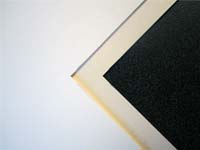 |
| DPI DPI is a printing term that describes the number of dots per inch that are used to create an image. The higher the DPI, the higher the quality of the image. 300 DPI is sufficient for most applications. We recommend a higher DPI if you plan on resizing your images to a size larger than the original photos. |
 |
DPI (Dots Per Inch) DPI, or dots per inch, is a measurement used to quantify the resolution or image quality of printed documents, photographs, and digital images. It represents the number of ink dots or pixels that can be printed or displayed in a linear inch of an image. In printing, DPI refers to the density of printed dots or pixels per inch and directly affects the sharpness, detail, and clarity of printed images.
Higher DPI values result in finer detail and smoother gradients, while lower DPI values may lead to visible pixelation or loss of detail. In digital imaging, DPI is also used to describe the resolution of digital images, although in this context it refers to the number of pixels per inch (PPI) rather than printed dots. Increasing the DPI/PPI of digital images enhances image quality and ensures crisp, high-resolution output when printed or displayed on high-density screens. |
Dry Mount Press The machine used for dry mounting a print. The print, adhesive and backing board are laid on the flat surface of the press and pressed tightly between the lid and the base. The machine activates the adhesive using heat, which affixes the print to the backing.
We offer dry mounting services. Order online today! |
Dry Mounting The use of a heat-activated adhesive to affix a paper print to a hard surface, such as foam core, Gatorboard or Dibond (a thin, aluminum sheet).
We offer dry mounting services on various substrates. |
| DSLR (Digital Single-Lens Reflex) A DSLR, or Digital Single-Lens Reflex camera, is a type of digital camera that uses a mirror and optical viewfinder system to allow photographers to compose and focus images through the camera's lens. DSLRs feature interchangeable lenses, which provide versatility and flexibility in capturing different perspectives and subjects. They typically offer advanced manual controls, customizable settings, and high-quality image sensors capable of producing professional-grade photographs. DSLRs are popular among amateur and professional photographers alike for their reliability, performance, and ability to capture high-resolution images with exceptional detail and clarity. |
DXO Photolab DxO PhotoLab is advanced photo editing software developed by DxO Labs, designed for processing and enhancing digital images with precision and efficiency. It offers a wide range of powerful editing tools and features, including RAW processing, noise reduction, lens correction, color management, and selective adjustments.
DxO PhotoLab utilizes advanced algorithms and image processing technologies to optimize image quality, correct lens distortions, reduce noise, and enhance color accuracy. It also includes innovative features such as ClearView Plus for haze removal and DxO Smart Lighting for dynamic range optimization. DxO PhotoLab provides photographers with comprehensive tools and capabilities to achieve professional-grade results in their image editing workflows. |
Dynamic Range Dynamic range refers to the ratio between the darkest and brightest tones in an image, representing the range of luminance values that can be captured or displayed. In photography, dynamic range describes the ability of a camera sensor to accurately capture and reproduce details in both shadow and highlight areas of a scene.
A camera with high dynamic range can capture a wide range of tones, from deep shadows to bright highlights, without losing detail or becoming overexposed or underexposed. Dynamic range is influenced by factors such as sensor sensitivity, signal-to-noise ratio, and image processing capabilities. Cameras with higher dynamic range are capable of producing images with greater detail, contrast, and tonal range, making them ideal for capturing scenes with high contrast or challenging lighting conditions. |
E ^^Top
Editing Photos Editing photos refers to the process of making adjustments and modifications to digital images to enhance their quality, correct imperfections, and achieve the desired visual aesthetics. Photo editing can include various tasks such as adjusting exposure, color balance, contrast, saturation, sharpness, and cropping. It also involves retouching to remove blemishes, unwanted objects, or distractions, as well as applying creative effects or filters to add artistic flair to the images.
Photo editing can be performed using specialized software applications like Adobe Photoshop, Lightroom, GIMP, or online platforms and mobile apps designed for image manipulation. Editing photos allows photographers and visual artists to refine their compositions, express their creative vision, and produce visually compelling images that resonate with viewers. |
Epoxy resin A clear, viscous coating made from synthetic polymers that is applied to a surface. The resin hardens into a shiny, glass-like coating. Many epoxy resins are self-levelling, which means a flat surface will form without manually spreading the liquid.
Order Online: Epoxy Resin Ex-74
Learn more about our variety of resin coating services.
Read more in our article: Epoxy Resin Coatings |
 |
EV (Exposure Value) Exposure Value (EV) is a numerical scale used in photography to represent combinations of aperture settings, shutter speeds, and ISO sensitivity that result in the same exposure level. It provides a standardized way to quantify exposure settings and facilitate exposure adjustments in different lighting conditions. Each step on the EV scale represents a doubling or halving of the amount of light reaching the camera sensor, resulting in changes to the overall exposure of the image.
For example, increasing the EV by one unit doubles the amount of light, while decreasing it by one unit halves the amount of light. Exposure Value is a useful tool for photographers to maintain consistent exposure levels across different shooting scenarios and make informed decisions when adjusting camera settings. |
EX-74 Resin A liquid coating that, when applied to a flat surface, will harden into a clear, high gloss, protective cover that is resistant to fading and discoloration caused by UV exposure. It is waterproof and heat-resistant once set.
Order Online: Epoxy Resin Ex-74
Read more: Epoxy Resin Coatings |
 |
| EXIF Besides information about the pixels of the image, most cameras store additional information such as the date and time the image was taken, aperture, shutterspeed, ISO, and other camera settings. |
 |
EXIF (Exchangeable Image File Format) EXIF, or Exchangeable Image File Format, is a standard file format used for storing metadata associated with digital images captured by cameras and other imaging devices. EXIF metadata includes information such as camera settings, exposure parameters, date and time of capture, GPS coordinates, and other technical details relevant to the image.
EXIF metadata is embedded within the image file and can be viewed and accessed using image viewing software or metadata readers. It provides valuable information for photographers and image viewers to understand the circumstances and conditions under which the image was captured, as well as to analyze and organize image collections efficiently. |
| Export Exporting in photography refers to the process of saving or converting digital images from one file format to another, typically for sharing, printing, or archiving purposes. When exporting photos, photographers can choose the desired file format, resolution, color profile, and compression settings based on the intended use and requirements of the output medium. Common file formats for exporting photos include JPEG, PNG, TIFF, and PSD (Photoshop Document). Exporting allows photographers to prepare images for distribution on websites, social media platforms, or print publications, ensuring optimal image quality and compatibility with different viewing devices and software applications. |
Exporting Photos Exporting photos refers to the process of saving digital images from a photo editing or management software application to a storage location outside of the program. This typically involves converting the images from their native format, which may be proprietary or specific to the editing software, into a more universal file format such as JPEG, PNG, TIFF, or PSD.
Exporting photos allows photographers to create copies of their edited images for various purposes, including sharing online, printing, archiving, or transferring to other devices. During the export process, photographers can specify parameters such as image quality, resolution, color space, and metadata settings to optimize the exported files for their intended use. |
| Exposure Exposure is the amount of light received by the film or sensor when taking a photo. It is determined by how wide you open the lens diaphragm (aperture) and by how long you keep the film or sensor exposed (shutter speed). |
Exposure Bracketing Exposure bracketing is a photographic technique used to capture multiple images of the same scene at different exposure settings, typically varying the exposure value (EV), aperture, or shutter speed. By taking a series of bracketed shots, photographers can ensure that at least one image in the sequence will have the optimal exposure for the scene.
Exposure bracketing is commonly used in situations where the lighting conditions are challenging or variable, such as high-contrast scenes with bright highlights and deep shadows, or when shooting in rapidly changing light conditions. Bracketed shots can be merged or combined in post-processing to create HDR (High Dynamic Range) images with enhanced detail and tonal range. |
Exposure X Exposure X is a professional photo editing software developed by Alien Skin Software (now Exposure Software). It offers a wide range of editing tools and features for processing and enhancing digital images, including RAW file support, non-destructive editing, advanced color and tone adjustments, customizable presets, and creative effects.
Exposure X is designed to streamline the editing workflow and provide photographers with intuitive tools for achieving their desired results efficiently. It also includes organizational features such as metadata management, keyword tagging, and virtual copies to help photographers organize and manage their image libraries effectively. |
External Hard Drive An external hard drive is a portable storage device that connects to a computer or other digital device via a USB, Thunderbolt, or other interface, providing additional storage space and backup capabilities. External hard drives are used to store digital files, including photos, videos, documents, and software applications, freeing up storage space on the computer's internal hard drive and providing a secure backup solution for important data.
External hard drives come in various capacities, sizes, and configurations, ranging from compact, portable drives suitable for on-the-go use to larger desktop drives designed for high-capacity storage and backup needs. They are essential tools for photographers and other digital content creators who require reliable storage solutions for their growing collections of digital assets. |
F ^^Top
Fade The dulling of an artwork's colors or the paper on which it is printed, due to the passage of time or regular admittance of light. Conservation or archival materials (paper, mat, glass) will minimize this effect, keeping the artwork like-new for up to 100 years. |
 |
| Fade(ing) To lose or cause to lose brightness or brilliance or definition of line, form and color. |
Fashion Photography Fashion photography is a genre of photography that focuses on capturing clothing, accessories, and fashion trends in a visually compelling and stylistic manner. It involves collaborating with fashion designers, stylists, makeup artists, and models to create images that showcase garments, accessories, and lifestyle concepts.
Fashion photography is often used in advertising campaigns, editorial spreads, catalogs, and online publications to promote clothing brands, showcase designer collections, and convey artistic or aspirational narratives. Fashion photographers employ various techniques, lighting setups, locations, and poses to evoke emotions, tell stories, and convey the mood and aesthetic of the fashion brand or designer they are representing. |
Fast Lens A fast lens refers to a camera lens with a wide maximum aperture, allowing it to capture more light and achieve faster shutter speeds in low-light conditions. Fast lenses are characterized by their large aperture openings, typically ranging from f/1.2 to f/2.8 or wider, depending on the lens design and focal length.
The wider aperture of a fast lens enables photographers to achieve shallow depth of field effects, selective focus, and background blur, making them ideal for portrait photography, low-light situations, and creative imaging techniques. Fast lenses are prized for their ability to produce sharp, high-contrast images with pleasing bokeh and enhanced subject isolation, making them popular choices among professional photographers and enthusiasts seeking superior optical performance and creative versatility. |
Fiber Paper Used in the creation of photographic prints, fiber-based papers are coated with a substance called baryta (a mixture of barium sulfate and strontium). This treatment brightens the paper, or tints may be added to subtle color. Fiber paper usually has a gelatin layer as well, which protects the paper during processing. Most often, these kinds of paper are used when the photographer requires high-quality, long lasting prints for exhibition or sale.
Fiber-based papers are also available for digital printing, considered ideal for producing beautiful black and white photographic images with excellent grey tones. Baryta is added to the ink-receptive coating in order to achieve the same effect as traditional papers. |
Field of View Field of view (FOV) refers to the extent of the scene or subject that is visible through a camera lens at a given distance and focal length. It is determined by the lens focal length and sensor size, and it influences the perspective, framing, and composition of the captured image.
A wider field of view encompasses more of the scene within the frame, resulting in a broader perspective and greater depth of field, while a narrower field of view focuses on a smaller area of the scene, magnifying details and compressing spatial relationships. Field of view is an important consideration for photographers when selecting lenses and framing shots to achieve the desired visual impact and storytelling effect. |
Fill Light Fill light is a supplemental light source used in photography to soften shadows, reduce contrast, and illuminate dark areas of the subject or scene. It is typically used in conjunction with key light or main light to balance exposure, enhance details, and create a more natural and pleasing lighting effect. Fill light can be provided by artificial light sources such as strobes, speedlights, or continuous lighting, as well as natural light sources such as reflectors or bounce cards.
Fill light is often positioned opposite the key light to fill in shadows and evenly illuminate the subject, resulting in a more balanced and flattering lighting setup. Adjusting the intensity, direction, and color temperature of fill light allows photographers to control the mood, atmosphere, and visual impact of their images, creating dynamic and well-lit photographs. |
Film Film in photography refers to a light-sensitive material coated with emulsion used to capture images in traditional analog photography. The film consists of a transparent base layer coated with light-sensitive silver halide crystals suspended in gelatin. When exposed to light through a camera's lens, the silver halide crystals react and form latent image patterns corresponding to the intensity and color of the light.
During development, the exposed film is chemically processed to reveal the latent image and produce a negative or positive image on the film base. Film comes in various formats and types, including black and white, color negative, and color reversal (slide) film, each offering unique characteristics in terms of grain, tonality, color rendition, and dynamic range. Despite the prevalence of digital photography, film photography continues to be appreciated for its unique aesthetic qualities and artistic appeal. |
Film Camera A film camera is a type of camera that uses photographic film to capture images. Unlike digital cameras, which use electronic sensors to record images digitally, film cameras rely on chemical processes to produce photographic images on light-sensitive film. Film cameras come in various formats and types, including 35mm (135) film cameras, medium format cameras, and large format cameras, each offering different image sizes, resolutions, and characteristics.
Film cameras may be manual or autofocus, and they often feature interchangeable lenses, adjustable exposure settings, and mechanical shutter mechanisms. Despite the popularity of digital photography, film cameras remain in use by enthusiasts, professionals, and artists who appreciate the unique qualities and creative possibilities of analog photography. |
Filters Filters in photography are optical accessories placed in front of a camera lens to modify or enhance the appearance of an image by altering the characteristics of light entering the lens. Filters come in various types and configurations, including screw-on filters, drop-in filters, and square or rectangular filter systems.
Common types of filters include UV (ultraviolet) filters, which protect the lens from dust, moisture, and scratches while reducing haze and UV radiation; polarizing filters, which reduce glare and reflections and enhance color saturation and contrast; neutral density (ND) filters, which reduce the amount of light entering the lens, allowing for longer exposure times or wider apertures in bright conditions; and color filters, which alter the color balance or tone of the image by selectively transmitting certain wavelengths of light while blocking others. Filters are valuable tools for photographers to control exposure, manipulate light, and achieve desired visual effects in their images. |
| Fine art Any of the visual arts, including painting, drawing, printmaking, sculpture and some performance art. The term generally excludes other art forms such as poetry, literature, dance and music. |
 |
Fine Art Papers There is a huge variety of fine art papers available for digital printing. Much like fabrics, they vary depending on their intended application and the printer/ink that will be used to produce them. These papers will almost always be archival or conservation quality, which means they are free from acid, chlorine, and lignin (a natural polymer found in wood that causes deterioration), and buffered to achieve a neutral pH prior to being coating for the printer.
Fine art paper is generally 100% cotton, though cotton blends do exist. It is available in many different surface textures from smooth to as rough as watercolor paper, and finishes such as matte, satin, and gloss. The color of the paper will also vary by material and manufacturer, from a cool blue-white to a soft, almost off-white.
Order online: Fine Art Prints |
Fish-eye Filter A fish-eye filter is a type of optical filter used in photography to mimic the visual distortion produced by a fish-eye lens. Fish-eye filters are typically attached to the front of a camera lens and feature a convex, wide-angle lens element that captures an extremely wide field of view, resulting in extreme barrel distortion and a characteristic spherical or hemispherical perspective.
Fish-eye filters are used to create exaggerated, surreal, and immersive images with unique visual effects, such as curved horizons, elongated objects, and distorted proportions. They are popular in experimental and artistic photography, as well as in specialized applications such as panoramic and 360-degree imaging. |
Fisheye Lens A fisheye lens is an ultra-wide-angle lens with a focal length typically ranging from 8mm to 16mm, designed to capture an extremely wide field of view approaching or exceeding 180 degrees. Fisheye lenses produce extreme barrel distortion, resulting in a characteristic spherical or hemispherical perspective that exaggerates the curvature of lines and objects near the edges of the frame.
Fisheye lenses are prized for their dramatic visual impact and immersive perspective, making them popular choices for creative and experimental photography, architectural photography, landscape photography, and panoramic imaging. Fisheye lenses come in various designs, including circular fisheye lenses, which capture a circular image within a black border, and full-frame fisheye lenses, which cover the entire frame of the camera sensor. |
Flash In photography, a flash is a device used to produce a brief burst of bright light to illuminate a scene or subject. It is commonly used in low-light conditions or when additional light is needed to properly expose an image. Flash units can be built into the camera body or attached externally, and they can be operated manually or automatically to synchronize with the camera's shutter.
The light emitted by a flash helps freeze motion, reduce blur, and enhance image sharpness, especially in indoor or nighttime photography. Flash photography requires careful consideration of factors such as flash power, direction, diffusion, and color temperature to achieve optimal lighting effects and avoid harsh shadows or overexposure. |
Flow In photography, "flow" typically refers to the workflow or process that photographers follow from capturing images to organizing, editing, and sharing them. A smooth and efficient workflow helps photographers manage their images effectively, maximize productivity, and maintain creative momentum throughout the photographic process.
The flow may include steps such as importing images from the camera to a computer or storage device, organizing and cataloging images using software applications or digital asset management systems, editing and post-processing images to enhance their quality and visual appeal, and sharing or publishing images through various channels such as social media, websites, or print publications. A well-defined and streamlined workflow allows photographers to focus on their creative vision and produce high-quality images consistently. |
Fluorescent Light Fluorescent light is a type of artificial lighting commonly used in indoor environments, offices, and commercial spaces. Fluorescent lights produce illumination by passing an electric current through a tube containing mercury vapor and phosphor coating, which emits visible light when excited by the electric discharge. Fluorescent lights are energy-efficient and provide relatively cool, flicker-free illumination compared to traditional incandescent bulbs.
However, fluorescent light sources can emit a color cast or produce uneven lighting, which may affect the color accuracy and overall quality of photographs. Photographers often use color correction techniques or adjust white balance settings to compensate for the color temperature and spectral characteristics of fluorescent light sources when shooting in indoor environments. |
Foam Board (Same as Foam Core) A light but firm material used as the backing in framed artwork. It is constructed of a thin (approximately 1/4â) foam sheet sandwiched between layers of thick, generally glossy, paper. Prints can also be dry mounted to the foam core surface.
Order online:
3/16 inch Foam Board
1/2 inch Foam Board |
Foam Core (Same as Foam Board) A light but firm material used as the backing in framed artwork. It is constructed of a thin (approximately 1/4â) foam sheet sandwiched between layers of thick, generally glossy, paper. Prints can also be dry mounted to the foam core surface.
Order online:
3/16 inch Foam Core Board
1/2 inch Foam Core Board |
 |
Focus Bracketing Focus bracketing is a photographic technique used to capture a series of images of the same scene at different focus distances, typically with slight variations in focus point from front to back. This technique is commonly used in macro photography, landscape photography, and other genres where achieving a wide depth of field is challenging.
By capturing multiple images with focus bracketing, photographers can ensure that every part of the scene is in sharp focus, from the nearest to the farthest subject. In post-processing, focus bracketed images can be combined using specialized software to create a single composite image with extended depth of field, resulting in a sharp and detailed final photograph. |
Focus Lock Focus lock is a feature in many cameras that allows photographers to lock the focus on a specific subject or area before recomposing the shot. This technique is particularly useful in situations where the subject is not in the center of the frame or when the photographer wants to ensure a specific part of the image remains in focus despite changes in composition.
To use focus lock, the photographer typically frames the shot, half-presses the shutter button (or uses a dedicated focus lock button), allowing the camera to autofocus on the chosen subject, and then holds the focus by maintaining the pressure on the shutter button while recomposing the shot. Once satisfied with the composition, the photographer can fully depress the shutter button to capture the image with the locked focus. |
Focus Peaking Focus peaking is a helpful tool available in many digital cameras and electronic viewfinders that assists photographers in achieving precise manual focus. When activated, focus peaking highlights the areas of the image that are in focus by overlaying them with a colored outline or shimmer.
This visual indication helps photographers identify the in-focus areas of the scene, especially when using manual focus lenses or in situations where autofocus may not be reliable, such as in low-light conditions or with challenging subjects. Focus peaking is particularly popular among videographers and photographers who require precise control over focus in their work, such as macro photographers and landscape photographers. |
| Focus Point A focus point is a specific area within the camera's viewfinder or on the camera's sensor where the camera's autofocus system locks onto and attempts to achieve focus. Modern cameras feature multiple focus points distributed across the frame, allowing photographers to select the desired focus point manually or allowing the camera's autofocus system to automatically select the focus point based on the scene and subject. Selecting the appropriate focus point enables photographers to ensure that the main subject or area of interest in the frame is in sharp focus, enhancing image clarity and overall image quality. |
| FRP Fibre-reinforced plastic (FRP) is a composite material made of a polymer matrix reinforced with fibres. |
Full Frame Full frame refers to a camera sensor size that is equivalent to the standard 35mm film frame, measuring approximately 36mm x 24mm. Cameras with full-frame sensors offer several advantages, including superior image quality, improved low-light performance, and increased dynamic range compared to cameras with smaller sensor sizes.
Full-frame cameras also provide shallower depth of field and better control over perspective distortion, making them popular choices among professional photographers and enthusiasts who prioritize image quality and creative control. Full-frame cameras are widely used in various genres of photography, including portrait, landscape, architecture, and commercial photography. |
Full Frame Sensor A full-frame sensor is a type of digital camera sensor that matches the dimensions of traditional 35mm film, typically measuring approximately 36mm x 24mm. Full-frame sensors offer several advantages over smaller sensor sizes, including improved low-light performance, higher image resolution, better dynamic range, and superior depth of field control.
Full-frame sensors capture more light and detail, resulting in higher-quality images with greater clarity, tonal range, and color accuracy. They also allow photographers to take advantage of a wider range of lenses and focal lengths without the crop factor associated with smaller sensor sizes. Full-frame sensor cameras are favored by professional photographers and advanced enthusiasts who demand uncompromising image quality and creative flexibility in their work. |
G ^^Top
Gallery wrap Gallery wrapping is the method of stretching an artist's canvas so that the canvas wraps around the sides of a wooden frame (called stretcher bars or strainer bars), and securing it to the back.The result is that the hardware (staples or tacks) used for securing the canvas is not visible from the front or sides.
The sides of the canvas are prepared and primed in the same manner as the face. They may be painted a solid color, or painted to continue the image appearing on the face. This method of stretching and preparing a canvas allows for a frameless presentation of the finished painting.
In canvas printing, the term âgallery wrapâ refers to an image that appears on the sides of the frame as well as the front. The image on the sides is either a continuation or a reflection of the main image.
Order your gallery wrapped canvas print online today! |
 |
Gatorboard A panel composed of a thin sheet of dense foam sandwiched between several layers of thick paper. The result is an extremely rigid and durable base for dry mounting fine art prints and photographs, and lamination.
Order online:
3/16 inch Gatorboard
1/2 inch Gatorboard |
 |
Gelatin A collagen-based substance made from animal by-products. It is best known in its gelatinous form, but actually beings as a brittle, translucent sheet or flakes.
In photography, gelatin can be used in the gelatin silver process. This process involves silver particles mixed with gelatin, which then coat a surface such as glass or paper, used to record the image. The photographic material will be stable for many years with this coating, and the images can be developed after long periods of time. |
Giclée (gee-clay) A digital fine art print made with an inkjet printer. The term is derived from the French gicler (to spray), and refers to the spraying of ink from an inkjet printer onto the printed surface. The earliest giclées were made using Iris printers, which sprayed microscopic drops of color onto a fine art paper or canvas. Capable of displaying the full color spectrum, these artworks have vibrant, brilliant colors, and a velvety texture. This gives the finished product the look and texture of an original painting.
Browse our selection of Giclée canvas prints, and order yours today. |
 |
| GIF GIF, which stands for Graphics Interchange Format, is a popular image file format commonly used for animated images and simple graphics on the web. GIFs support animation and allow multiple frames to be stored within a single file. Each frame can have its own timing, creating the illusion of movement or animation when the frames are displayed sequentially. GIFs are widely used for creating short animations, memes, and looping videos due to their relatively small file size and compatibility with most web browsers and social media platforms. |
| Gigapixel Gigapixel refers to an image containing billions of pixels, typically created by stitching together numerous high-resolution photographs or by using specialized equipment capable of capturing extreme levels of detail. Gigapixel images are characterized by their immense size and level of detail, allowing viewers to zoom in and explore the image at various levels of magnification without losing clarity or sharpness. Gigapixel photography is often used in panoramic landscapes, architectural photography, scientific imaging, and cultural heritage preservation to capture intricate details and provide immersive viewing experiences. |
Gimbal A gimbal is a mechanical device used to stabilize and support cameras, smartphones, or other imaging devices, allowing them to remain steady and level while capturing photos or videos. Gimbals consist of three pivoted rings mounted perpendicular to each other, allowing the camera to rotate smoothly along three axes: pitch, yaw, and roll.
This enables the camera to maintain a stable orientation and counteract unwanted movements such as shaking or vibration, resulting in smoother and more professional-looking footage. Gimbals are widely used in filmmaking, videography, and photography to achieve steady shots, smooth camera movements, and dynamic angles, especially in situations where handheld shooting or movement is required. |
| GIMP GIMP, which stands for GNU Image Manipulation Program, is a free and open-source raster graphics editor widely used for image editing, retouching, and graphic design tasks. GIMP offers a comprehensive set of tools and features for editing digital images, including layer-based editing, color correction, selection tools, painting tools, and support for various file formats. It also supports a wide range of plugins and extensions, allowing users to customize and extend its functionality according to their specific needs. GIMP is available for multiple operating systems, including Windows, macOS, and Linux, making it a popular alternative to commercial image editing software such as Adobe Photoshop. |
GIMP (GNU Image Manipulation Program) GIMP, which stands for GNU Image Manipulation Program, is a free and open-source raster graphics editor widely used for image editing, retouching, and graphic design tasks. GIMP offers a comprehensive set of tools and features for editing digital images, including layer-based editing, color correction, selection tools, painting tools, and support for various file formats.
It also supports a wide range of plugins and extensions, allowing users to customize and extend its functionality according to their specific needs. GIMP is available for multiple operating systems, including Windows, macOS, and Linux, making it a popular alternative to commercial image editing software such as Adobe Photoshop. |
Glazing (1) A technique of applying oil or acrylic color in thin, transparent layers so that the color beneath shows through, modifying the color of the glaze.
(2) The clear cover placed over an artwork within a frame; this may be plastic, plexiglass or real glass. |
| Glossy Finish A high shine finish like that found on traditional photographic prints and resin-coated surfaces. The high degree of reflect creates very vibrant colors, but can obscure the image in certain lighting. |
Golden Hour The golden hour, also known as magic hour, refers to the period shortly after sunrise or before sunset when the sunlight has a warm, soft, and golden quality due to its low angle relative to the horizon. During the golden hour, the sun's rays pass through a thicker layer of the Earth's atmosphere, scattering shorter blue wavelengths and allowing longer red and orange wavelengths to dominate the light spectrum.
This results in soft, diffused light with warm tones that enhances the colors, textures, and contrast in landscapes, portraits, and other photographic subjects. The golden hour is highly prized by photographers for its flattering lighting conditions, long shadows, and dramatic atmospheric effects, making it an ideal time to capture stunning outdoor photographs with rich visual appeal. |
GPS Tagging GPS tagging, also known as geotagging, is the process of adding geographical location information, such as latitude and longitude coordinates, to digital photos or videos captured with a GPS-enabled device. GPS tagging allows photographers to record the precise location where each image was taken, providing valuable metadata that can be used for organizing, categorizing, and searching photos based on location.
GPS tagging is commonly used in travel photography, outdoor photography, and photojournalism to document and share the exact places and landmarks visited during photo shoots. It also enables photographers to create maps, albums, and photo journals that showcase their adventures and experiences in different parts of the world. |
Graduated Filter A graduated filter is a photographic filter that features a gradual transition from one density or color to another across the surface of the filter. Graduated filters are commonly used in landscape photography to balance the exposure between the sky and the foreground in high-contrast scenes, such as sunrises, sunsets, or landscapes with bright skies and darker foregrounds.
The graduated filter is positioned in front of the camera lens with the denser portion covering the brighter area of the scene, gradually transitioning to a clear or less dense portion that covers the darker area. This helps reduce the overall dynamic range of the scene, preventing overexposure in the sky while maintaining detail and clarity in the foreground. Graduated filters come in various types, including neutral density (ND), color, and graduated ND filters, each offering different effects and degrees of light attenuation. |
Graduated ND Filter A graduated ND (Neutral Density) filter is a type of photographic filter that is clear on one side and gradually darkens towards the other side, creating a smooth transition between the two. These filters are primarily used in landscape photography to balance the exposure between the bright sky and the darker foreground.
By positioning the dark portion of the filter over the brighter area (usually the sky) and the clear portion over the darker area (such as the landscape), photographers can reduce the overall contrast in the scene, preventing overexposure in the sky while properly exposing the foreground. Graduated ND filters come in various strengths and sizes to accommodate different lighting conditions and lenses. |
| Grain In photography, grain refers to the visible texture or granularity present in an image, particularly in film photography or in digital images captured using high ISO settings. Grain is caused by the clumping of silver halide crystals in film emulsions or the digital noise generated by electronic sensors in digital cameras when shooting at high ISO sensitivities. While excessive grain can degrade image quality and reduce sharpness, it can also contribute to a certain aesthetic quality, especially in black and white photography or in images where a gritty or vintage look is desired. Grain can be managed and reduced through careful exposure settings, lower ISO values, and noise reduction techniques during post-processing. |
H ^^Top
Hand Perforator A small, hand-held tool much like a utility knife that features a rotating, flat-toothed saw instead of a blade. When pressed and dragged across paper, the head of the tool creates evenly spaced holes or dashes in the paper, allowing it to be easily torn in a straight line at a later date. |
Hard Light Hard light refers to light that creates well-defined, strong shadows with sharp, distinct edges. It is typically produced by a small, intense light source positioned relatively close to the subject. Examples of hard light sources include direct sunlight on a clear day, spotlights, or flashlights. Hard light creates high contrast and emphasizes texture, form, and shape in the subject, making it ideal for creating dramatic and dynamic images.
However, hard light can also produce harsh shadows and unflattering lighting patterns, particularly in portrait photography. Photographers often use modifiers such as diffusers, reflectors, or softboxes to soften hard light and create more flattering and evenly illuminated portraits. |
Hardware The varying collection of screws, offset clips, wire, hooks and hangers the customer will receive with which to prepare their finished artwork for hanging, and affix it to the wall.
Order online today: Framing Hardware |
HDR (High Dynamic Range) High Dynamic Range (HDR) refers to a technique used in photography to capture and display a wider range of luminance values than traditional imaging methods. HDR images are created by combining multiple exposures of the same scene, each exposed for different tonal ranges (highlights, midtones, and shadows), to retain detail in both the brightest and darkest areas of the image.
This allows photographers to capture scenes with high contrast or challenging lighting conditions more accurately, revealing details in both shadow and highlight areas. HDR images are typically processed using specialized software to merge the exposures and adjust the tonal range, resulting in a final image with enhanced dynamic range and greater visual impact. HDR photography is popular in landscape, architecture, and interior photography, where capturing detail in both bright skies and shadowed areas is essential for creating compelling and realistic images. |
HDR (High Dynamic Range) Imaging HDR (High Dynamic Range) imaging is a technique used in photography to capture a broader range of luminance levels in a scene than is possible with standard photography techniques. It involves combining multiple exposures of the same scene, taken at different shutter speeds or exposure settings, to create a single composite image that preserves detail in both the highlights and shadows.
The goal of HDR imaging is to produce a final image that accurately represents the full range of brightness levels present in the scene, from the darkest shadows to the brightest highlights. This technique is particularly useful in high-contrast situations where the dynamic range of the scene exceeds the capabilities of the camera sensor, such as landscapes with bright skies and deep shadows. HDR imaging can be achieved using specialized HDR software or by manually blending exposures in post-processing. |
HDR Photography HDR photography is the practice of capturing images using HDR (High Dynamic Range) imaging techniques to create photographs with enhanced tonal range and detail. Photographers use HDR photography to overcome the limitations of traditional photography in capturing scenes with high contrast or complex lighting conditions.
By combining multiple exposures of the same scene, HDR photography enables photographers to retain detail in both bright highlights and deep shadows, resulting in images that are more faithful to the visual experience of the scene. HDR photography is commonly used in landscape, architecture, and interior photography, as well as in situations where the natural lighting conditions are challenging or variable. |
Healing Brush The Healing Brush is a tool commonly found in image editing software such as Adobe Photoshop that allows photographers to remove imperfections, blemishes, or unwanted objects from digital photographs. The Healing Brush works by sampling pixels from a source area of the image and blending them seamlessly with the surrounding pixels to cover up the imperfection.
It uses advanced algorithms to preserve texture, tone, and color consistency, resulting in natural-looking corrections. The Healing Brush is particularly useful for retouching portraits, removing distracting elements from landscapes, and repairing damaged areas in old or scanned photographs. |
Healing Photos "Healing photos" is a term used to describe the therapeutic and emotional benefits that individuals may experience from viewing or creating photographs. Photography has the power to evoke memories, emotions, and connections to the world around us, providing comfort, solace, and inspiration in times of distress or hardship.
For some people, engaging with photographyâwhether through taking photographs, looking at old family albums, or exploring images that resonate with themâcan be a healing and transformative experience. Healing photos can serve as reminders of joyful moments, sources of inspiration and creativity, or tools for self-expression and reflection. Through the act of photography, individuals can find comfort, healing, and renewal, connecting with themselves and others through the images they create and share. |
High Dynamic Range (HDR) High Dynamic Range (HDR) refers to a technique in photography that involves capturing multiple exposures of the same scene at different brightness levels and combining them to produce a final image with a wider range of tonal detail. HDR imaging allows photographers to capture and display a greater dynamic range than is possible with a single exposure, resulting in images that faithfully represent both the bright highlights and dark shadows of a scene.
This technique is particularly useful in situations where the contrast between the brightest and darkest areas of a scene exceeds the capabilities of the camera sensor, such as landscapes with bright skies and deep shadows, or interiors with mixed lighting conditions. HDR processing can be done using dedicated HDR software or through manual blending of exposures in post-processing. |
High Key In photography, "high key" refers to a style or technique characterized by predominantly bright tones and minimal shadow detail. High key images typically have a light and airy feel, with a predominance of whites, pastels, and light colors. High key photography is achieved by lighting the scene to minimize contrast and shadows, resulting in an overall bright and evenly illuminated image.
High key lighting techniques often involve using soft, diffused light sources and reflectors to create a soft, flattering illumination that minimizes harsh shadows and highlights. High key photography is commonly used in portraits, fashion photography, and product photography to convey a sense of brightness, purity, and elegance. |
| High-Key Lighting High-key lighting is a lighting technique used in photography and cinematography characterized by bright, even illumination with minimal contrast between light and shadow areas. High-key lighting typically involves using multiple light sources positioned to evenly illuminate the scene, creating a soft and flattering light quality that minimizes harsh shadows and highlights. This technique is commonly used in portrait photography, beauty shots, and commercial photography to create a bright, airy, and upbeat atmosphere. High-key lighting can enhance the subject's features, minimize skin imperfections, and produce images with a clean and polished look. |
High-Resolution Image High-resolution = high quality.
If an image is high-resolution, this implies it will print well at a large - or at least the desired - size, with clear, crisp detail and no pixelation.
There is no single determination of high resolution. The size of the digital image must be comparable to the desired print size, but the quality must be good as well. For instance, a high ppi or dpi (pixels or dots per inch) but a small image (300x300 pixels) will not print well at any size.
However, a large size (3000x3000 pixels) and good dpi (300) does not guarantee quality either - the image could simply have been changed to these quantities with no regard for image quality, resulting in heavily pixelation (clusters of visible squares instead of a smooth image).
Ideally, the customer should confirm with the designer that their image is the appropriate resolution or quality for the print size. |
High-Resolution Scan A good quality digital image created from copying the artwork using a flatbed scanner. This is achieved by scanning the entire image at one time, or ensuring even light distribution when scanning multiple sections.
We can create a high-resolution digital images from any original artwork. View our artwork scanning services and place your order today. |
High-Speed Sync High-Speed Sync (HSS) is a feature found in many external flash units and camera systems that allows photographers to synchronize their flash units with the camera's shutter at higher shutter speeds than the camera's maximum flash sync speed. Traditional flash synchronization typically limits the shutter speed to the camera's maximum sync speed, which can range from 1/125th to 1/250th of a second, depending on the camera model.
High-speed sync enables photographers to use flash at shutter speeds higher than the maximum sync speed, up to the camera's maximum shutter speed or even faster, allowing for greater control over ambient light and enabling creative lighting effects, such as freezing motion or using wide apertures in bright conditions. High-speed sync is particularly useful in outdoor portrait photography and action photography where high shutter speeds are required to capture fast-moving subjects while using flash illumination. |
Highlight Clipping Highlight clipping refers to the loss of detail and information in the brightest areas of an image due to overexposure. When a digital image is overexposed, the brightest highlights may become completely white with no visible detail, resulting in a loss of texture, color, and tonal information. This phenomenon is often referred to as "blown-out highlights."
Highlight clipping can occur when the exposure settings of the camera are too high, or when the dynamic range of the scene exceeds the capabilities of the camera sensor. In post-processing, highlight clipping can be identified by using tools such as the histogram or highlight alert (blinkies) in image editing software. To recover detail in clipped highlights, photographers may use exposure adjustment tools or HDR techniques during post-processing. |
Highlight Recovery Highlight recovery is a post-processing technique used to recover detail and information from overexposed or clipped highlights in digital images. Highlight recovery tools are available in many image editing software applications and are used to selectively adjust the brightness and tonality of the brightest areas of an image.
By reducing the exposure or selectively lowering the highlights, photographers can recover lost detail and texture in overexposed areas without affecting the rest of the image. Highlight recovery is particularly useful in situations where preserving highlight detail is important, such as in landscape photography with bright skies or in portrait photography with specular highlights. |
Histogram A histogram is a graphical representation of the distribution of tones and luminance levels in an image. It displays the range of brightness values from black (0) to white (255) along the horizontal axis, and the frequency or number of pixels at each brightness level along the vertical axis. Histograms provide valuable information about the tonal distribution and exposure of an image, allowing photographers to assess the overall brightness, contrast, and dynamic range of their photos.
A well-exposed image typically has a histogram that spreads across the entire tonal range without clipping at the extremes (i.e., no data loss in the shadows or highlights). Photographers use histograms to evaluate exposure accuracy, identify areas of underexposure or overexposure, and make adjustments to exposure settings accordingly. |
History Panel The history panel is a feature found in many image editing software applications, such as Adobe Photoshop, that allows users to track and navigate through the editing history of an image. The history panel displays a chronological list of editing actions and modifications made to the image since it was opened or created. Each entry in the history panel represents a specific editing step, such as adjustments to exposure, color balance, cropping, or retouching.
Users can navigate through the editing history by clicking on individual entries in the history panel to revert to previous states or compare different versions of the image. The history panel provides a non-destructive editing workflow, allowing users to experiment with different editing techniques and easily undo or redo changes as needed. |
Hot lamination Lamination is a process of permanently applying a clear plastic coating to paper. In hot lamination, the cover\'s adhesive is activated by heat. When inserted into the laminator, the clear cover is melted onto and around the paper, completely enclosing it in a protective casing. Hot lamination produces a product more resistant to wear and tear than cold lamination.
We offer three types of large format lamination as part of our dry mounting service. |
Hot Pixel A hot pixel is a defective or malfunctioning pixel in a digital camera sensor that produces an abnormally bright or colored pixel in captured images. Hot pixels can occur due to manufacturing defects, sensor damage, or prolonged exposure to high temperatures.
They manifest as small, isolated points of light that appear brighter than the surrounding pixels in an image, particularly noticeable in long-exposure photographs or images captured at high ISO sensitivities. Hot pixels can detract from image quality and may require post-processing techniques such as noise reduction or pixel mapping to correct. Some digital cameras feature built-in hot pixel detection and correction algorithms to automatically identify and remove hot pixels from images during processing. |
Hot Shoe A hot shoe is a mounting point found on the top of most modern cameras, typically used to attach external accessories such as flash units, microphones, or other compatible devices. The hot shoe features electrical contacts that allow communication between the camera and the attached accessory, enabling functionalities such as triggering the flash, adjusting settings remotely, or synchronizing with the camera's exposure system.
Hot shoes are standardized across most camera brands, making it easy to interchangeably use accessories from different manufacturers. The term "hot shoe" originates from the electrical contacts that are designed to trigger a flash unit when the camera's shutter is released, providing instant synchronization for flash photography. |
HSL (Hue HSL, which stands for Hue, Saturation, and Luminance, is a color model used in digital image processing and editing to manipulate and adjust the colors within an image. Each component of the HSL color model represents a different aspect of color:
Hue: Hue refers to the pure color of an object, represented as a point on the color wheel. It defines the specific wavelength of light that is perceived by the human eye, ranging from red to orange, yellow, green, cyan, blue, and violet.
Saturation: Saturation determines the intensity or purity of a color. A fully saturated color appears vivid and vibrant, while a desaturated color contains more gray and appears dull or muted.
Luminance: Luminance refers to the brightness or lightness of a color. It represents the amount of light reflected by an object or surface, ranging from black (0% luminance) to white (100% luminance).
By adjusting the values of hue, saturation, and luminance independently, photographers and digital artists can fine-tune and manipulate the colors within an image to achieve desired visual effects, correct color casts, or enhance the overall color balance. |
HSL Color Space The HSL color space is a color model that represents colors based on their hue, saturation, and luminance components. Unlike RGB (Red, Green, Blue) color space, which is based on the additive combination of primary colors of light, the HSL color space provides a more intuitive representation of colors as perceived by humans.
In the HSL color space, colors are represented in a cylindrical coordinate system, where hue is represented as an angle around a color wheel, saturation as the distance from the center of the wheel, and luminance as the vertical axis. The HSL color space is commonly used in digital image editing software and graphics applications to manipulate and adjust colors, apply color corrections, or create artistic effects. |
| Hue A color or shade. For example: Blue, grey, maroon. |
Hyperfocal Distance Hyperfocal distance is the closest distance at which a camera lens can be focused while keeping objects at infinity acceptably sharp, given a specific aperture setting and focal length. In other words, it is the point of focus that maximizes the depth of field, ensuring that objects from a certain distance to infinity appear sharp in the final image. Hyperfocal distance is influenced by the focal length of the lens, the aperture setting, and the circle of confusion, which is the maximum allowable blur circle size that still appears acceptably sharp to the human eye.
Photographers often use hyperfocal distance focusing techniques in landscape photography and other genres where maximizing depth of field is critical to ensuring sharpness throughout the scene. Calculating hyperfocal distance allows photographers to achieve sharp focus from the foreground to the distant background, resulting in images with greater apparent sharpness and clarity. |
I ^^Top
ICC International Colour Consortium |
 |
Illustrator An Adobe program used to edit digital vector images. It can create original vector images (images created using geometric shapes - lines, curves, polygons) or edit existing vectors.
Illustrator is commonly used for graphic design, animation and typography. |
Image Compression Image compression is a process used to reduce the file size of digital images while preserving visual quality to a certain extent. It involves algorithms and techniques that eliminate redundant or unnecessary data from the image file, thereby reducing its storage size. Compression can be lossless, where no image data is discarded, or lossy, where some image data is discarded to achieve higher compression ratios.
Lossless compression methods, such as ZIP or PNG, maintain all the original image data but may not achieve as high compression ratios as lossy methods. Lossy compression methods, such as JPEG, discard some image information that is considered less important or perceptually irrelevant to the human eye, resulting in smaller file sizes but potential loss of image detail and quality. Image compression is widely used in digital photography, web publishing, and multimedia applications to optimize file sizes for efficient storage, transmission, and display of images across various platforms and devices. |
Image Format An image format refers to the specific file structure and encoding used to store and represent digital images on computers and other electronic devices. Image formats define how image data is organized, compressed, and interpreted by software applications and hardware devices. Common image formats include JPEG, PNG, GIF, TIFF, and BMP, each with its own characteristics, features, and suitability for different purposes. For example, JPEG (Joint Photographic Experts Group) is a widely used format for photographic images due to its efficient compression and broad compatibility across platforms and devices.
PNG (Portable Network Graphics) is preferred for images requiring lossless compression and transparency support, such as logos and graphics. GIF (Graphics Interchange Format) is commonly used for simple animations and graphics with limited colors. TIFF (Tagged Image File Format) is suitable for high-quality images and professional printing applications due to its support for lossless compression and color depth. The choice of image format depends on factors such as image quality requirements, file size considerations, and intended use of the image. |
Image Noise Image noise refers to random variations in brightness or color that appear as unwanted artifacts in digital images, typically caused by factors such as sensor limitations, low light conditions, high ISO settings, or electronic interference. Image noise can manifest as graininess, speckles, or color distortion in areas of uniform tone or low contrast.
Common types of image noise include luminance noise, which affects brightness levels, and chroma noise, which affects color accuracy. Image noise can degrade image quality, reduce sharpness, and affect overall visual clarity, particularly in low-light or high-ISO photography. Photographers use techniques such as proper exposure, noise reduction algorithms, and image editing software to minimize and mitigate image noise while preserving image detail and quality. |
Image Quality Image quality refers to the overall visual fidelity, clarity, and accuracy of a digital image, as perceived by the viewer. It encompasses various factors such as sharpness, color accuracy, dynamic range, contrast, and absence of artifacts or distortions. High-quality images exhibit crisp detail, accurate colors, smooth tonal transitions, and minimal distortion or noise. Achieving optimal image quality involves factors such as using high-quality camera equipment, selecting appropriate exposure settings, controlling lighting conditions, and post-processing techniques.
Image quality is subjective and may vary depending on the intended use of the image and the viewer's preferences. In professional photography, high image quality is essential for conveying artistic intent, capturing fine details, and producing visually compelling images that meet the standards of clients and audiences. Evaluating and ensuring image quality is a critical aspect of the photographic workflow, requiring attention to technical considerations as well as artistic vision and creative expression. |
Image Resolution Image resolution refers to the level of detail and clarity present in a digital image, typically measured in pixels per inch (PPI) or pixels per centimeter (PPC). It represents the number of pixels or discrete units of color contained within the image dimensions, both horizontally and vertically. Higher resolutions contain more pixels, resulting in finer detail, sharper edges, and smoother gradients. Image resolution influences the quality of prints, displays, and reproductions, as well as the file size and storage requirements of digital images.
Resolution requirements vary depending on the intended use of the image, with higher resolutions generally preferred for professional printing, large-format displays, and high-quality reproductions, while lower resolutions may suffice for web publishing, social media, and digital viewing. Resizing and resampling techniques can be used to adjust image resolution while maintaining image quality and aspect ratio according to specific output requirements and viewing contexts. |
Image Sensor An image sensor is an electronic device used in digital cameras and other imaging devices to capture and convert optical images into digital signals. It is a crucial component that serves as the "eye" of the camera, detecting light and converting it into electrical signals that can be processed and stored as digital image files. Image sensors are typically composed of millions of individual photosensitive pixels arranged in a grid pattern.
The two most common types of image sensors used in digital cameras are CCD (Charge-Coupled Device) and CMOS (Complementary Metal-Oxide Semiconductor). CCD sensors use a series of capacitors to capture and transfer charge from each pixel, while CMOS sensors utilize transistors to convert light into electrical signals directly. Image sensors vary in size, resolution, sensitivity to light, and dynamic range, influencing the overall image quality and performance of digital cameras. |
Image Size Image size refers to the dimensions of a digital image, typically measured in pixels (width x height) or physical units (such as inches or centimeters) when printed. The image size determines the overall resolution and level of detail present in the image file. Larger image sizes contain more pixels and provide higher resolution, allowing for greater clarity, sharpness, and detail when viewed or printed at larger sizes.
Conversely, smaller image sizes have fewer pixels and lower resolution, resulting in reduced detail and image quality. Image size is a critical consideration in digital photography and graphic design, influencing factors such as file size, storage requirements, printing capabilities, and display quality. Photographers and designers must balance the need for high resolution and detail with considerations of file size and compatibility for different output formats and devices. |
Image Stabilization Image stabilization is a technology used in digital cameras, lenses, and other imaging devices to reduce the effects of camera shake and motion blur in photographs and videos. It compensates for involuntary camera movements caused by hand-held shooting, windy conditions, or other factors that can lead to blurry images. Image stabilization systems typically employ optical or sensor-based mechanisms to detect and counteract camera shake in real-time, allowing for sharper and more stable images.
Optical image stabilization (OIS) involves moving lens elements or sensor components to compensate for camera movement, while sensor-shift image stabilization (IBIS) physically shifts the image sensor within the camera body to achieve similar stabilization effects. Some cameras and lenses feature hybrid stabilization systems that combine both optical and sensor-based methods for optimal performance. Image stabilization technology is particularly beneficial in low-light conditions, telephoto photography, and video recording, where camera shake and motion blur are more pronounced. |
Importing Photos Importing photos is the process of transferring digital image files from a camera, memory card, or external storage device to a computer or other digital device for viewing, organizing, editing, and sharing. It is an essential step in the digital photography workflow, allowing photographers to access and manage their image libraries effectively. Importing photos may involve connecting the camera or storage device to the computer via USB cable or card reader and using specialized software or operating system utilities to transfer the files.
Many digital cameras and smartphones come with built-in software or apps that facilitate the import process and offer options for organizing and editing photos. Once imported, photos can be stored in local folders, organized into albums or collections, tagged with metadata, and edited using image editing software. Importing photos enables photographers to archive and preserve their images, create backups, and share their work with others through various online platforms, social media, and print media. |
Impression In art, generally refers to a quick sketch or simple rendering of an image or scene, intended to capture the "impression" of the moment.
Also refers to an indentation created by pressing a hard shape into a softer surface. |
Incandescent Light Incandescent light refers to a type of artificial light source commonly used in indoor lighting fixtures, lamps, and household bulbs. It is produced by heating a tungsten filament wire to a high temperature until it glows and emits visible light. Incandescent light bulbs generate warm, yellowish light with a continuous spectrum that closely resembles natural sunlight.
While incandescent lighting has been widely used for decades, it is gradually being phased out in favor of more energy-efficient lighting technologies such as LED (Light Emitting Diode) and CFL (Compact Fluorescent Lamp) bulbs, which consume less electricity and have longer lifespans. Incandescent light is often characterized by its warm color temperature and relatively low Color Rendering Index (CRI), which may affect the color accuracy and appearance of photographs taken under such lighting conditions. |
Infrared Filter An infrared filter is a specialized optical filter that blocks visible light while allowing infrared wavelengths to pass through to the camera sensor. Infrared filters are commonly used in infrared photography to capture images beyond the visible spectrum, revealing unique textures, patterns, and details that are not visible to the naked eye.
By attaching an infrared filter to the camera lens, photographers can selectively filter out visible light and capture images primarily composed of infrared radiation. Depending on the type of filter used, infrared photography can produce surreal and otherworldly effects, with foliage appearing white or light-colored and skies appearing dark. Infrared filters are available in various strengths and designs, including screw-on filters and filter systems that attach to the front of the lens, allowing photographers to experiment with different infrared photography techniques and creative effects. |
| Ink An ink is a liquid containing various pigments and/or dyes used for coloring a surface to produce an image or text. |
 |
| Ink and print fading time To lose or cause to lose brightness or brilliance. The fading time of ink jet ink is a direct result of the inks that you choose, as well as the environment where the print is displayed. All dye-based inks fade noticeably under direct sunlight and in interior applications where direct sunlight may fall on the image, and/or, where fluorescent or other UV lighting is present. Although the fading process is inherent in all ink jet inks, certain UV enhanced inks, pigment-based inks, and UV inhibiting coatings will extend the longevity of ink color. |
Inkjet Canvas Artist canvas that is specially coated to be printed on using an inkjet printer. The type of coating used will vary from brand to brand, but can result in a canvas that is water-resistant, fast-drying, and/or acid-free (conservation-grade). Additionally, the coatings must be flexible, as canvas prints are generally stretched over a wooden frame.
There are 100% cotton and poly-cotton inkjet canvases available. 100% cotton has a richer texture, but the color can vary along the roll. Poly-cotton canvas is very consistent from print to print, but may have less texture. |
 |
Inkjet printer Inkjet printers are a type of computer printer that operate by propelling tiny droplets of liquid ink onto paper. They are the most common type of computer printer for the general consumer due to their low cost, high quality output, ability to print in vivid color, and ease of use.
At KeenART Media, all our canvas prints and fine art prints are created using a top-quality inkjet printer. |
 |
Instant Camera An instant camera, also known as a polaroid camera, is a type of camera that produces self-developing photographs shortly after exposure, without the need for external processing or darkroom development. Instant cameras use special instant film packs containing both the photographic emulsion and the necessary chemicals for development within the film itself. When a photograph is taken, the exposed film is ejected from the camera and undergoes a chemical development process, producing a finished print within minutes.
Instant cameras gained popularity in the mid-20th century as convenient and portable devices for capturing and sharing memories on-the-go. While digital photography has largely replaced traditional instant film photography in recent years, instant cameras continue to enjoy a resurgence in popularity among enthusiasts and artists seeking the unique tactile and retro experience of instant prints. |
IPTC (International Press Telecommunications Council) The International Press Telecommunications Council (IPTC) is a consortium of news agencies, publishers, and media organizations that develops and maintains technical standards for the exchange of news and media content. The IPTC sets guidelines and specifications for metadata standards used in digital media files, including photographs, videos, and text documents.
IPTC metadata standards include fields for descriptive information such as title, caption, keywords, copyright, and creator credits, allowing media organizations to efficiently organize, search, and distribute content across various platforms and systems. IPTC metadata is embedded within digital media files using standardized formats such as IPTC-IIM (Information Interchange Model) and XMP (Extensible Metadata Platform), ensuring interoperability and compatibility with a wide range of software applications and digital asset management systems. |
ISO ISO, which stands for International Organization for Standardization, is a numerical scale used to measure the sensitivity of a digital camera sensor or photographic film to light. In digital photography, ISO refers to the sensor's sensitivity to light, with higher ISO values indicating greater sensitivity and lower ISO values indicating lower sensitivity. Increasing the ISO setting allows photographers to capture images in low-light conditions or achieve faster shutter speeds without compromising exposure.
However, higher ISO settings also increase the level of digital noise and graininess in the image, reducing overall image quality. The ISO scale typically ranges from ISO 100 or 200 (low sensitivity) to ISO 1600, 3200, or higher (high sensitivity), with modern digital cameras offering extended ISO ranges for capturing images in extremely low-light situations. Photographers adjust the ISO setting based on lighting conditions, desired shutter speed, and acceptable levels of noise to achieve optimal exposure and image quality in their photographs. |
J ^^Top
JPEG (Joint Photographic Experts Group) JPEG, short for Joint Photographic Experts Group, is a widely used image compression format designed for storing digital photographs in a compressed file format. It employs lossy compression techniques to reduce file size while retaining a relatively high level of image quality. JPEG compression works by analyzing the image and discarding redundant or less important image data that the human eye is less likely to perceive.
This allows for significant reductions in file size compared to uncompressed image formats, making JPEG ideal for storing and sharing digital images over the internet, via email, or on digital devices with limited storage capacity. However, repeated editing and saving of JPEG images can lead to a loss of image quality due to compression artifacts such as blockiness, blurring, and color distortion. Despite its limitations, JPEG remains one of the most widely supported and versatile image formats used in digital photography. |
Jpeg or jpg A digital format used for images. Jpegs are considered "lossy" file types, which means that when the image data is compressed (for easier storage and transfer), some detail may be lost.
Though jpegs are perfectly acceptable for printing and can produce a quality printed image, they are not as highly recommended as TIFF files. |
K ^^Top
Kelvin Kelvin is a unit of measurement used to quantify color temperature, which refers to the hue of light emitted by a light source. In photography, color temperature is measured on the Kelvin scale, with higher values representing cooler (bluer) light and lower values representing warmer (redder) light. The Kelvin scale is based on the theoretical color of light emitted by a black body radiator at different temperatures. For example, daylight typically has a color temperature around 5500-6500 Kelvin, resulting in neutral or slightly blue-toned light.
Indoor tungsten lighting, on the other hand, has a lower color temperature of around 2700-3200 Kelvin, resulting in warmer, yellow-orange light. Understanding color temperature and Kelvin values is important for photographers as it allows them to adjust white balance settings on their cameras to accurately reproduce the true colors of a scene under different lighting conditions. |
Keywording Keywording is the process of assigning descriptive keywords or tags to digital images to facilitate organization, search, and retrieval of images in digital asset management systems, image libraries, and online galleries. Keywords are descriptive terms or phrases that describe the content, subject matter, location, or concepts depicted in an image. They help photographers and image users quickly find and identify relevant images based on specific criteria or search queries.
Keywording is a crucial aspect of digital asset management and metadata management workflows, allowing photographers to efficiently organize and categorize large collections of images for easy access and retrieval. Effective keywording involves selecting relevant and specific keywords that accurately describe the content and context of each image, using standardized vocabularies and controlled vocabularies whenever possible to ensure consistency and improve searchability across image databases and platforms. |
L ^^Top
Lab Color Space Lab color space, also known as CIELAB or Lab*, is a color model and color space used in digital imaging and color science to represent colors in a device-independent and perceptually uniform manner. Unlike other color spaces such as RGB and CMYK, which are based on additive or subtractive color models, Lab color space is based on human perception of color and is designed to be perceptually uniform, meaning that equal distances in Lab space correspond to equal perceptual differences in color.
Lab color space consists of three channels: L* (lightness), a* (green-red axis), and b* (blue-yellow axis), allowing for precise control and manipulation of color and tonal values. Lab color space is often used in color correction, color management, and color matching workflows, as it provides a standardized and device-independent representation of colors that can be accurately reproduced across different output devices, viewing conditions, and color gamuts. |
| Lag Time In photography, lag time is the time between the photographer pressing the shutter release button and the camera actually taking the shot. |
Landscape Landscape photography is a genre of photography that focuses on capturing images of natural scenery, outdoor environments, and expansive vistas. It often emphasizes the beauty, grandeur, and serenity of the natural world, including landscapes such as mountains, forests, rivers, deserts, and seascapes. Landscape photographers seek to convey a sense of place, mood, and atmosphere through their images, using composition, lighting, perspective, and timing to create visually compelling and evocative photographs. Landscape photography encompasses a wide range of styles and techniques, from sweeping panoramic vistas to intimate close-ups of natural details.
It often requires careful planning, patience, and an understanding of the unique characteristics and challenges of outdoor photography, including changing weather conditions, dynamic lighting, and environmental factors. Landscape photographers may use a variety of camera equipment, including wide-angle lenses, tripods, filters, and advanced camera techniques such as exposure blending and panoramic stitching, to capture the expansive beauty and intricate details of the natural world. |
Landscape Orientation Refers to the angle at which the framed or canvas image is hung. Landscape oriented images are those displayed lengthwise, so that the top edge (parallel to the floor) is the long dimension of the painting, and the side edge is the short dimension.
Also referred to as "horizontal orientation".
The opposite of "portrait orientation". |
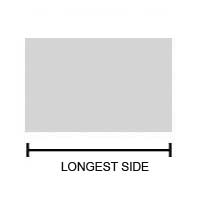 |
Large Format Camera A large format camera is a type of camera known for its ability to produce high-resolution images with exceptional detail and clarity. It uses large sheets of film or digital sensors that are significantly larger than those found in smaller format cameras, such as 35mm or digital SLR cameras. Large format cameras are characterized by their modular design, precision movements, and manual controls, which allow photographers to achieve precise focus, perspective control, and depth of field manipulation.
They are often used by landscape photographers, architectural photographers, and studio photographers who require maximum image quality and control over the photographic process. Large format cameras come in various configurations, including view cameras, field cameras, and monorail cameras, each with its own set of features and capabilities. While large format photography requires careful planning, patience, and technical expertise, it offers unparalleled image quality and creative possibilities for photographers seeking the highest level of craftsmanship and artistic expression. |
Layer Mask A layer mask is a non-destructive editing tool used in image editing software, such as Adobe Photoshop, to selectively control the visibility and transparency of specific areas within a layer. It allows users to apply adjustments, effects, or modifications to parts of an image while preserving the original image data and maintaining flexibility for further editing. A layer mask consists of grayscale values (black, white, and shades of gray) that determine the opacity of the corresponding pixels in the layer to which it is applied. White areas of the layer mask reveal the pixels of the layer, while black areas hide them. Gray areas partially reveal or hide the pixels based on the intensity of the gray.
By painting on the layer mask with black, white, or shades of gray using brushes or selection tools, users can selectively reveal or conceal parts of the layer, apply complex blending effects, create seamless composites, and combine multiple images with precision and control. Layer masks are essential tools in advanced image editing and compositing workflows, allowing photographers and digital artists to achieve seamless and professional-looking results. |
Layers In digital image editing software, such as Adobe Photoshop, layers refer to individual, stackable elements within a document that contain image content, adjustments, text, or other graphical elements. Layers allow users to work with different elements of an image independently, enabling non-destructive editing, precise control, and creative flexibility in the editing process. Each layer in a document can contain its own content, opacity, blending modes, and effects, which can be manipulated and combined with other layers to create complex compositions, composites, and effects.
By organizing content into separate layers, users can easily rearrange, modify, or remove elements without affecting the rest of the image. Layers can be added, deleted, duplicated, merged, and grouped to streamline the editing workflow and maintain project organization. Layer-based editing enables photographers and digital artists to experiment with various adjustments, effects, and creative techniques while retaining the ability to make changes and revisions at any stage of the editing process. |
Leading Lines Leading lines are compositional elements in photography that guide the viewer's eye through the image and towards the main subject or focal point. They are lines, shapes, or patterns within the scene that create a visual pathway or sense of directionality, drawing attention to specific areas of interest and reinforcing the overall composition. Leading lines can be found naturally in the environment, such as roads, rivers, fences, or tree branches, or they can be created artificially through architectural elements, pathways, or geometric shapes.
They are often used by photographers to create depth, movement, and visual flow in their images, enhancing the viewer's sense of perspective and spatial relationships. By positioning leading lines strategically within the frame and using techniques such as perspective, framing, and selective focus, photographers can create dynamic compositions that engage the viewer and convey a sense of narrative or visual interest. Leading lines are a powerful compositional tool in photography that can add structure, balance, and visual impact to images across various genres, including landscapes, architecture, street photography, and portraits. |
LED Light LED (Light Emitting Diode) light refers to a type of lighting technology that utilizes semiconductor diodes to produce light. LED lights have become increasingly popular in photography and videography due to their energy efficiency, durability, and versatility. LED lights offer several advantages for photographers, including adjustable color temperature, dimmability, and portability. They come in various shapes, sizes, and configurations, ranging from small on-camera LED panels to larger studio lighting setups.
LED lights provide consistent and flicker-free illumination, making them well-suited for both indoor and outdoor shooting environments. They are commonly used for portrait photography, product photography, video interviews, and creative lighting setups. LED lights can be powered by batteries, AC adapters, or external power sources, offering flexibility and convenience for photographers on the go. With their long lifespan and low heat output, LED lights are an essential tool for photographers seeking reliable and energy-efficient lighting solutions. |
Lens Adapter A lens adapter is an accessory used to mount lenses with one type of lens mount onto a camera body with a different type of lens mount. Lens adapters allow photographers to use lenses from different camera systems interchangeably, expanding the range of compatible lenses and enabling creative experimentation with various optics and focal lengths. For example, a lens adapter may allow a Canon EF lens to be mounted on a Sony E-mount camera body, or a Nikon F-mount lens to be used on a Micro Four Thirds camera.
Lens adapters come in different designs and configurations, including simple mechanical adapters and electronic adapters with autofocus and aperture control capabilities. While lens adapters provide compatibility between different lens and camera systems, they may impact autofocus speed, aperture control, and overall performance depending on the specific combination of lens and adapter used. Photographers should carefully research and test lens adapters to ensure compatibility and optimal functionality with their camera and lens setups. |
Lens Cap A lens cap is a protective cover that is designed to fit over the front lens element of a camera lens when it is not in use. The primary purpose of a lens cap is to shield the lens from dust, moisture, scratches, and other contaminants that could potentially damage or degrade image quality. Lens caps typically feature a snap-on or twist-lock mechanism that securely attaches to the lens barrel, providing a snug and protective seal.
Some lens caps may also include a tether or leash to prevent loss or misplacement when removed from the lens. Lens caps are essential accessories for photographers to keep their lenses clean and protected during storage, transportation, and when not in active use. They come in various sizes and designs to accommodate different lens diameters and filter thread sizes. Additionally, lens caps may be branded with the manufacturer's logo or feature an identification label to help distinguish between lenses in a photographer's kit. |
Lens Cleaning Kit A lens cleaning kit is a collection of tools and supplies used to clean and maintain camera lenses, filters, and other optical surfaces. Lens cleaning kits typically include items such as lens cleaning solution, lens tissues or microfiber cloths, lens brushes, air blowers, and lens cleaning pens. These tools are designed to remove dust, smudges, fingerprints, and other debris from the surface of the lens without scratching or damaging the delicate optical coatings.
When cleaning camera lenses, it is important to use gentle and non-abrasive techniques to avoid scratching the lens elements or causing permanent damage. Lens cleaning kits provide photographers with the necessary tools and materials to keep their lenses clean and free of dirt and debris, ensuring optimal image quality and performance. Regular maintenance and cleaning of camera lenses are essential practices for photographers to prolong the lifespan of their equipment and preserve the clarity and sharpness of their images. |
Lens Correction Lens correction refers to a series of digital image processing techniques used to correct optical imperfections and distortions inherent in camera lenses. Lens aberrations such as chromatic aberration, geometric distortion, vignetting, and lens softness can affect image quality and clarity, particularly at the edges of the frame. Lens correction algorithms and software tools are used to analyze and correct these imperfections, resulting in images that are sharper, more evenly exposed, and free of optical distortions. Lens correction can be applied manually or automatically using specialized software applications such as Adobe Photoshop, Lightroom, or dedicated lens correction plugins.
These tools typically offer a range of adjustments and controls for correcting lens distortions, adjusting perspective, and improving overall image quality. Lens correction is an essential step in the digital post-processing workflow, particularly for photographers working with wide-angle lenses, telephoto lenses, or lenses with complex optical designs. By applying lens correction techniques, photographers can enhance the accuracy and fidelity of their images, ensuring that they accurately represent the original scene as perceived by the human eye. |
| Lens Distortion The distortion or misshapen nature of the corners of a photograph due to the curve of the lens. This effect is most common in images taken with wide angle lenses. |
Lens Flare Lens flare is a visual phenomenon characterized by unwanted artifacts or patterns of light that appear in an image as a result of light sources hitting the camera lens at oblique angles. Lens flare can manifest as streaks, circles, or geometric shapes of varying intensity and color, depending on the characteristics of the lens, the angle of the light source, and the position of the camera. Lens flare is caused by internal reflections and scattering of light within the lens elements, particularly when shooting towards bright light sources such as the sun or artificial light sources.
While lens flare is often considered a technical flaw and may detract from the overall image quality, it can also be used creatively to add visual interest, mood, and atmosphere to a photograph. Some photographers intentionally incorporate lens flare into their compositions to create artistic effects or evoke a sense of warmth, nostalgia, or drama. Lens hoods and lens coatings are commonly used to minimize or prevent lens flare by reducing the amount of stray light entering the lens and improving contrast and color saturation in images. |
Lens Hood A lens hood is a cylindrical or conical accessory that attaches to the front of a camera lens to block unwanted light from entering the lens and causing lens flare, ghosting, or reduced contrast in images. Lens hoods are designed to extend beyond the front element of the lens, shading it from direct sunlight, stray light, and other sources of glare.
By preventing extraneous light from hitting the lens at oblique angles, lens hoods help maintain optimal image quality, color saturation, and contrast, especially in bright outdoor conditions or when shooting towards the sun. Lens hoods come in various shapes and sizes to match specific lens designs and focal lengths. Some lens hoods are reversible or collapsible for compact storage when not in use. While lens hoods are primarily used to improve image quality, they also provide physical protection for the front lens element against accidental bumps, scratches, and damage. |
Lens Mount A lens mount refers to the mechanical interface and attachment mechanism used to connect a camera lens to a camera body. Lens mounts vary depending on the camera system and manufacturer, with each mount design featuring specific dimensions, alignment pins, and electronic contacts for communication between the lens and camera body. Common lens mount systems include Canon EF, Nikon F, Sony E, Fujifilm X, and Micro Four Thirds, among others.
Each lens mount is designed to ensure precise alignment and secure attachment of the lens to the camera body, enabling proper focusing, aperture control, and communication of lens data and metadata. Lens mounts may also support features such as autofocus, image stabilization, and electronic lens control, depending on the compatibility and specifications of the camera and lens system. |
Lens Speed Lens speed, also known as lens aperture or lens brightness, refers to the maximum aperture diameter of a camera lens, expressed as a numerical f-stop value. A lens with a larger maximum aperture (smaller f-stop number) is considered "faster" because it allows more light to pass through the lens to the camera sensor, enabling faster shutter speeds and better performance in low-light conditions.
Fast lenses are desirable for situations where capturing fast-moving subjects, achieving shallow depth of field, or shooting in dimly lit environments is required. The speed of a lens is determined by its maximum aperture size relative to the focal length of the lens. For example, a lens with a maximum aperture of f/2.8 is considered faster than a lens with a maximum aperture of f/4.0. Fast lenses are commonly used in portrait photography, sports photography, and photojournalism, where the ability to capture sharp, well-exposed images in challenging lighting conditions is essential. |
Lens Stabilization Lens stabilization, also known as optical image stabilization (OIS) or vibration reduction (VR), is a technology used in camera lenses to reduce the effects of camera shake and motion blur in images and videos. Lens stabilization systems use internal mechanisms, such as gyroscopic sensors and moving lens elements, to detect and counteract camera movement in real-time, allowing photographers to achieve sharper images and smoother footage when shooting handheld or at slower shutter speeds.
Lens stabilization compensates for minor movements and vibrations caused by hand-held shooting, unstable platforms, or telephoto lens magnification, resulting in improved image quality and reduced blur. Some lens stabilization systems also work in conjunction with camera body stabilization (in-body stabilization) to provide enhanced stabilization performance and compatibility across different lenses and camera bodies. Lens stabilization is particularly beneficial for photographers shooting in low-light conditions, using telephoto lenses, or capturing handheld video footage, where maintaining sharpness and stability are critical for achieving professional-quality results. |
Light Meter A light meter is a device used to measure the intensity of light in a scene, typically expressed in units such as lux, foot-candles, or exposure values (EV). Light meters are essential tools for photographers and cinematographers to determine proper exposure settings, including aperture, shutter speed, and ISO sensitivity, based on the available light levels and desired creative effect. Light meters may be built into cameras as integrated light metering systems or external handheld devices that measure incident light or reflected light from the subject.
Incident light meters measure the light falling on the subject, while reflected light meters measure the light reflecting off the subject or scene. Light meters provide accurate exposure readings and help photographers achieve correct exposure and optimal image quality in various lighting conditions, including natural light, studio lighting, and mixed lighting environments. |
Light Painting Light painting is a photographic technique that involves using handheld light sources, such as flashlights, LEDs, or portable light sources, to selectively illuminate or "paint" a scene during a long exposure photograph. Light painting allows photographers to create dynamic and creative images with streaks, trails, and patterns of light superimposed over a dark background.
By moving the light source strategically through the frame during a long exposure, photographers can "paint" with light to reveal details, add highlights, and create visual interest in the composition. Light painting is often used in night photography, light graffiti, and creative long exposure photography to produce ethereal and surreal effects that are not possible with traditional lighting techniques. It requires experimentation, practice, and careful control of exposure settings, light direction, and movement to achieve desired results. Light painting offers photographers a unique and expressive means of storytelling and artistic expression, allowing them to transform ordinary scenes into extraordinary visual experiences through the creative use of light and movement. |
Lightroom Lightroom is a professional-grade software application developed by Adobe Inc. designed for organizing, editing, and managing digital photographs. It provides photographers with powerful tools and features to enhance their workflow and optimize image quality. Lightroom offers comprehensive photo organization capabilities, allowing users to import, organize, and categorize their image libraries efficiently. Its non-destructive editing environment enables photographers to make adjustments to exposure, color, contrast, and other aspects of their images without altering the original image data.
Lightroom's editing tools include advanced features such as local adjustment brushes, graduated filters, and radial filters, enabling precise control over specific areas of an image. Additionally, Lightroom offers seamless integration with Adobe Photoshop for further image manipulation and retouching. With its intuitive interface and robust feature set, Lightroom has become a popular choice among professional photographers and enthusiasts alike for managing and enhancing their digital image collections. |
| Limited Edition In printmaking, multiples of a print struck from the same plate may be limited to a certain number of copies. This also refers to other forms of published artwork that are identical, usually published at the same time, and limited to a quoted number. For prints, edition numbers are conventionally marked in pencil using fraction format: the bottom number indicates the total number of prints in the edition, and the top number indicates the order in which the print was signed. The publisher undertakes not to produce more than edition size. The smaller the edition size, the more rare the print, and hence the higher the potential value. Edition sizes range from an edition of 2 to thousands. In practice, editions of more than 750 prints have little, if any, extra value. |
 |
| Limited Edition Print When an artist prints a run of the same image, they determine how many of that image are to be printed. If they choose to print only 100, or 1000 copies of one image, it is limited edition. Each print will usually feature the print number (34/100) and the artist's signature. The more exclusive the piece (the fewer prints), the more expensive and valuable. |
Live View Live view is a feature available on many digital cameras that allows photographers to preview the image composition and exposure settings in real-time on the camera's LCD screen or electronic viewfinder (EVF). Instead of using the optical viewfinder, photographers can activate live view mode to compose their shots using the camera's digital display.
Live view provides a digital representation of the scene as captured by the camera's image sensor, allowing photographers to adjust framing, focus, and exposure settings before capturing the final image. Live view is particularly useful for shooting in challenging lighting conditions, capturing macro subjects, or using manual focus techniques where precise framing and focus are critical. Some cameras also offer additional features in live view mode, such as focus peaking, histogram display, and exposure simulation, to assist photographers in achieving optimal image quality and composition. |
Long Exposure Long exposure photography is a technique that involves using a slow shutter speed to capture images over an extended period, typically ranging from several seconds to several minutes or even hours. By allowing more time for light to reach the camera sensor, long exposure photography enables photographers to capture motion blur, light trails, and other dynamic effects that are not visible to the naked eye. Long exposure techniques are commonly used in various genres of photography, including landscape photography, night photography, astrophotography, and creative photography.
Examples of long exposure effects include silky smooth waterfalls, streaking car lights on highways, star trails in the night sky, and blurred motion of moving subjects. Long exposure photography requires careful planning, stable camera support, and precise exposure control to achieve desired results while minimizing camera shake and image noise. It offers photographers a unique and artistic means of capturing the passage of time and conveying a sense of motion and atmosphere in their images. |
Lossless Compression Lossless compression is a data compression technique used to reduce the file size of digital images without sacrificing image quality or detail. Unlike lossy compression, which discards some image data during the compression process, lossless compression algorithms preserve all original image information, allowing the image to be reconstructed perfectly when decompressed. Lossless compression is achieved by identifying and encoding redundant or repetitive patterns within the image data, resulting in smaller file sizes while maintaining pixel-by-pixel accuracy and fidelity.
Lossless compression is commonly used in professional photography workflows, archival storage, and image editing applications where preserving maximum image quality is a priority. Examples of lossless compression formats include TIFF (Tagged Image File Format), PNG (Portable Network Graphics), and some variants of RAW image formats used by digital cameras. |
Lossy Compression Lossy compression is a data compression technique used to reduce the file size of digital images by selectively discarding some image data that is deemed less important or perceptually irrelevant. Unlike lossless compression, which preserves all original image information, lossy compression algorithms achieve higher compression ratios by permanently eliminating certain details and features from the image data. The degree of compression and loss of quality can be controlled by adjusting compression settings such as compression level or quality factor.
Lossy compression is commonly used in digital photography, web graphics, and multimedia applications to optimize file sizes for storage, transmission, and display while maintaining acceptable image quality. Examples of lossy compression formats include JPEG (Joint Photographic Experts Group) and some variants of compressed RAW image formats used by digital cameras. While lossy compression can result in smaller file sizes and faster loading times, it may also lead to visible compression artifacts, reduced image sharpness, and loss of fine details, especially when using aggressive compression settings. Balancing compression efficiency with image quality is an important consideration when choosing compression settings for digital images. |
Low Dynamic Range (LDR) Low Dynamic Range (LDR) refers to an image or scene with a limited range of tonal values between the darkest shadows and the brightest highlights. In photography, dynamic range represents the range of light intensities that a camera sensor or film can capture, from the darkest shadows to the brightest highlights.
An image with low dynamic range typically lacks detail in shadow areas and may exhibit blown-out highlights or loss of detail in bright areas. LDR images may result from shooting in high-contrast lighting conditions or using cameras with limited sensor capabilities. In post-processing, photographers may employ techniques such as exposure blending or HDR (High Dynamic Range) imaging to expand the dynamic range and recover detail in both shadows and highlights, thereby enhancing overall image quality and tonal balance. |
Low Key Low key refers to a style of photography characterized by predominantly dark tones and a subdued color palette. In low key photography, the majority of the image is comprised of shadows and midtones, with minimal highlights. Low key images often evoke moodiness, drama, and mystery, relying on contrast and selective lighting to create visual impact and emphasize specific elements within the frame.
Low key lighting techniques involve using controlled lighting setups, such as spotlights, snoots, or grids, to selectively illuminate the subject while leaving the background and surrounding areas in shadow. Low key photography is commonly used in genres such as portraits, fine art photography, and film noir, where the emphasis is on storytelling, atmosphere, and emotional expression. |
Low-Key Lighting Low-key lighting is a lighting technique characterized by the predominant use of shadows and darker tones to create dramatic and atmospheric images. In low-key lighting setups, the main subject is typically illuminated by a single light source or a focused beam of light, while the surrounding areas remain in shadow. Low-key lighting is commonly used in photography and cinematography to convey mood, emotion, and storytelling, particularly in genres such as film noir, horror, and dramatic portraiture.
By carefully controlling the placement and intensity of light, photographers can sculpt and shape the subject's features, accentuating contours, textures, and expressions for added depth and visual interest. Low-key lighting setups often involve using directional lighting, such as key lights, accent lights, and rim lights, to create contrast and separation between the subject and the background, resulting in images that are both striking and evocative. |
Low-Pass Filter A low-pass filter is an optical filter used in digital cameras to reduce or eliminate moiré patterns and aliasing artifacts that can occur when photographing subjects with fine, repetitive patterns, such as textiles or architectural details. Moiré patterns and aliasing artifacts are caused by interference between the pixel grid of the camera sensor and the fine details in the subject, resulting in unwanted visual artifacts and distortion in the final image.
Low-pass filters work by selectively blurring or diffusing high-frequency details in the image, effectively smoothing out sharp transitions and reducing the likelihood of moiré patterns and aliasing artifacts. Some digital cameras feature optical low-pass filters built into the sensor assembly, while others use software-based anti-aliasing algorithms to achieve similar results. In recent years, some camera manufacturers have opted to remove low-pass filters from their camera designs to maximize sensor resolution and image sharpness, relying instead on advanced image processing algorithms to mitigate moiré patterns and aliasing artifacts in post-processing. |
Luminance Luminance refers to the brightness or intensity of light emitted or reflected from a surface, as perceived by the human eye. In digital imaging and color science, luminance is one of the components of color representation, along with chrominance. Luminance represents the black-and-white information or brightness values in an image, while chrominance represents the color information or hue and saturation values.
Luminance is often measured in units such as candelas per square meter (cd/mÂČ) or relative values on a scale from 0 to 100, with 0 representing absolute black and 100 representing the brightest white. In digital imaging, luminance values are typically represented in grayscale images or luminance channels of color images, where variations in luminance contribute to contrast, tonal range, and overall image brightness. |
Luminance Noise Luminance noise, also known as luminance grain or monochromatic noise, refers to random variations in brightness or intensity that appear as unwanted speckles or graininess in digital images. Luminance noise is caused by electronic interference, thermal noise, or sensor limitations during image capture and processing. It is more noticeable in underexposed areas of an image or images captured at high ISO sensitivity settings, where the signal-to-noise ratio is lower.
Luminance noise can degrade image quality, reducing sharpness, detail, and tonal range, particularly in shadow areas and smooth gradients. In post-processing, photographers can use noise reduction techniques and software tools to reduce luminance noise while preserving image detail and clarity. Common noise reduction methods include smoothing algorithms, wavelet denoising, and selective noise reduction targeting specific tonal ranges or color channels. |
Luminance) HSL, which stands for Hue, Saturation, and Luminance, is a color model used in digital image processing and editing to manipulate and adjust the colors within an image. Each component of the HSL color model represents a different aspect of color:
Hue: Hue refers to the pure color of an object, represented as a point on the color wheel. It defines the specific wavelength of light that is perceived by the human eye, ranging from red to orange, yellow, green, cyan, blue, and violet.
Saturation: Saturation determines the intensity or purity of a color. A fully saturated color appears vivid and vibrant, while a desaturated color contains more gray and appears dull or muted.
Luminance: Luminance refers to the brightness or lightness of a color. It represents the amount of light reflected by an object or surface, ranging from black (0% luminance) to white (100% luminance).
By adjusting the values of hue, saturation, and luminance independently, photographers and digital artists can fine-tune and manipulate the colors within an image to achieve desired visual effects, correct color casts, or enhance the overall color balance. |
Luminosity Mask A luminosity mask is a sophisticated selection tool used in digital image editing software, such as Adobe Photoshop, to create precise selections based on the brightness values (luminance) of an image. Luminosity masks allow photographers and digital artists to target specific tonal ranges or brightness levels within an image, enabling selective adjustments and enhancements while preserving detail and avoiding overprocessing.
Luminosity masks are generated from the luminance values of the image, with brighter areas generating lighter masks and darker areas generating darker masks. By combining and refining luminosity masks using blending modes, layer masks, and adjustment layers, users can control the distribution of tones, contrast, and exposure in their images with unparalleled precision and flexibility. Luminosity masks are widely used in advanced image editing workflows, including exposure blending, luminance adjustments, and selective retouching, where precise control over tonal values and image luminance is essential for achieving professional-quality results. |
| Lustre Finish A semi-glossy finish that reflects light without compromising the image with a visible reflection. |
M ^^Top
Macro Lens A macro lens is a specialized type of camera lens designed for close-up photography, enabling photographers to capture highly detailed images of small subjects at close distances with high magnification. Macro lenses are characterized by their ability to focus sharply on subjects at extremely close range, often with a reproduction ratio of 1:1 or greater, where the subject appears life-size or larger on the camera's image sensor.
Macro lenses feature optical designs optimized for close focusing distances, minimal distortion, and high resolving power, allowing photographers to capture intricate details, textures, and patterns that are not visible to the naked eye. Macro lenses are commonly used in various genres of photography, including nature photography, product photography, scientific imaging, and fine art photography, where capturing small subjects with exceptional detail and clarity is paramount. |
Macro Photography Macro photography is a genre of photography that focuses on capturing extreme close-up images of small subjects, revealing intricate details, textures, and patterns that are often overlooked by the naked eye. In macro photography, photographers use specialized equipment such as macro lenses, extension tubes, or close-up filters to achieve high magnification and sharp focus at close distances.
Common subjects for macro photography include flowers, insects, plants, textures, and everyday objects, where the emphasis is on exploring the beauty and complexity of the subject up close. Macro photographers often employ techniques such as shallow depth of field, selective focus, and careful composition to isolate the subject from the background and create visually compelling images that evoke a sense of wonder and fascination. Macro photography requires patience, attention to detail, and a keen eye for composition, as well as an understanding of lighting, depth of field, and focusing techniques to achieve stunning results. |
Magnification Magnification in photography refers to the degree to which a subject appears larger in the final image compared to its actual size in real life. Magnification is determined by the focal length of the lens, the distance between the camera and the subject, and the size of the camera sensor or film frame. In macro photography, magnification is a critical factor in capturing highly detailed images of small subjects at close distances.
Magnification ratios, often expressed as fractions (e.g., 1:1, 1:2, 1:3), indicate the relationship between the size of the subject in the final image and its actual size in real life. A magnification ratio of 1:1 means that the subject appears life-size on the camera's image sensor, while higher magnification ratios (e.g., 2:1, 3:1) indicate greater enlargement of the subject relative to its actual size. Magnification is a key consideration for photographers when choosing lenses and camera setups for macro photography, as it directly influences the level of detail, depth of field, and composition of the final image. |
Manual Focus Manual focus is a camera focusing mode that allows photographers to manually adjust the focus of the lens by rotating the focus ring until the desired subject appears sharp and in focus through the camera viewfinder or LCD screen. Unlike autofocus systems, which rely on motorized mechanisms and electronic sensors to automatically detect and adjust focus, manual focus gives photographers full control over the focusing process, allowing for precise adjustments and creative freedom.
Manual focus is particularly useful in situations where autofocus may struggle to accurately lock onto the desired subject, such as low-light conditions, fast-moving subjects, or scenes with complex compositions. Many modern digital cameras feature manual focus assist tools, such as focus peaking and magnified view, which help photographers achieve precise focus by highlighting sharp edges and fine details in the image. Manual focus is also favored by photographers working with macro lenses, tilt-shift lenses, and manual focus prime lenses, where critical focus and depth of field control are essential for achieving optimal image quality and creative expression. |
Manual Mode Manual mode is a camera setting that allows photographers to have full control over exposure parameters such as aperture, shutter speed, and ISO sensitivity. In manual mode, the photographer manually selects each of these settings based on the desired creative outcome and the prevailing lighting conditions. Unlike automatic or semi-automatic shooting modes where the camera's exposure metering system determines the optimal exposure settings, manual mode puts the photographer in complete control, allowing for precise adjustments and creative flexibility.
Manual mode is particularly useful in situations where the lighting is constant, and the photographer wants to maintain consistent exposure settings across multiple shots or when using external light meters for precise exposure measurements. Using manual mode requires a good understanding of exposure fundamentals and the relationships between aperture, shutter speed, and ISO sensitivity to achieve proper exposure and desired creative effects. |
Masks In digital image editing software such as Adobe Photoshop, masks are used to selectively apply adjustments, effects, or transformations to specific areas of an image while leaving other areas unaffected. Masks work by defining a grayscale layer that determines the opacity of the applied adjustments or effects. White areas of the mask indicate full opacity, where adjustments are fully applied, while black areas indicate transparency, where adjustments are hidden.
Shades of gray represent varying levels of opacity, allowing for smooth transitions between affected and unaffected areas. Masks can be created and edited using selection tools, painting tools, or predefined adjustment layers, providing photographers and digital artists with precise control over image editing and retouching workflows. Common uses of masks include selective adjustments to exposure, color, contrast, sharpening, and retouching of specific elements within an image, such as skies, faces, or objects. |
| Mat Offset Refers to the measurement subtracted from the artwork size (width and height) to allow for the mat to overlap the image. Generally, 1/4" is subtracted from each measurement, for an overlap of 1/8" on each side. |
 |
Mat(ting) A thin, flat, paper-based board (sometimes called a "mat board")used in picture framing to separate the artwork from the glass. A window is cut into the center of the mat board, usually in a rectangle that covers the piece 1/8" on each side, creating a border around the artwork. The mat border also serves as a distraction-free "breathing space" between image and frame.
Order online: Matboards |
 |
| Matte Finish A non-glossy, "flat" finish that creates an even reflective surface with no glare. Matte paper is generally smooth in texture. |
Maximum Aperture The maximum aperture of a lens refers to the widest opening of the lens diaphragm, expressed as the smallest f-stop number (e.g., f/1.8, f/2.8). The maximum aperture determines the amount of light that can pass through the lens to the camera sensor and influences several aspects of photographic performance, including exposure, depth of field, and low-light capabilities. Lenses with larger maximum apertures allow more light to reach the sensor, enabling faster shutter speeds and better performance in low-light conditions.
Additionally, larger apertures result in shallower depth of field, allowing photographers to isolate subjects from the background and create pleasing bokeh effects. Maximum aperture is an important consideration when choosing lenses for specific types of photography, such as portrait photography, where fast lenses with wide maximum apertures are preferred for their ability to create soft, blurred backgrounds and capture sharp, well-exposed images in low light. |
Medium Format Medium format refers to a type of photographic format characterized by larger film or digital sensors compared to standard 35mm film or full-frame digital sensors. Medium format cameras and film formats typically use larger image sensors or film frames, resulting in higher resolution, better image quality, and increased detail compared to smaller formats. Medium format cameras are widely used in professional photography and studio work, where image quality and resolution are paramount, such as fashion photography, commercial advertising, and landscape photography.
Medium format systems offer greater dynamic range, smoother tonal transitions, and superior color reproduction compared to smaller formats, making them ideal for capturing fine details and nuances in texture and tone. While medium format equipment is larger, heavier, and more expensive than smaller format counterparts, the benefits of medium format photography include unparalleled image quality, versatility, and creative potential for photographers seeking the highest level of performance and fidelity. |
Medium Format Camera A medium format camera is a type of camera that uses a medium format film or digital sensor to capture images. Medium format cameras are characterized by their larger image sensors or film frames compared to standard 35mm film or digital full-frame sensors, resulting in higher resolution, better image quality, and increased detail. Medium format cameras come in various configurations, including modular systems with interchangeable backs, rangefinder-style cameras, and digital medium format cameras with electronic viewfinders and autofocus capabilities.
Medium format cameras are widely used in professional photography and studio work, where image quality and resolution are critical, such as fashion photography, commercial advertising, and landscape photography. Medium format systems offer superior dynamic range, smoother tonal transitions, and finer detail compared to smaller format cameras, making them ideal for capturing the subtle nuances and textures of the subject with exceptional clarity and fidelity. While medium format cameras are larger, heavier, and more expensive than smaller format counterparts, they offer unmatched image quality, versatility, and creative potential for photographers who demand the highest level of performance and precision in their work. |
Medium Format Sensor A medium format sensor is a type of image sensor used in digital cameras, characterized by its larger size compared to sensors found in standard full-frame or APS-C format cameras. Medium format sensors offer significantly higher resolution and better image quality due to their larger surface area, which allows for capturing more detail and capturing light more effectively. The dimensions of medium format sensors vary depending on the specific camera model and manufacturer, but they typically exceed the dimensions of full-frame sensors, which are themselves larger than APS-C or Micro Four Thirds sensors.
Medium format sensors are commonly used in medium format digital cameras designed for professional photography, such as studio work, fashion photography, landscape photography, and commercial advertising. The larger sensor size of medium format cameras results in images with greater dynamic range, smoother tonal transitions, and exceptional detail, making them preferred tools for photographers who prioritize image quality and require high-resolution output. |
Megapixel A megapixel is a unit of measurement used to quantify the resolution of digital images, representing one million pixels. It is commonly used to describe the resolution capability of digital cameras, camera sensors, and digital displays. The number of megapixels in an image indicates the total number of individual pixels that compose the image, with higher megapixel counts corresponding to higher image resolutions and potential for finer detail and larger print sizes.
For example, an image captured by a camera with a resolution of 12 megapixels contains approximately 12 million pixels, while an image captured by a camera with a resolution of 24 megapixels contains approximately 24 million pixels. The megapixel count alone does not determine image quality, as factors such as sensor size, pixel size, lens quality, and image processing also play significant roles. However, higher megapixel counts generally allow for greater flexibility in cropping, printing large-format images, and capturing finer details, particularly in situations where high-resolution output is desired. |
Memory Card A memory card is a portable storage device used to store digital data, such as photographs, videos, audio files, and documents. Memory cards are commonly used in digital cameras, camcorders, smartphones, tablets, and other electronic devices that require removable storage for capturing and storing multimedia content. Memory cards come in various formats and capacities, including Secure Digital (SD), CompactFlash (CF), microSD, Memory Stick, and others, each with its own physical size, storage capacity, and data transfer speed.
The storage capacity of memory cards ranges from a few gigabytes to several terabytes, allowing users to store thousands of photos, hours of video footage, and large data files. Memory cards are designed to be durable, shock-resistant, and capable of withstanding extreme temperatures and environmental conditions, making them suitable for use in demanding situations such as outdoor photography, sports photography, and professional videography. When choosing a memory card, factors to consider include storage capacity, data transfer speed, compatibility with the device, and reliability for long-term storage and data retention. Regular backup and proper handling of memory cards are essential to prevent data loss and ensure the integrity of stored digital content. |
Metadata Metadata refers to descriptive information embedded within a digital file that provides details about its content, creation, and other relevant attributes. In the context of digital photography, metadata typically includes information such as the camera settings used to capture the image (e.g., aperture, shutter speed, ISO sensitivity), the date and time the image was taken, the camera model, lens information, GPS coordinates (if available), copyright information, and other relevant details.
Metadata serves several purposes, including organizing and cataloging images, providing context for understanding the content and context of the image, facilitating image retrieval and search, and ensuring proper attribution and copyright protection. Metadata can be viewed, edited, and managed using various software applications and digital asset management systems, allowing photographers to add, modify, or remove metadata as needed to organize and manage their digital image libraries effectively. |
Midtone Clipping Midtone clipping, also known as midtone loss or midtone compression, refers to the loss of detail and tonal information in the midtone regions of an image caused by overexposure or underexposure during image capture. Midtones represent the middle range of tonal values in an image, spanning from shadows to highlights, and are crucial for preserving detail and contrast in the image. When midtone clipping occurs, areas of the image that should display subtle tonal variations and texture appear flat, lacking detail and dimension.
Midtone clipping often occurs in high-contrast scenes with harsh lighting or when the dynamic range of the scene exceeds the capabilities of the camera sensor to capture detail in both shadows and highlights. To mitigate midtone clipping, photographers can use exposure compensation, graduated neutral density filters, or bracketing techniques to capture multiple exposures and blend them together in post-processing. Additionally, careful metering and exposure adjustment can help preserve detail in the midtone regions and ensure optimal image quality. |
Minimum Aperture The minimum aperture of a lens refers to the smallest opening of the lens diaphragm, expressed as the highest f-stop number (e.g., f/16, f/22). The minimum aperture setting determines the least amount of light that can pass through the lens to the camera sensor and influences several aspects of photographic performance, including depth of field, diffraction, and exposure control. Lenses with smaller maximum apertures have greater depth of field, meaning that more of the scene will be in focus from near to far.
This is particularly useful in landscape photography or when photographers want to ensure that all elements of the scene are sharp and in focus. However, smaller apertures also result in reduced light transmission, which can necessitate longer exposure times or higher ISO settings to achieve proper exposure. Additionally, extremely small apertures can lead to diffraction, where light rays are bent as they pass through the aperture, causing a loss of image sharpness and detail. Understanding the effects of minimum aperture settings is important for photographers when selecting aperture values to achieve the desired depth of field and image quality in their photographs. |
Minimum Focus Distance The minimum focus distance is the closest distance at which a camera lens can focus on a subject while still producing a sharp image. Every lens has a minimum focus distance, which is typically indicated on the lens barrel or specified in the lens specifications. The minimum focus distance varies depending on the lens design, focal length, and maximum aperture. For macro lenses or lenses designed for close-up photography, the minimum focus distance may be very short, allowing the lens to focus on subjects that are just a few centimeters away from the front element.
In contrast, telephoto lenses may have longer minimum focus distances, requiring the photographer to be farther away from the subject to achieve sharp focus. Understanding the minimum focus distance of a lens is important for photographers, especially when shooting close-up subjects or when working in confined spaces where the ability to focus at close distances is crucial. |
Mirrorless Camera A mirrorless camera is a type of digital camera that does not use a reflex mirror, as found in traditional DSLR (Digital Single Lens Reflex) cameras, to reflect light from the lens into an optical viewfinder. Instead, mirrorless cameras use a digital display, such as an electronic viewfinder (EVF) or a rear LCD screen, to provide a real-time preview of the image as captured by the camera sensor.
Mirrorless cameras are characterized by their compact and lightweight design, as well as their versatility and advanced features, including interchangeable lenses, electronic viewfinders, and advanced autofocus systems. Without the mirror mechanism found in DSLR cameras, mirrorless cameras can be made smaller and lighter while offering comparable image quality and performance. Mirrorless cameras are popular among photographers and videographers for their portability, silent operation, and ability to adapt to various shooting situations and creative styles. |
Moiré Moiré is an interference pattern that occurs when two sets of repeating patterns, such as lines or grids, overlap or are slightly out of alignment with each other. In digital imaging, moiré patterns can occur when photographing subjects with fine, repetitive textures or patterns, such as textiles, screens, or architectural details. Moiré patterns appear as unwanted visual artifacts or shimmering effects in the final image, caused by the interaction between the repeating patterns in the subject and the grid-like arrangement of pixels on the camera sensor.
Moiré patterns are more likely to occur in digital images captured by cameras with lower resolution sensors or when photographing subjects with high spatial frequency patterns. To mitigate moiré patterns, photographers can adjust the shooting angle, change the distance from the subject, or use anti-aliasing filters in front of the camera sensor to blur fine details and reduce the likelihood of interference patterns. In post-processing, moiré patterns can be corrected using specialized software tools or by applying selective blurring or sharpening techniques to affected areas of the image. |
Moiré Pattern A moiré pattern is an interference pattern that occurs when two sets of repetitive patterns, such as lines, grids, or textures, overlap or are slightly out of alignment with each other. Moiré patterns manifest as unwanted visual artifacts or shimmering effects in digital images, caused by the interaction between the repeating patterns in the subject and the grid-like arrangement of pixels on the camera sensor. Moiré patterns are more likely to occur when photographing subjects with fine, high-frequency textures or patterns, such as textiles, screens, or architectural details.
The appearance of moiré patterns can be minimized by adjusting the shooting angle, changing the distance from the subject, or using anti-aliasing filters in front of the camera sensor to blur fine details and reduce interference patterns. In post-processing, moiré patterns can be corrected using specialized software tools or by applying selective blurring or sharpening techniques to affected areas of the image. Understanding the causes and characteristics of moiré patterns is important for photographers to minimize their occurrence and preserve image quality in digital photography. |
Monochrome Monochrome refers to images that are composed of varying shades of a single color, typically black, white, or grayscale. In photography, monochrome images lack color information and are represented solely by variations in brightness and contrast. Monochrome photography emphasizes shape, form, texture, and tonality, allowing photographers to convey mood, atmosphere, and emotion through the interplay of light and shadow.
Common techniques for creating monochrome images include converting color photographs to grayscale or shooting with black-and-white film. Monochrome images often evoke a timeless and classic aesthetic, and they are widely used in fine art photography, portrait photography, street photography, and documentary photography to capture the essence of a subject without the distraction of color. |
Monopod A monopod is a single-legged camera support device used to stabilize and steady a camera while shooting handheld. Similar to a tripod but with only one leg, a monopod helps reduce camera shake and allows photographers to achieve sharper images, especially in low-light conditions or when using telephoto lenses with long focal lengths.
Monopods are lightweight, portable, and easy to set up, making them ideal for photographers who need to maintain mobility while shooting, such as sports photographers, wildlife photographers, and photojournalists. By providing a stable platform for the camera, monopods help photographers capture sharp and steady images while reducing fatigue during extended shooting sessions. Some monopods feature adjustable height and tilt, allowing photographers to customize the angle and composition of their shots with ease. |
Motion Blur Motion blur refers to the streaking or smearing effect that occurs when moving subjects or camera motion is captured during a photographic exposure. Motion blur can occur intentionally or unintentionally and can add a sense of dynamism, speed, and energy to an image, or it can result in undesirable blurring and loss of detail. Intentional motion blur is often used creatively by photographers to convey a sense of movement or action, such as panning shots of moving subjects, long exposure shots of flowing water or traffic, or intentionally blurred backgrounds to isolate the subject.
Unintentional motion blur may occur when the camera is handheld at slow shutter speeds, when the subject moves unexpectedly during the exposure, or when the photographer fails to track moving subjects accurately. Techniques for minimizing motion blur include using faster shutter speeds, stabilizing the camera with a tripod or monopod, using image stabilization technology, and anticipating the movement of the subject to ensure sharp focus and clear detail in the final image. |
Mounting Mounting refers to the process of attaching or securing a print, artwork, photograph, or other two-dimensional object onto a backing board, mat, frame, or display surface for presentation, protection, or preservation. Mounting techniques vary depending on the size, weight, and characteristics of the object being mounted, as well as the desired display method and aesthetic preferences.
Common mounting methods include dry mounting (using adhesives or heat to bond the print to a backing board), hinge mounting (attaching the print to a mat or backing board using archival hinges), float mounting (suspending the print within a frame or display case), and pressure-sensitive mounting (using adhesive sheets or tapes to adhere the print to a substrate). Proper mounting ensures that prints are securely held in place, flat, and protected from damage or deterioration over time. |
Museum Wrap While "gallery wrap" refers simply to the process of wrapping a canvas all the way around the stretcher bar frame and affixing it to the back, "Museum wrap" refers to the color on the drop edges (sides) of the canvas). In a museum wrap, the entire image is confined to the front of the canvas, and the sides are a solid color or white. This may be due to canvases in museums and galleries generally being frames, so the edges were never visible.
There appears to be some disagreement about whether museum wrap is limited to canvases wrapped on 1 1/2" in stretcher bars, or if the depth of the bar does not matter for the designation. |
 |
N ^^Top
ND Filter An ND (Neutral Density) filter is a photographic filter that reduces the amount of light entering the camera lens without affecting the color or hue of the image. ND filters are commonly used in photography and cinematography to achieve creative effects and control exposure settings in bright light conditions, such as daylight or when shooting with wide aperture settings. By reducing the amount of light entering the camera, ND filters allow photographers to use slower shutter speeds for motion blur effects, wider aperture settings for shallow depth of field effects, or longer exposure times for capturing dynamic scenes without overexposing the image.
ND filters are available in various strengths, typically measured in stops (e.g., ND2, ND4, ND8), with higher ND values indicating greater light reduction. Graduated ND filters, which transition from dark to clear across the filter surface, are also available to help balance exposure between bright skies and darker foregrounds in landscape photography. ND filters are essential tools for photographers seeking to achieve precise control over exposure settings and creative effects in their images. |
ND Filter (Neutral Density Filter) An ND (Neutral Density) filter is a photographic accessory that reduces the amount of light entering the camera lens without affecting the color or hue of the image. ND filters are commonly used in photography and cinematography to control exposure settings and achieve specific creative effects, particularly in bright lighting conditions. ND filters come in various strengths, measured in stops, which indicate the degree of light reduction.
By reducing the amount of light entering the camera, ND filters enable photographers to use slower shutter speeds for motion blur effects, wider aperture settings for shallow depth of field effects, or longer exposure times for capturing dynamic scenes without overexposing the image. ND filters are especially useful in landscape photography, where they allow photographers to achieve balanced exposures in bright daylight conditions and capture long-exposure effects like silky waterfalls or smooth cloud movements. Graduated ND filters, which transition from dark to clear across the filter surface, are also available to help balance exposure between bright skies and darker foregrounds in landscape photography. |
| Negative A negative is an image, usually on a strip or sheet of transparent plastic film, in which the lightest areas of the photographed subject appear darkest and the darkest areas appear lightest. This reversed order occurs because the extremely light-sensitive chemicals a camera film must use to capture an image quickly enough for ordinary picture-taking are darkened, rather than bleached, by exposure to light and subsequent photographic processing. |
Noise In digital photography, noise refers to the random variations in brightness or color that appear in digital images, resembling grain or speckles. Noise is often caused by electronic interference, amplification of sensor signals, or limitations in the camera's image sensor, particularly when shooting at high ISO sensitivities or in low-light conditions. Different types of noise can occur in digital images, including luminance noise (grayscale variations) and chroma noise (color variations).
While some amount of noise may be acceptable and even desirable in certain types of photography, excessive noise can degrade image quality, reduce detail, and compromise overall clarity. Techniques for reducing noise in digital images include using lower ISO settings, improving lighting conditions, employing noise reduction software or in-camera noise reduction algorithms, and shooting in RAW format to retain maximum image quality and flexibility during post-processing. |
Noise Reduction Noise reduction is the process of minimizing or eliminating unwanted noise from digital images to improve overall image quality and clarity. In digital photography, noise reduction techniques are used to reduce the visibility of noise artifacts, such as grain or speckles, caused by factors such as high ISO sensitivity, low-light conditions, or limitations in the camera's image sensor. Noise reduction algorithms analyze the pixel data in an image and apply smoothing or averaging techniques to suppress noise while preserving image detail and sharpness.
Many digital cameras feature built-in noise reduction settings that automatically apply noise reduction processing to images during capture, while advanced image editing software also offers noise reduction tools that allow photographers to fine-tune noise reduction parameters during post-processing. When applying noise reduction, it's important to strike a balance between noise reduction and image sharpness, as excessive noise reduction can result in loss of detail and a "plastic" appearance in the final image. Photographers should experiment with different noise reduction settings and techniques to achieve the desired balance between noise reduction and image quality in their photographs. |
| Non-Glare Glass Glass where one or both surfaces have been treated chemically or mechanically to slightly roughen the surface, causing reflected incident light to be dispersed in all directions. Because the glass surface is not smooth, art images behind the glass tend to be softened. The softness depends on how far the art is from the glass. No more than two or three mats are recommended to be used with non-glare glass. If clarity is desired, objects in deep frames (shadow boxes) should not be displayed with non-glare glass. |
Non-Glare Plexiglass Acrylic where one or both surfaces have been treated chemically or mechanically to slightly roughen the surface, causing reflected incident light to be dispersed in all directions, minimizing glare. Because the glass surface is not smooth, art images behind the glass tend to be softened. The softness depends on how far the art is from the glass. No more than two or three mats are recommended to be used with non-glare glass. If clarity is desired, objects in deep frames (shadow boxes) should not be displayed with non-glare glass.
Order online: Plexiglass Mounting Board or with any Picture Frame order |
O ^^Top
Opacity Opacity refers to the degree to which a material or substance blocks the transmission of light or allows objects behind it to be obscured or concealed. In the context of printing, opacity is an important property of paper, ink, and other printing materials that affects the visibility and legibility of printed text, images, and graphics. Opacity is typically expressed as a percentage, with higher opacity indicating greater light-blocking ability and less see-through or show-through of underlying layers.
Opacity is influenced by factors such as paper thickness, weight, and composition, as well as ink coverage, color density, and printing process. High-opacity papers are preferred for double-sided printing, where text and images must remain legible without interference from content printed on the reverse side. |
Open edition prints An open edition print has no limit to the number of copies made. While a limited edition print has a set number - 10, 50, or 1000, for instance, after which time no more copies will be made - open edition implies the artist can continue making prints indefinitely.
As a result, open edition prints are generally cheaper than limited editions, and will not amass the same value over time.
|
 |
Optical Image Stabilization Optical Image Stabilization (OIS) is a technology used in camera lenses or camera systems to reduce the effects of camera shake and motion blur, particularly when shooting handheld at slower shutter speeds or with longer focal lengths. Optical image stabilization works by incorporating sensors and gyroscopes within the lens or camera body that detect the movement of the camera and compensate for it by shifting lens elements or sensor components to counteract the motion.
By stabilizing the image, optical image stabilization helps photographers achieve sharper images and reduce the risk of blurry photos, especially in low-light conditions or when using telephoto lenses with longer focal lengths. Optical image stabilization is particularly beneficial for photographers shooting in challenging conditions where camera shake is more likely to occur, such as during handheld shooting, in low-light environments, or when capturing fast-moving subjects. Many modern cameras and lenses feature optical image stabilization systems that work in conjunction with other stabilization technologies, such as in-body image stabilization (IBIS) or electronic image stabilization (EIS), to provide enhanced stability and improved image quality in a wide range of shooting situations. |
Optical Viewfinder An optical viewfinder is a viewing system built into cameras that allows photographers to compose and frame their shots by looking through an optical window or eyepiece. Optical viewfinders utilize a series of mirrors and prisms to reflect the scene directly from the camera's lens to the viewer's eye, providing a real-time, optical representation of the subject without any electronic processing.
Optical viewfinders offer several advantages, including a clear and bright view of the scene, minimal lag or delay in image preview, and reduced power consumption compared to electronic viewfinders (EVFs). They are commonly found in DSLR (Digital Single Lens Reflex) cameras and some rangefinder-style cameras. While optical viewfinders provide a direct and natural viewing experience, they may have limitations in displaying exposure settings, focusing aids, and other digital overlays compared to electronic viewfinders. However, many photographers prefer optical viewfinders for their immediacy, clarity, and familiarity in composing and capturing images. |
| Organizing Photos Organizing photos refers to the process of categorizing, sorting, and managing digital image files to facilitate efficient storage, retrieval, and retrieval. Effective photo organization involves creating a logical structure for organizing files, assigning descriptive metadata, and using software tools and techniques to streamline the organization process. Common strategies for organizing photos include creating folders and subfolders based on date, location, subject matter, or event; assigning descriptive file names and keywords to images; using photo management software or digital asset management (DAM) systems to tag, rate, and categorize images; and implementing backup and archival systems to protect against data loss and ensure long-term preservation of digital assets. By organizing photos systematically, photographers can easily locate and access specific images, create curated collections for sharing or publication, and maintain a well-organized digital image library for future reference and use. |
Overexposed In photography, exposure relates to the amount of light that was allowed to affect the image, either through the viewfinder of the camera, or in the darkroom during film development.
An overexposed image will have more light than average (generally considered too much, though some artists deliberately overexpose their images). Overexposure tends to make an image whiter, obscuring details in areas that were already well lit.
For example, if the subject is in front of a bright light, the background often must be overexposed in order for the subject's face to be visible.
|
 |
| Overlap Similar to "offset", this refers to the amount of the artwork a picture frame lip or mat will cover on each side of the piece. An overlap is necessary to keep the contents behind from falling through the opening. |
P ^^Top
Panning Panning is a photographic technique used to capture moving subjects while conveying a sense of motion and speed. In panning, the photographer tracks the movement of a subject horizontally or vertically by swiveling the camera along with the subject's motion while using a slower shutter speed. By following the subject with the camera during the exposure, the subject remains relatively sharp and in focus, while the background and surrounding elements blur due to the camera's movement.
Panning requires a combination of smooth camera movement, precise timing, and coordination with the subject's motion to achieve the desired effect. Common applications of panning include sports photography, wildlife photography, and action photography, where capturing dynamic movement and conveying a sense of speed are essential. To master the panning technique, photographers may need to practice timing their movements, adjusting shutter speeds, and experimenting with different tracking techniques to achieve sharp, well-composed images with a sense of fluid motion. |
| Panorama A broad, wide-angle view of much of the - or the entire - space surrounding the viewer. Panoramas are usually scenic and have a height to width ratio of 1:2 or more. |
 |
Panorama Stitching Panorama stitching is a digital imaging technique used to create panoramic images by combining multiple individual images into a single wide-angle composition. Panorama stitching software automatically aligns and blends overlapping images to create a seamless and continuous panoramic view, allowing photographers to capture expansive landscapes, cityscapes, or architectural scenes that cannot be fully captured in a single frame. The process of panorama stitching involves capturing a series of overlapping images while panning the camera horizontally or vertically across the scene.
Once captured, the images are imported into panorama stitching software, where algorithms analyze the overlapping areas, correct for lens distortion and perspective distortion, and merge the images together into a cohesive panorama. Panorama stitching software allows photographers to adjust alignment, cropping, exposure, and color balance parameters to fine-tune the final panoramic image. Panoramic photography offers a unique perspective and immersive viewing experience, allowing viewers to explore expansive landscapes and scenes in stunning detail and clarity. |
Paper weights The weight of a piece of paper is defined by the weight in grams per square meter (gsm). Alternately, weight may be determined by what a set number of sheets would weigh in pounds. Regular bond paper that one might use in a desktop printer is generally 90 gsm or 20-24 lb.
A general breakdown of paper weights by gsm:
35-55 gsm: newspaper
130-170 gsm: posters
350 gsm: business cards |
PBM (Portable Bitmap) PBM is a file format used for storing bitmap images in a portable and platform-independent manner. It is part of the Netpbm project, which is a collection of utilities and file formats for manipulating and converting images on various computer platforms. PBM files store black-and-white images using a simple uncompressed format, where each pixel is represented by a single bit (0 for black, 1 for white).
PBM files are commonly used for storing simple monochrome images, such as line art, logos, icons, and other graphics with minimal color or grayscale information. The PBM format is lightweight, efficient, and easy to parse, making it suitable for applications where compact file size and compatibility are important considerations. While PBM files lack support for color or grayscale images, they can be converted to other formats within the Netpbm toolkit, such as PGM (Portable Graymap) or PPM (Portable Pixmap), to accommodate more complex image data. |
Pdf (Portable Document Format) A file type that presents the document in a certain format, regardless of the applications available on the receiver's computer. For instance, if a document written on Microsoft Word is saved as .pdf, when opened on another computer it will look just like it did on Word, even if that computer does not have Word.
Pdf documents are opened in a pdf reader, like Adobe Reader or Adobe Acrobat, and can only be edited once saved unless specifications are made that allow changes.
A document is rarely constructed in pdf format. Rather, it is saved in that format after it is completed.
pdf is a text file format, which means digital images should not be saved in this format, unless they are intended to accompany the text. |
Perspective Perspective in photography refers to the spatial relationship and relative size of objects within a scene as they appear from a particular point of view or vantage point. Perspective influences the perception of depth, scale, and spatial relationships in an image, affecting how objects and elements within the scene are perceived by the viewer. In photography, perspective can be manipulated through various techniques, including camera angle, focal length, distance to the subject, and composition.
Wide-angle lenses exaggerate perspective, making objects appear farther apart and emphasizing depth, while telephoto lenses compress perspective, bringing distant objects closer together and flattening the perception of depth. Understanding perspective allows photographers to control the visual impact of their images, emphasize foreground elements, create a sense of depth and dimensionality, and guide the viewer's attention within the frame. By experimenting with different perspectives and compositional techniques, photographers can convey unique viewpoints and narratives that engage and captivate the viewer. |
| PET Film PET film, also known as polyester film, is a type of plastic material made from polyethylene terephthalate (PET) polymer. It is a versatile and widely used material due to its excellent properties and various applications. Some key characteristics of PET film include:
Transparency: PET film is highly transparent, making it suitable for applications where optical clarity is essential.
Strength and Durability: It is a strong and durable material, offering good resistance to tearing, punctures, and impact.
Flexibility: PET film is flexible and can be easily formed into different shapes.
Chemical Resistance: It has good resistance to chemicals, oils, and greases.
Heat Resistance: PET film can withstand moderate temperatures without deforming or melting.
Moisture Barrier: It provides a certain level of moisture resistance, which makes it suitable for packaging applications.
PET film finds a wide range of uses in various industries, including:
Packaging: It is commonly used for food and non-food packaging, such as trays, blister packs, and shrink-wrap.
Printing: PET film is used in printing applications, including labels, posters, and overhead transparencies.
Electrical and Electronics: It is utilized in electrical insulation, display screens, and other electronic components.
Industrial Applications: PET film is employed in industrial tapes, protective films, and release liners.
Lamination: It is used in laminating applications to enhance the strength and appearance of materials.
Due to its eco-friendly nature, recyclability, and extensive applications, PET film has become a popular choice in various industries as a versatile and reliable material. |
PGM (Portable Graymap) PGM is a file format used for storing grayscale images in a portable and platform-independent manner. It is part of the Netpbm project, which is a collection of utilities and file formats for manipulating and converting images on various computer platforms. PGM files store grayscale images using a simple uncompressed format, where each pixel is represented by a single intensity value ranging from black to white.
PGM files can be used to store images with 256 shades of gray, allowing for detailed representations of grayscale photographs, artwork, and other visual data. The PGM format is lightweight, efficient, and easy to parse, making it suitable for applications where compact file size and compatibility are important considerations. While PGM files lack support for color images, they can be converted to other formats within the Netpbm toolkit, such as PBM (Portable Bitmap) or PPM (Portable Pixmap), to accommodate different types of image data and processing requirements. |
Photo Editing Software Photo editing software refers to computer programs or applications designed for manipulating and enhancing digital photographs. These software tools provide photographers and image enthusiasts with a wide range of features and capabilities to edit, retouch, and improve the appearance of their photos. Common functions found in photo editing software include cropping, resizing, adjusting exposure, contrast, and color balance, removing blemishes or imperfections, applying artistic filters and effects, and compositing multiple images.
Some of the most popular photo editing software options include Adobe Photoshop, Adobe Lightroom, Capture One, GIMP (GNU Image Manipulation Program), Affinity Photo, and Corel PaintShop Pro, among others. These software tools vary in complexity, functionality, and price, catering to the diverse needs and preferences of photographers, graphic designers, and digital artists. Photo editing software plays a crucial role in the post-processing workflow, allowing photographers to unleash their creativity, refine their vision, and produce stunning images that resonate with viewers. |
| Photo engraving Photoengraving is a process that uses a light-sensitive photoresist applied to the surface to be engraved to create a mask that shields some areas during a subsequent operation which etches, dissolves, or otherwise removes some or all of the material from the unshielded areas. Normally applied to metal, it can also be used on glass, plastic and other materials. |
Photo File Management Photo file management refers to the organization, storage, and cataloging of digital image files to facilitate efficient retrieval, sharing, and archiving. Effective photo file management involves establishing a structured system for organizing image files, assigning descriptive metadata, and utilizing software tools and techniques to streamline the management process.
Common practices for photo file management include creating folders and subfolders based on criteria such as date, location, subject matter, or event; assigning descriptive file names and keywords to images; using photo management software or digital asset management (DAM) systems to tag, rate, and categorize images; and implementing backup and archival strategies to safeguard against data loss and ensure long-term preservation of digital assets. By adopting systematic approaches to photo file management, photographers can maintain a well-organized digital image library, easily locate and access specific images, create curated collections for sharing or publication, and preserve the integrity and accessibility of their digital archives. |
Photographic Filter A photographic filter is an optical accessory used in photography to modify or enhance the characteristics of light entering the camera lens, thereby affecting the appearance of the resulting image. Filters can be made of glass, resin, or other materials and come in various shapes, sizes, and types, each serving specific creative or technical purposes. Common types of photographic filters include:
UV Filters: UV filters are clear filters that are primarily used to protect the camera lens from scratches, dust, and moisture without affecting image quality.
Polarizing Filters: Polarizing filters reduce glare and reflections from non-metallic surfaces, enhance color saturation, and improve contrast in landscape photography.
Neutral Density (ND) Filters: ND filters reduce the amount of light entering the camera lens without affecting color balance, allowing photographers to use slower shutter speeds or wider apertures in bright conditions for creative effects such as motion blur or shallow depth of field.
Graduated ND Filters: Graduated ND filters transition from dark to clear across the filter surface, helping balance exposure between bright skies and darker foregrounds in landscape photography.
Color Filters: Color filters alter the color balance of light entering the lens, enabling photographers to correct color casts, enhance specific color tones, or create artistic effects.
Special Effects Filters: Special effects filters, such as star filters, soft-focus filters, and diffusion filters, add creative effects and textures to images, resulting in unique and artistic interpretations of the scene.
Photographic filters are valuable tools for photographers to manipulate light, control exposure, and achieve specific creative or technical objectives in their images. |
Photography Photography is the art and practice of capturing and creating images using light-sensitive materials or electronic image sensors. The term "photography" is derived from the Greek words "photos" (light) and "graphein" (to draw), reflecting the fundamental principles of the mediumârecording and rendering images through the manipulation of light. Photography encompasses a wide range of genres, styles, and techniques, including landscape, portrait, documentary, fine art, fashion, wildlife, architectural, and street photography, among others.
Since its invention in the early 19th century, photography has evolved from chemical-based processes using light-sensitive emulsions on glass plates or film to digital technologies that rely on electronic sensors and computer algorithms to capture, process, and distribute images. Photography serves diverse purposes and functions, including artistic expression, visual communication, documentation, storytelling, scientific research, and commercial advertising. Photographers use a variety of tools, equipment, and creative approaches to capture and convey the beauty, emotion, and meaning of the world around them, reflecting their unique perspectives, visions, and interpretations of reality. Whether practiced professionally or as a hobby, photography continues to inspire, inform, and enrich our lives, offering a powerful medium for self-expression, exploration, and connection with others. |
| Photogravure An intaglio printmaking process which coats a copper plate with a light-sensitive compound and then etches the surface. This method can result in extremely detailed, photo-realistic images, and is similar to photoengraving. |
| Photoshop Digital image (raster graphics) editing software developed by Adobe. Simply defined, Photoshop allows the user to alter photographs and other digital images by applying layers of filters. Objects can be removed from the image, colors and tones can be changed, and effects can be applied to make the image look, for instance, like a watercolor painting or pencil sketch. |
Pigment A pigment is a material that changes the color of light it reflects as the result of selective color absorption. This physical process differs from fluorescence, phosphorescence, and other forms of luminescence, in which the material itself emits light. Many materials selectively absorb certain wavelengths of light. Materials that humans have chosen and developed for use as pigments usually have special properties that make them ideal for coloring other materials. A pigment must have a high tinting strength relative to the materials it colors. It must be stable in solid form at ambient temperatures.
For industrial applications, as well as in the arts, permanence and stability are desirable properties. Pigments that are not permanent are called fugitive. Fugitive pigments fade over time, or with exposure to light, while some eventually blacken. |
Pinhole Camera A pinhole camera is a simple optical device used to capture photographic images without the use of a traditional lens. It consists of a light-tight box or container with a small, pin-sized aperture on one side and a photosensitive material (such as film or photographic paper) on the opposite side. Light entering through the pinhole forms an inverted image of the scene outside the camera onto the film or paper surface, creating a unique and often ethereal photographic effect.
Pinhole cameras are characterized by their extremely long exposure times, wide depth of field, and soft, dreamlike image quality. They offer a minimalist and experimental approach to photography, allowing photographers to explore the fundamentals of light and optics while embracing the unpredictability and imperfections inherent in the pinhole imaging process. Pinhole cameras can be constructed from everyday materials such as cardboard boxes, tin cans, or even wooden boxes, making them accessible to photographers of all skill levels who are interested in exploring alternative photographic techniques and concepts. |
| Pixel A pixel is a small dot that represents a single element of a display. |
 |
Pixel Binning Pixel binning is a digital imaging technique used in digital cameras and image sensors to improve image quality, sensitivity, and noise performance, particularly in low-light conditions. Pixel binning involves combining the electrical signals from adjacent pixels on the image sensor into a single output signal, effectively reducing the resolution of the captured image while increasing the signal-to-noise ratio and light sensitivity.
By combining the signals from multiple pixels, pixel binning allows the camera to gather more light and reduce noise, resulting in cleaner, more detailed images with improved dynamic range and color accuracy. Pixel binning is commonly used in smartphone cameras, digital cameras, and digital video cameras to enhance image quality in low-light environments and improve overall camera performance. While pixel binning reduces the effective resolution of the captured image, the trade-off in image quality and sensitivity often outweighs the loss of resolution, particularly in situations where low-light performance is critical. |
Plug-ins Plug-ins are software components or add-ons that extend the functionality of existing software applications, enabling users to enhance and customize their workflows, access additional features, and integrate third-party tools and services. In the context of photography, plug-ins are commonly used with image editing software such as Adobe Photoshop, Adobe Lightroom, Capture One, and others to add new capabilities, automate repetitive tasks, and achieve specific creative effects or enhancements.
Photography plug-ins may include filters, presets, scripts, tools, and utilities designed to streamline image editing, retouching, and post-processing workflows. Popular photography plug-ins offer a wide range of features and functionalities, including advanced color correction, noise reduction, sharpening, HDR imaging, panorama stitching, and creative effects. Many plug-ins are developed by third-party software vendors and independent developers, offering photographers a diverse selection of tools and resources to expand their creative possibilities and achieve professional-quality results in their photography projects. |
| PMMA PMMA or acrylic is a widely used transparent plastic material known for its applications in various markets from picture framing, car windows, smartphone screens to aquariums. It is a tough plastic, easy to shape and a great alternative to the high cost and less resilient glass. |
PNG (Portable Network Graphics): PNG is a popular raster graphics file format commonly used for storing and transmitting digital images with lossless compression. Developed as an open standard to replace the GIF (Graphics Interchange Format) format, PNG supports a wide range of color depths, transparency, and compression options, making it suitable for a variety of graphic design, web development, and digital imaging applications.
PNG files can store images with full color depth (24-bit RGB) or grayscale images (8-bit grayscale), as well as an alpha channel for transparency information. PNG files are widely supported by web browsers, graphic design software, and image editing applications, making them a versatile and flexible choice for web graphics, logos, icons, illustrations, and photographs. Unlike JPEG (Joint Photographic Experts Group) files, which use lossy compression and may result in image degradation, PNG files retain maximum image quality and detail, making them ideal for images that require precise color reproduction, transparency, or pixel-perfect rendering. |
| Points Also called "tabs". The metal tabs used to hold the contents of a frame in place. They may be hammered into the wood, or forced in using a point gun. |
Polarizing Filter A polarizing filter, often referred to as a polarizer, is a photographic accessory used to reduce glare and reflections from non-metallic surfaces and enhance color saturation in images. It consists of a specially designed optical filter that can be attached to the front of a camera lens. Polarizing filters work by selectively blocking certain polarized light waves, allowing photographers to control the amount of reflected light that enters the camera and adjust the appearance of highlights and reflections in their photographs.
By rotating the polarizing filter, photographers can effectively minimize glare from shiny surfaces such as water, glass, and foliage, resulting in clearer, more vibrant images with improved contrast and color saturation. Polarizing filters are particularly useful for landscape photography, outdoor portraits, and architectural photography, where controlling reflections and enhancing natural colors can significantly enhance the visual impact and overall quality of the images. |
Portrait A portrait is a genre of photography that focuses on capturing the likeness, personality, and character of individuals or groups of people. Portraits often emphasize the facial expressions, gestures, and emotions of the subjects, aiming to convey a sense of intimacy, connection, and identity through the image. Portrait photography can encompass a wide range of styles and approaches, from formal studio portraits with controlled lighting and posing to candid, environmental portraits captured in natural settings or everyday environments.
Portraits may be commissioned for personal, professional, or artistic purposes, including family portraits, senior portraits, corporate headshots, editorial portraits, and fine art portraiture. Successful portrait photography requires a combination of technical skill, interpersonal rapport, and artistic vision to capture authentic and compelling images that resonate with viewers and evoke a sense of empathy, curiosity, or admiration. |
Post-Processing Post-processing, also known as image editing or digital darkroom techniques, refers to the process of enhancing, retouching, and refining digital photographs using software tools and techniques after they have been captured with a camera. Post-processing allows photographers to adjust various aspects of the image, including exposure, contrast, color balance, sharpness, and composition, to achieve the desired aesthetic and visual impact.
Common post-processing tasks include cropping and straightening images, adjusting exposure and white balance, enhancing colors and contrast, removing blemishes or distractions, applying creative filters and effects, and optimizing images for printing or online sharing. Popular post-processing software options include Adobe Photoshop, Adobe Lightroom, Capture One, Affinity Photo, and GIMP (GNU Image Manipulation Program), among others. Post-processing plays a crucial role in the digital photography workflow, allowing photographers to refine their vision, correct technical imperfections, and express their creativity through the manipulation and enhancement of digital images. |
PPI (Pixels Per Inch) PPI, or pixels per inch, is a measurement used to quantify the resolution of digital images and displays, indicating the number of individual pixels that are packed into one linear inch of the image or screen. PPI is commonly used to describe the sharpness and clarity of digital images and the density of pixels in digital displays, such as computer monitors, smartphones, tablets, and printers.
In digital imaging, higher PPI values generally correspond to finer image detail and smoother, more detailed renderings of text, graphics, and photographs. PPI is closely related to other image resolution measurements, including DPI (dots per inch) and LPI (lines per inch), which are used in printing and publishing contexts. When preparing images for print or display, it's important to consider the intended viewing distance, viewing environment, and output medium to determine the optimal PPI resolution for achieving the desired visual quality and clarity in the final image. |
PPM (Portable Pixmap) PPM is a file format used for storing and transmitting digital images in a portable and platform-independent manner. It is part of the Netpbm project, which is a collection of utilities and file formats for manipulating and converting images on various computer platforms. PPM files store images in a simple uncompressed format, where each pixel is represented by a set of red, green, and blue color values, typically in ASCII or binary format.
PPM files can store images with full color depth (24-bit RGB) or grayscale images (8-bit per channel), making them suitable for a variety of graphic design, image processing, and digital imaging applications. PPM files are commonly used for storing intermediate image data during image processing tasks, as well as for transferring image data between different software applications and platforms. While PPM files offer flexibility and compatibility, they may result in larger file sizes compared to compressed image formats such as JPEG or PNG. |
Presets Presets are pre-defined settings or configurations that can be applied to digital images to achieve specific looks, effects, or adjustments with a single click or command. In the context of photo editing software and digital imaging applications, presets are used to streamline workflow, automate repetitive tasks, and achieve consistent results across multiple images. Presets typically include a combination of adjustment settings such as exposure, contrast, color balance, saturation, sharpening, and artistic effects, configured by the user or provided by third-party creators.
Popular photo editing software such as Adobe Lightroom, Adobe Photoshop, Capture One, and other editing platforms offer built-in presets as well as the ability for users to create, import, and share custom presets tailored to their specific editing styles and preferences. Presets are commonly used by photographers, designers, and digital artists to apply predefined looks, styles, and effects to their images, speed up the editing process, and maintain visual consistency across a series of images or projects. |
| Pressure-Sensitive Mounting The act of affixing an artwork to another surface (foam core, gatorboard, dibond, wood panelling, canvas, etc) with an adhesive that does not require heat or a chemical additive to adhere to the artwork's surface. The materials will stick together using the force of the hand, or a press designed to apply a great amount of pressure. |
| Primary Colors A set of colors that, when combined, present as different colors. Red, green and blue are additive primary colors. When overlapped in different ratios, new colors are created. Yellow, cyan and magenta are subtractive primary colors used in mixing pigments or dyes. |
 |
Prime Lens A prime lens, also known as a fixed focal length lens, is a type of camera lens with a single, fixed focal length and a fixed optical design, as opposed to zoom lenses, which offer variable focal lengths. Prime lenses are characterized by their optical simplicity, lightweight construction, and wide maximum aperture, which allows for larger apertures and shallower depth of field compared to zoom lenses. Prime lenses are available in a variety of focal lengths, including wide-angle, standard, and telephoto, each offering unique perspective and compositional capabilities.
Prime lenses are prized by photographers for their optical quality, sharpness, and ability to capture images with minimal distortion and aberrations. They are favored for portrait photography, street photography, landscape photography, and low-light photography, where the combination of wide aperture and superior optical performance can produce stunning, high-quality images with beautiful bokeh and fine detail. While prime lenses offer fixed focal lengths and require photographers to physically move closer or farther from the subject to change the composition, they often deliver superior image quality and creative flexibility compared to zoom lenses. |
Print Printing in photography refers to the process of producing physical copies of digital images on paper or other printable substrates using a variety of printing methods and technologies. Printed photographs serve as tangible, archival records of visual memories, artistic expressions, and moments captured by photographers. Printing allows photographers to showcase their work, share their vision with others, and preserve their images for posterity. Common printing methods used in photography include inkjet printing, laser printing, and traditional photographic printing processes such as silver halide printing (e.g., darkroom printing) and digital C-type printing (e.g., digital chromogenic printing).
The choice of printing method depends on factors such as image quality, color accuracy, durability, cost, and intended use. Photographers may print their images for personal enjoyment, portfolio presentation, exhibition, commercial sale, or publication in books, magazines, and fine art prints. Printing technology continues to evolve, offering photographers and artists a wide range of options and opportunities to produce high-quality, archival prints that faithfully reproduce the beauty and impact of their digital images. |
Print Resolution Print resolution refers to the level of detail and clarity of an image when it is printed onto a physical medium, such as paper or canvas. It is typically measured in dots per inch (DPI) or pixels per inch (PPI), indicating the number of individual dots or pixels that can be printed within a one-inch square area. The higher the print resolution, the finer the detail and smoother the appearance of the printed image.
Print resolution is determined by factors such as the quality of the printer, the type of printing technology used, the characteristics of the paper or substrate, and the resolution of the digital image file being printed. For high-quality prints with sharp detail and vibrant colors, it is generally recommended to use a print resolution of 300 DPI or higher, although the optimal resolution may vary depending on factors such as viewing distance, print size, and intended use. When preparing images for printing, photographers and designers often resize and optimize the digital files to ensure they meet the desired print resolution requirements and achieve the best possible results when reproduced in physical form. |
Print Size Print size refers to the dimensions of a printed image when reproduced on a physical medium, such as paper, canvas, or other printable substrates. Print size is typically measured in inches or centimeters and represents the width and height of the printed image. The print size is determined by factors such as the resolution of the digital image file, the aspect ratio of the image, and the dimensions of the physical print medium.
When printing digital images, photographers and designers often consider factors such as viewing distance, intended use, and display environment to determine the optimal print size for achieving the desired visual impact and readability. Large print sizes are suitable for wall art, gallery exhibitions, and poster displays, while smaller print sizes may be more appropriate for photo albums, greeting cards, or promotional materials. The choice of print size also affects the level of detail and clarity of the printed image, with larger prints requiring higher resolution digital files to maintain sharpness and image quality. |
Program Mode Program mode, often abbreviated as P mode, is a shooting mode found on many digital cameras that offers a semi-automatic approach to exposure control. In program mode, the camera automatically selects both the aperture and shutter speed settings based on the scene brightness and other factors, while still allowing the photographer to adjust other settings such as ISO sensitivity, white balance, and exposure compensation. Program mode is designed to provide a balance between convenience and creative control, making it suitable for a wide range of shooting situations where quick and reliable exposure adjustments are desired.
While program mode offers automation for exposure settings, it also allows photographers to override the automatic settings and manually adjust parameters as needed to achieve the desired creative effect or exposure compensation. Program mode is commonly used by beginners and casual photographers who may not yet be comfortable with fully manual exposure control, as well as by experienced photographers seeking a quick and convenient shooting solution in changing or unpredictable lighting conditions. |
| Proof Sheet A small section of a digital image printed on canvas in order to determine the color saturation and texture of the inks on that particular surface. Often, multiple proofs will be printed on different surfaces with various color levels, in order to compare the results. |
ProPhoto RGB ProPhoto RGB is a color space or color profile designed for digital imaging and photography, characterized by its wide gamut and ability to represent a broad range of colors visible to the human eye. It encompasses a larger color gamut than other common color spaces such as sRGB and Adobe RGB, making it well-suited for preserving and reproducing the rich, vibrant colors captured by high-end digital cameras and scanners.
ProPhoto RGB is often used in professional photography workflows, digital printing, and high-end graphic design applications where color accuracy and fidelity are paramount. While ProPhoto RGB offers excellent color reproduction capabilities, it is important to use caution when working with ProPhoto RGB images, as they may not be fully compatible with all display devices, software applications, and printing processes. Careful color management and conversion techniques may be required to ensure accurate color reproduction and consistency across different devices and output mediums. |
R ^^Top
Radial Filter The radial filter is a tool commonly found in photo editing software such as Adobe Lightroom and Adobe Photoshop that allows photographers to apply selective adjustments to specific areas of an image in a circular or elliptical shape. Similar to the graduated filter, the radial filter enables photographers to control exposure, contrast, saturation, sharpness, and other image attributes within the defined circular or elliptical area, while feathering the adjustments smoothly into the surrounding areas for seamless blending and natural-looking results.
The radial filter is particularly useful for emphasizing subjects, creating vignettes, directing the viewer's attention, and adding depth and dimension to photographs. Photographers can use the radial filter to enhance portraits, landscapes, and other images by selectively brightening or darkening areas, enhancing contrast and color saturation, and applying creative effects to achieve their desired visual impact and storytelling objectives. |
Rangefinder Camera A rangefinder camera is a type of camera that uses a range-finding mechanism to measure the distance between the camera and the subject, allowing photographers to achieve accurate focus and sharpness in their images. Unlike single-lens reflex (SLR) cameras, which use a mirror and prism system to provide a through-the-lens (TTL) viewfinder, rangefinder cameras feature a separate optical viewfinder and range-finding mechanism that allows photographers to focus manually by aligning two superimposed images in the viewfinder until they coincide.
Rangefinder cameras are known for their compact size, quiet operation, and minimal shutter lag, making them popular choices for street photography, documentary photography, and candid shooting situations where discretion, mobility, and quick response times are valued. While rangefinder cameras offer several advantages, including precise focusing and reduced camera shake, they also have limitations compared to SLR and mirrorless cameras, such as limited lens selection, parallax error, and challenges with close-up and telephoto photography. Despite these limitations, many photographers appreciate the unique shooting experience and distinctive image quality produced by rangefinder cameras. |
Rating Photos Rating photos refers to the process of assigning a numerical or symbolic rating to individual images based on their quality, composition, relevance, or other criteria. Photo rating systems are commonly used by photographers, editors, and digital asset managers to organize, prioritize, and identify images for further processing, publication, or distribution. Ratings are typically represented using a scale of stars, numbers, or labels, with higher ratings indicating superior quality, importance, or significance.
By rating photos, photographers can quickly identify their best work, track their progress over time, and streamline their workflow by focusing on the most promising images for editing, printing, or sharing. Photo rating systems can also facilitate collaboration and communication among team members, clients, and stakeholders by providing a standardized method for evaluating and selecting images for use in projects, publications, or presentations. While subjective in nature, photo ratings can help photographers make informed decisions about which images to prioritize, refine, or discard as they strive to create compelling visual narratives and communicate their vision effectively to audiences. |
RAW RAW refers to a file format used in digital photography to store unprocessed image data captured directly from the camera's image sensor. Unlike compressed image formats such as JPEG, which apply in-camera processing and compression algorithms to reduce file size and simplify editing, RAW files retain all the original data and metadata captured by the camera, including color depth, exposure, white balance, and other image parameters. RAW files offer photographers greater flexibility and control during post-processing, allowing for more extensive adjustments to exposure, color balance, contrast, and other image attributes without loss of image quality.
Additionally, RAW files preserve the maximum amount of detail and dynamic range captured by the camera, providing photographers with the highest quality source material for editing and printing. While RAW files require specialized software and workflows for processing and editing, they are preferred by professional photographers and advanced enthusiasts who prioritize image quality, creative control, and the ability to optimize images for specific output requirements. |
Red-Eye Correction Red-eye correction is a digital imaging technique used to remove or reduce the appearance of red-eye in photographs caused by the reflection of light from the retina of the eye back into the camera lens during flash photography. Red-eye commonly occurs when the flash is positioned too close to the camera lens, causing the light from the flash to illuminate the blood vessels in the back of the eye and create a red reflection in the pupil.
Red-eye correction tools and algorithms automatically detect and correct red-eye artifacts in digital images by analyzing the color and luminance characteristics of the affected areas and applying corrective adjustments to restore a more natural appearance to the eyes. Red-eye correction features are commonly found in digital cameras, smartphones, and photo editing software, allowing photographers to quickly and easily fix red-eye artifacts in their images and improve the overall quality of their portraits and snapshots. |
Rembrandt Lighting Rembrandt lighting is a classic portrait lighting technique characterized by its dramatic and directional illumination, named after the renowned Dutch painter Rembrandt van Rijn, who often used similar lighting in his portraits. Rembrandt lighting is achieved by positioning the main light source, typically a soft or diffused light, to one side of the subject and slightly above eye level, creating a triangular highlight on the cheek opposite the light source and a small triangle of light beneath the eye on the shadow side of the face.
The hallmark of Rembrandt lighting is the presence of this distinctive triangle of light beneath the eye, which adds depth, dimension, and mood to the portrait while accentuating the contours of the face and creating a sense of three-dimensionality. Rembrandt lighting is a popular choice for portrait photographers seeking to evoke a sense of drama, mystery, or emotional intensity in their images, and it is widely used in studio and environmental portrait photography, as well as in cinematic and fine art portraiture. |
Remote Shutter Release A remote shutter release is a device or accessory used to remotely trigger the shutter of a camera without physically touching the camera body, thereby minimizing camera shake and ensuring sharp, blur-free images, particularly in long exposure photography, macro photography, and self-portraiture. Remote shutter releases come in various forms, including wired and wireless options, and typically feature a button or trigger mechanism that communicates with the camera to initiate the shutter release process.
Wired remote shutter releases connect to the camera via a cable, allowing photographers to trigger the shutter from a distance using a handheld remote control or cable release. Wireless remote shutter releases use radio frequency (RF), infrared (IR), or Bluetooth technology to wirelessly communicate with the camera, providing greater flexibility and convenience for remote triggering in a variety of shooting situations. Remote shutter releases are essential tools for photographers seeking precise control over the timing and execution of their shots, enabling them to capture images with optimal sharpness, clarity, and creative expression while minimizing the risk of camera shake and motion blur. |
Removing Red-Eye Removing red-eye is a digital image editing technique used to correct the red-eye effect caused by the reflection of light from the retina of the eye back into the camera lens during flash photography. Red-eye artifacts appear as red or orange glows in the pupils of subjects, particularly when photographed in low-light conditions with direct on-camera flash. To remove red-eye, photo editing software provides specialized tools or filters designed to detect and neutralize the red coloration in the affected areas of the eyes.
These tools analyze the image for red pixels in the vicinity of the pupils and replace them with more natural eye colors, such as shades of brown or black. Some red-eye removal tools allow users to adjust the size, shape, and intensity of the correction, ensuring that the eyes appear natural and lifelike after the correction process. While automated red-eye removal tools can produce satisfactory results in many cases, manual adjustment may be necessary for more complex or challenging images, particularly those with multiple subjects or extreme red-eye artifacts. By removing red-eye, photographers can enhance the appearance of their portraits, improve eye contact, and create more engaging and lifelike images that captivate viewers' attention. |
| Reproduction A reproduction is a copy of an original. This copy may be made using the same materials as the original (for instance, one artist reproducing an earlier artwork), or a digital copy of the original may be created using a printer. Reproductions make it possible for the artist to sell the same work to multiple buyers, and allow collectors to purchase a less costly version of an original artwork. |
Resin Coating A viscous, liquid epoxy resin is poured over the mounted paper print or reinforced stretched canvas to produce a smooth, clear surface. Once cured, the hardened resin creates a high-shine, glass-like coating that enhances color and dimension to the artwork.
Order your resin coated fine art print today.
Order Online: Epoxy Resin Ex-74 |
Resolution Every digital image is made up of picture elements (pixels). The number of pixels determines the resolution.
The more pixels your photo has, the clearer your photo remains as you increase its size. |
Retouching Tools Retouching tools are software features or applications designed to enhance, correct, or manipulate digital images by adjusting various aspects of their appearance, such as color, tone, texture, and composition. These tools are commonly found in photo editing software such as Adobe Photoshop, Affinity Photo, GIMP, and Capture One, among others. Retouching tools include brushes, healing brushes, cloning tools, spot healing tools, adjustment layers, filters, and masks, among others.
They enable photographers, designers, and digital artists to remove imperfections, enhance details, adjust exposure, correct color balance, remove distractions, and refine overall image quality. Retouching tools allow for precise and selective adjustments, enabling users to target specific areas of an image while preserving the integrity of the original photograph. Professional retouching requires a combination of technical skill, artistic vision, and attention to detail to achieve natural-looking results that enhance the visual impact and storytelling potential of the image. |
| RGB A color mode or system representing the primary colors that are combined to display all the colors seen on a traditional computer monitor. It stands for Red, Green, Blue. |
RGB (Red RGB is a color model commonly used in digital imaging and electronic displays to represent colors by combining varying intensities of three primary colors: red, green, and blue. In the RGB color model, each color channel is represented by an 8-bit value ranging from 0 to 255, where 0 indicates no intensity and 255 indicates maximum intensity. By varying the intensity levels of the red, green, and blue channels, millions of distinct colors can be generated, covering a wide range of hues, shades, and tones visible to the human eye.
RGB color values are commonly used in digital cameras, computer monitors, television screens, and other electronic display devices to render images and graphics with accurate color reproduction and fidelity. The RGB color model forms the basis for color representation in digital photography, web design, graphic design, and multimedia content creation, providing a standardized method for defining and displaying colors across different devices and platforms. |
RGB LED RGB LED refers to a light-emitting diode (LED) that is capable of emitting light in three primary colors: red, green, and blue. RGB LEDs combine multiple semiconductor materials within a single LED package to produce a wide range of colors by independently controlling the intensity of each color channel. By varying the relative intensities of the red, green, and blue light emitted by the LED, users can create millions of distinct colors and color combinations, including white light.
RGB LEDs are commonly used in various lighting applications, including architectural lighting, decorative lighting, stage lighting, automotive lighting, and consumer electronics. In photography and videography, RGB LED lights are popular for creating customizable and dynamic lighting effects, such as color washes, color gradients, and mood lighting. RGB LED fixtures often include built-in controllers or software interfaces that allow users to adjust color settings, brightness levels, and lighting patterns to suit their specific creative requirements and preferences. |
Rigid Backing Foam core (also called foam board) and Gatorboard can be used as backings in picture framing, to keep the artwork safe from dust and damage. Alternately, paper prints can be dry mounted onto foam core, Gatorboard or dibond (aluminum sheeting) for a frameless, laminated display.
Occasionally, prints are mounted onto wood boards to provide additional support for resin coatings or plexi face mounting.
Order Online: Rigid Backing Boards |
Rule of Thirds The rule of thirds is a compositional guideline used in visual arts, including photography, painting, and graphic design, to create balanced, visually appealing compositions. According to the rule of thirds, an image should be divided into nine equal parts by two equally spaced horizontal lines and two equally spaced vertical lines, creating a grid of nine individual sections. The key elements of the composition, such as the subject, points of interest, or important visual elements, should be placed along the intersections of these lines or along the lines themselves, rather than in the center of the frame.
By adhering to the rule of thirds, photographers can create dynamic compositions that draw the viewer's eye into the image, create visual interest, and establish a sense of balance and harmony. The rule of thirds encourages photographers to explore different perspectives, viewpoints, and framing options to create compelling and engaging images that resonate with viewers on an emotional and aesthetic level. While the rule of thirds is a useful guideline for composition, it is not a strict rule, and there may be situations where deviating from the rule can lead to more impactful and creative results. |
S ^^Top
Satin Finish As opposed to the high shine of a glossy finish, satin finish has what is referred to as a sheen - a smoother, velvet-like softness. It is closer to a matte finish, but slightly more reflective. |
Saturation Saturation, also known as chroma or intensity, refers to the purity or vividness of a color, representing the degree to which it appears rich, vibrant, or intense. Highly saturated colors appear vivid and distinct, while desaturated colors appear duller or washed out. HSL, which stands for Hue, Saturation, and Luminance, is a color model used in digital image processing and editing to manipulate and adjust the colors within an image. Each component of the HSL color model represents a different aspect of color:
Hue: Hue refers to the pure color of an object, represented as a point on the color wheel. It defines the specific wavelength of light that is perceived by the human eye, ranging from red to orange, yellow, green, cyan, blue, and violet.
Saturation: Saturation determines the intensity or purity of a color. A fully saturated color appears vivid and vibrant, while a desaturated color contains more gray and appears dull or muted.
Luminance: Luminance refers to the brightness or lightness of a color. It represents the amount of light reflected by an object or surface, ranging from black (0% luminance) to white (100% luminance).
By adjusting the values of hue, saturation, and luminance independently, photographers and digital artists can fine-tune and manipulate the colors within an image to achieve desired visual effects, correct color casts, or enhance the overall color balance. |
Scanning Scanning is the process of converting physical documents, photographs, or images into digital format using a scanner or scanning device. During scanning, the scanner captures the optical characteristics of the original document or image and converts them into digital data, typically in the form of a raster image file (e.g., JPEG, TIFF, PNG). Scanning is commonly used for digitizing printed documents, photographs, artwork, and other visual materials for storage, distribution, manipulation, and display in electronic formats.
Order your high quality artwork scan with our easy, online order system. |
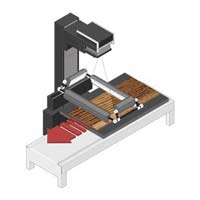 |
| SEG SEG, stands for Silicone Edge Graphics. It is a printed fabric signage with a thin silicone beading sewn around the edges that fits into edgeless Aluminum framing. The silicone beading fits into a recessed groove around the perimeter of the frame to stretch the fabric completely smooth. The result is an upscale modern frameless appearance. |
Selection Tools Selection tools are features or functions available in photo editing software that enable users to define and manipulate specific areas or objects within an image for editing, retouching, or adjustment purposes. Selection tools allow users to create precise, controlled selections based on various criteria, such as shapes, colors, tones, or edges. Common selection tools include marquee selection, lasso selection, magic wand selection, and selection brushes, among others.
These tools allow users to draw, outline, or specify regions of interest within an image, which can then be isolated, modified, or manipulated independently of the rest of the image. Selection tools are essential for tasks such as cropping, masking, compositing, retouching, and applying selective adjustments to specific areas of an image. They provide users with the flexibility and precision needed to achieve complex editing tasks and creative effects while maintaining the integrity and quality of the original image. |
Sensor In photography, a sensor refers to the electronic component within a digital camera that captures and converts light into digital signals to create digital images. The sensor serves as the digital equivalent of photographic film in traditional film cameras, capturing and recording the image data projected onto it by the camera's lens. Digital camera sensors come in various types and sizes, including CCD (charge-coupled device) sensors and CMOS (complementary metal-oxide-semiconductor) sensors, each with its own advantages and characteristics.
The sensor size, resolution, sensitivity, and dynamic range play crucial roles in determining the image quality, low-light performance, and overall performance of a digital camera. Larger sensors typically produce higher-quality images with better low-light performance and greater dynamic range compared to smaller sensors. Camera sensors are composed of millions of individual photosensitive pixels arranged in a grid pattern, with each pixel capturing and recording the intensity of light falling on it. The image data captured by the sensor is then processed and stored in digital image files, such as JPEG or RAW, for further editing, sharing, or printing. |
Sensor-Shift Image Stabilization Sensor-shift image stabilization is a technology used in some digital cameras and camera systems to reduce the effects of camera shake and minimize blurring in handheld photography and video recording. Unlike lens-based optical stabilization systems that rely on moving lens elements to compensate for camera movement, sensor-shift stabilization works by physically shifting the camera's image sensor to counteract motion and vibrations detected during handheld shooting.
Sensor-shift stabilization systems use gyroscopic sensors and accelerometers to detect the magnitude and direction of camera movement in real time, then automatically adjust the position of the image sensor to maintain stability and sharpness in the captured images or footage. Sensor-shift stabilization provides several advantages, including compatibility with a wide range of lenses and focal lengths, effectiveness in both photo and video modes, and the ability to stabilize images for non-stabilized lenses and legacy lenses. Sensor-shift stabilization helps photographers and videographers achieve sharper, more detailed images and smoother, more stable video footage, particularly in low-light conditions or when using slower shutter speeds. |
| Sepia A treatment that can be digitally applied to an image to give make it brown-tinted monotone in color. Sepia is meant to mimic the color of developed film photographs from the early and mid 20th century. |
 |
Serif Affinity Photo Serif Affinity Photo is a professional-grade photo editing software developed by Serif Ltd. It is designed to provide photographers, designers, and digital artists with powerful tools and features for editing, retouching, and compositing digital images. Affinity Photo offers a comprehensive suite of editing tools, including advanced selection tools, layer-based editing, non-destructive adjustment layers, retouching brushes, masking capabilities, HDR merging, panorama stitching, and RAW editing support. It features a modern, intuitive user interface optimized for efficiency and productivity, with customizable workspaces, keyboard shortcuts, and a wide range of real-time editing previews. Affinity Photo supports a wide range of file formats, including JPEG, PNG, TIFF, PSD, and RAW formats from leading camera manufacturers.
It is available for both macOS and Windows operating systems, offering seamless integration with popular creative software suites such as Adobe Photoshop and Adobe Lightroom. Affinity Photo is widely used by professional photographers, designers, and digital artists for a variety of creative projects, including photo editing, retouching, digital painting, graphic design, and illustration. Its affordability, performance, and extensive feature set make it a popular alternative to other professional photo editing software options on the market. |
Shadow Clipping Shadow clipping refers to the loss of detail and information in the shadow areas of a digital image due to underexposure or insufficient dynamic range. When an image is captured with significant shadow clipping, dark areas lack detail and appear as solid black patches without texture or tonal variation. Shadow clipping typically occurs when the exposure settings are such that the darker regions of the image are underexposed beyond the sensor's ability to capture detail, resulting in lost information that cannot be recovered in post-processing.
While some level of shadow clipping may be acceptable or even desirable in certain artistic contexts, excessive shadow clipping can detract from the overall quality and visual appeal of the image, particularly in scenes with important shadow details or low-light conditions. Photographers can mitigate shadow clipping by adjusting exposure settings, using fill light or reflectors to illuminate shadow areas, or employing post-processing techniques such as shadow recovery to restore detail and tonal gradation in the shadows. |
Shadow Recovery Shadow recovery is a post-processing technique used to restore detail and tonal information in the shadow areas of a digital image that have been underexposed or clipped during capture. By selectively brightening shadow regions and adjusting tonal values, photographers can reveal hidden details, textures, and nuances that were previously obscured or lost in the shadows. Shadow recovery is achieved using photo editing software with advanced tone mapping, exposure adjustment, and shadow enhancement tools.
These tools allow photographers to selectively lighten shadow areas while preserving overall image quality and minimizing noise and artifacts. Shadow recovery is particularly useful in high-contrast scenes where the dynamic range exceeds the capabilities of the camera sensor, resulting in underexposed shadows and overexposed highlights. By recovering shadow detail, photographers can enhance the visual impact and depth of their images, improve tonal balance, and create more compelling and expressive photographs. |
Shallow Depth of Field Shallow depth of field refers to the photographic effect produced when only a narrow range of distances in the scene appear sharply focused, while objects in front of or behind this range appear progressively blurred or out of focus. Shallow depth of field is influenced by several factors, including aperture size, focal length, subject distance, and sensor size. In general, a wider aperture (smaller f-number) results in shallower depth of field, while a narrower aperture (larger f-number) increases depth of field, keeping more of the scene in focus.
Shallow depth of field is commonly used in portrait photography, macro photography, and creative photography to isolate the main subject from the background, draw attention to specific elements or details, and create a sense of depth, dimension, and separation between the subject and its surroundings. By controlling depth of field, photographers can convey mood, emphasize focal points, and enhance visual storytelling, adding depth and interest to their images. |
Sharing Photos Sharing photos refers to the process of distributing or disseminating digital images to others for viewing, enjoyment, or collaboration through various online and offline channels. With the proliferation of digital photography and social media platforms, sharing photos has become easier and more widespread than ever before. Photographers can share their images with friends, family, clients, and the public through email, messaging apps, social networking sites, online galleries, photo sharing platforms, cloud storage services, and print media. Sharing photos allows photographers to showcase their work, receive feedback, engage with their audience, and build connections within the photography community.
It also enables individuals to document and preserve memories, experiences, and moments of significance, fostering communication, creativity, and cultural exchange. When sharing photos online, photographers should consider factors such as image resolution, file size, privacy settings, copyright protection, and terms of service of the platform used to ensure the integrity, security, and appropriate usage of their images. Additionally, photographers may choose to watermark their images or include metadata to assert ownership and provide attribution, further safeguarding their intellectual property rights and creative integrity. |
Sharpening Sharpening is a post-processing technique used to enhance the clarity and definition of details in digital images by increasing the contrast along edges and fine textures. While digital cameras capture images with inherent sharpness, factors such as lens quality, camera settings, and image compression can result in subtle loss of sharpness and detail. Sharpening helps to address this by selectively boosting the contrast of edges and high-frequency elements within the image, making them appear more distinct and defined.
In photo editing software, sharpening is typically applied using specialized algorithms and filters that identify and enhance areas of contrast and detail, such as the Unsharp Mask (USM) or Smart Sharpen filters. These filters allow photographers to control parameters such as sharpening amount, radius, and threshold, enabling precise adjustments tailored to the characteristics of the image and the desired level of sharpness. |
| Sharpening Photos Sharpening photos involves applying sharpening techniques and algorithms to digital images during post-processing to enhance clarity and definition. Photographers often sharpen images to compensate for softness introduced during image capture or to accentuate details and textures, making the image appear more crisp and visually appealing. Sharpening should be applied judiciously, as excessive sharpening can lead to artifacts, noise, and unnatural-looking results. It's important to consider factors such as image resolution, viewing distance, and intended output when sharpening photos to achieve optimal results that maintain a balance between sharpness and image quality. |
Sharpness Sharpness refers to the clarity and definition of details in an image, including fine textures, edges, and contours. A sharp image exhibits well-defined edges, crisp details, and high contrast between adjacent elements, resulting in a clear and visually pleasing appearance. Sharpness is influenced by various factors, including camera settings, lens quality, focus accuracy, and image processing techniques. Achieving optimal sharpness requires careful attention to these factors during image capture and post-processing.
While sharpness is often desirable in photography, it's important to recognize that the perceived level of sharpness can vary depending on factors such as viewing distance, display size, and image content. Photographers may choose to adjust sharpness settings during post-processing to enhance image clarity and visual impact, taking into account the specific characteristics and requirements of each image. |
Shutter Priority Mode Shutter priority mode, often denoted as "Tv" (time value) on camera mode dials, is a semi-automatic exposure mode found in many digital cameras. In shutter priority mode, the photographer manually selects the desired shutter speed while the camera automatically adjusts the aperture to achieve the proper exposure based on the metered light levels. Shutter priority mode gives photographers control over motion blur and shutter speed effects in their images, making it particularly useful for capturing fast-moving subjects or controlling the appearance of motion in various photographic situations.
By adjusting the shutter speed, photographers can freeze action with fast shutter speeds or introduce motion blur with slower shutter speeds, depending on their creative vision and the requirements of the scene. Shutter priority mode provides flexibility and creative control while simplifying exposure adjustments, making it a popular choice for photographers seeking to balance technical precision with artistic expression in their work. |
Shutter Speed Shutter speed refers to the length of time that the camera's shutter remains open to allow light to reach the image sensor or film plane during the process of capturing a photograph. It is one of the three fundamental elements of exposure, alongside aperture and ISO sensitivity. Shutter speed is typically measured in fractions of a second, such as 1/1000s, 1/250s, or 1/30s, although some cameras also offer longer exposure times measured in full seconds or even minutes for specific photography techniques.
Fast shutter speeds, such as 1/1000s or higher, freeze motion and are ideal for capturing fast-moving subjects with minimal blur, such as sports events or wildlife photography. On the other hand, slow shutter speeds, such as 1/30s or slower, allow for longer exposure times and can be used creatively to capture motion blur, emphasize movement, or achieve intentional blur effects in certain types of photography, such as long-exposure landscapes or flowing water scenes.
Understanding shutter speed and how to adjust it effectively allows photographers to control motion, freeze action, or convey a sense of movement in their images, contributing to the creative expression and visual impact of their photographs. |
Silhouette A silhouette is a photographic technique where the subject appears as a dark shape or outline against a brighter background, typically due to backlighting or strong contrast between the subject and the background. Silhouettes are characterized by their high contrast and dramatic effect, often emphasizing the shape, form, and contours of the subject while obscuring finer details and features.
Silhouettes can be created intentionally by positioning the subject in front of a bright light source, such as the sun or artificial lighting, and exposing for the background rather than the subject. This causes the subject to appear as a dark silhouette against the brighter background, creating a striking and visually compelling image.
Silhouettes are commonly used in various genres of photography, including landscape, portrait, wildlife, and street photography, to evoke mood, convey emotion, or emphasize the graphic elements of the scene. They offer photographers a creative way to explore light, shadow, and negative space, resulting in images that are both visually captivating and emotionally engaging. |
| Sintra Sintra is lightweight PVC board. Sintra has a uniform, fine, closed-cell structure that provides a low gloss satin finished surface. They are highly rigid and impact resistant. Durable for interior and exterior applications with a very high aversion to corrosion & water absorption. They are self-extinguishing and flame resistant. Available in black or white, 3mm(1/8") & 6mm(1/4") thicknesses. |
Skylum Luminar Skylum Luminar is an advanced photo editing software developed by Skylum Software, designed to provide photographers with powerful tools and features for enhancing, retouching, and transforming their digital images. Luminar offers a wide range of creative editing capabilities, including AI-powered image enhancement, advanced color grading, intelligent sky replacement, customizable presets, and non-destructive editing workflows.
Luminar's intuitive user interface and extensive feature set make it a versatile tool for photographers of all skill levels, from beginners to professionals, seeking to elevate their images and unleash their creative vision. With its innovative AI technologies and cutting-edge editing tools, Luminar empowers photographers to achieve stunning results and express their unique style and vision in their photography projects. |
Slow Lens In photography, a "slow lens" refers to a lens with a relatively small maximum aperture, which limits its ability to gather light and control depth of field compared to lenses with larger maximum apertures. Slow lenses are typically characterized by higher f-stop numbers, such as f/3.5, f/5.6, or higher, indicating smaller maximum apertures.
The smaller maximum aperture of a slow lens restricts the amount of light that can pass through the lens to the camera's image sensor, requiring longer exposure times to achieve proper exposure in low-light conditions. This can result in slower shutter speeds, increased risk of motion blur, and the need for higher ISO sensitivity settings to compensate for reduced light-gathering capability.
While slow lenses may have limitations in low-light situations and may not offer the same degree of control over depth of field as faster lenses, they are often more compact, lightweight, and affordable, making them popular choices for casual photographers, beginners, and photographers on a budget.
Photographers using slow lenses may need to employ techniques such as image stabilization, tripod usage, or external lighting to overcome the challenges associated with slower apertures and achieve optimal image quality in various shooting conditions. |
SLR (Single-Lens Reflex) SLR stands for Single-Lens Reflex, which refers to a type of camera that uses a mirror mechanism to reflect light from the lens into an optical viewfinder for composing and focusing images. In an SLR camera, the photographer views the scene through the camera's optical viewfinder, which provides a direct, through-the-lens (TTL) view of the subject. When the shutter button is pressed, the mirror flips up, allowing light to strike the image sensor or film plane, capturing the image.
SLR cameras offer several advantages, including precise framing and focusing, interchangeable lenses for versatility, and the ability to use optical accessories such as filters and viewfinder screens. SLRs are popular among photographers seeking advanced control over exposure settings, depth of field, and creative effects. |
Smart Filter A Smart Filter is a non-destructive editing feature found in Adobe Photoshop that allows users to apply filters to images in a way that can be modified or removed later without permanently altering the original image data. Smart Filters are applied to layers as editable, filter-specific layers that can be adjusted or masked as needed.
With Smart Filters, users can experiment with various filter effects and settings, apply multiple filters to the same layer, and modify filter parameters at any time during the editing process. Smart Filters are particularly useful for creating complex editing workflows, preserving image quality, and maintaining flexibility in non-destructive editing practices. |
Smart Object A Smart Object is a versatile and powerful feature in Adobe Photoshop that allows users to work with images, vector graphics, and other types of assets in a non-destructive manner. When an image or object is converted into a Smart Object, it retains its original quality and can be scaled, transformed, and edited without loss of image data or quality degradation.
Smart Objects preserve the integrity of the original content and enable users to apply adjustments, filters, and transformations as editable, non-destructive layers. Smart Objects also support linked files, which means changes made to the original source file are automatically updated in all instances of the Smart Object within a Photoshop document. Smart Objects are commonly used for tasks such as compositing, image retouching, and design layouts, where flexibility, scalability, and non-destructive editing are essential for efficient workflow and high-quality results. |
Social Media Social media refers to online platforms and websites designed to facilitate social interaction, content sharing, and community engagement among users across the internet. Social media platforms enable individuals, businesses, organizations, and communities to create and share content, connect with friends, colleagues, and followers, and participate in conversations, discussions, and online communities.
Photographers use social media platforms such as Instagram, Facebook, Twitter, Pinterest, and Flickr to showcase their work, share images and stories, engage with their audience, and build their online presence and brand identity.
Social media offers photographers a powerful and accessible platform to reach a global audience, gain exposure, receive feedback, and connect with other photographers, enthusiasts, clients, and potential collaborators.
Social media also plays a significant role in shaping trends, influencing visual culture, and fostering creativity and collaboration within the photography community. By leveraging social media effectively, photographers can enhance their visibility, expand their network, and cultivate meaningful relationships with their audience, contributing to their growth and success in the digital age. |
| Soft Focus Filter A soft focus filter is a photographic accessory designed to create a gentle, dreamy, and diffused effect on images by slightly blurring the details while retaining overall clarity. It works by diffusing the light that enters the lens, resulting in a softened appearance that can enhance portraits, landscapes, and other subjects. Soft focus filters are commonly used in portrait photography to reduce the appearance of skin imperfections and create a flattering, ethereal look. |
| Soft Light Soft light refers to a type of illumination characterized by smooth, even, and diffused lighting without harsh shadows or distinct highlights. It is often achieved by using large light sources, such as softboxes, umbrellas, or cloudy skies, which scatter light rays and create gentle transitions between light and shadow. Soft light produces flattering portraits by minimizing skin imperfections and providing a natural, pleasing glow to the subject. It is commonly used in studio photography, portrait photography, and fashion photography to create a soft, romantic, or serene atmosphere. |
| Soft Proofing Soft proofing is a digital photography technique used to simulate how an image will appear when printed on a specific output device, such as a printer or a computer screen. It involves viewing a digital image on a calibrated monitor and adjusting its colors, brightness, contrast, and saturation to match the intended output. Soft proofing helps photographers and graphic designers ensure that the colors and tones of their images will translate accurately from the digital file to the final printed product. It is an essential step in the printing process to achieve consistent and predictable results across different output devices and media types. |
| Sports Photography Sports photography is a genre of photography focused on capturing moments and actions in various sports events, competitions, and athletic activities. It requires fast reflexes, precise timing, and excellent knowledge of the sport being photographed to anticipate key moments and capture dynamic scenes. Sports photographers often use high-speed cameras, long telephoto lenses, and fast shutter speeds to freeze fast-paced action, showcase athletes' expressions, and convey the intensity and excitement of sports events. Sports photography is widely practiced in professional sports coverage, newspapers, magazines, and online media to document sporting achievements, inspire audiences, and celebrate athletic prowess. |
s ^^Top
sRGB sRGB stands for "standard Red Green Blue" and refers to a standardized color space used in digital imaging and display technology. It is the default color space for most digital cameras, computer monitors, and the internet. sRGB is designed to ensure consistent and accurate color reproduction across different devices and platforms. It defines a specific range of colors that can be displayed or reproduced, making it suitable for viewing images on a wide range of devices with varying color capabilities. sRGB is commonly used for web graphics, digital photography, and other applications where color accuracy and consistency are important. |
S ^^Top
Star Filter A star filter is a specialized photographic filter that creates a starburst effect around bright points of light in an image. It consists of a transparent filter with a pattern of etched lines or grids that diffract light rays, causing them to spread out and form star-shaped patterns around light sources. Star filters are commonly used in night photography, landscape photography, and portrait photography to add visual interest and artistic flair to images. They can enhance the appearance of streetlights, cityscapes, Christmas lights, and other illuminated subjects by creating sparkling starbursts that draw attention and create a magical atmosphere. |
| Stitching Panoramas Stitching panoramas is a digital photography technique used to create wide-angle or panoramic images by combining multiple individual photographs into a single seamless image. It involves capturing a series of overlapping images of a scene or landscape from different perspectives and then using specialized software to align and merge the images together. During the stitching process, the software analyzes the overlapping areas of the images, matches common features, and blends them together to create a continuous panorama with smooth transitions between adjacent images. Stitching panoramas allows photographers to capture expansive vistas, immersive landscapes, and architectural details that cannot be fully captured in a single frame. |
| Straightening Photos Straightening photos is a post-processing technique used to correct the alignment and orientation of images that appear tilted, crooked, or off-balance. It involves adjusting the rotation angle of the image to make horizontal or vertical elements appear level and parallel to the edges of the frame. Straightening photos can be done manually using image editing software by rotating the image canvas or using automated tools that analyze the image and suggest corrective adjustments based on the horizon line or other reference points. Straightening photos helps improve the composition, balance, and overall visual appeal of images, ensuring that lines, horizons, and objects appear straight and properly aligned. |
| Street Photography Street photography is a genre of photography that captures candid moments and scenes of everyday life in public places, such as streets, parks, markets, and urban environments. It often focuses on portraying the human condition, cultural diversity, social interactions, and urban landscapes in spontaneous and unposed situations. Street photographers aim to document the essence of a city or community through their observations of people, architecture, street art, and fleeting moments of human drama or humor. Street photography requires keen observation, quick reflexes, and a creative eye to capture authentic moments and tell compelling visual stories of the urban experience. |
| Striplight A striplight is a multi-circuit stage lighting instrument. Striplights are one of the most basic types of lighting fixtures available. They usually consist of row of lamps. A single striplight is usually wired internally into either 3 or 4 circuits. |
Sublimation Sublimation is a process where an image can be printed onto transfer paper using dye-based inks and then with heat and pressure become transferred into the substrate.
Dye sublimation on hard surface surfaces is possible if the surfaces have been coated. Instead of printing images directly on a surface, which may scratch easily, the image is infused into the coating to provide permanent protection and durability.
|
| Symmetry Symmetry in photography refers to a compositional technique where elements within an image are arranged in a balanced and harmonious manner around a central axis or point. Symmetrical compositions often feature identical or similar elements mirrored on either side of a central line, creating a sense of equilibrium, order, and visual stability. Symmetry can be found in architectural details, natural landscapes, reflections, patterns, and man-made structures. Photographers use symmetry to create visually striking and aesthetically pleasing images that draw the viewer's attention and evoke a sense of balance and harmony. |
T ^^Top
Tagging Photos Tagging photos is a metadata management process used to organize, categorize, and label digital images with descriptive keywords, labels, or metadata tags. Tags help photographers and users easily search, filter, and retrieve specific photos from large collections based on their content, location, subject matter, or other relevant attributes. Tags can be manually added to photos using image management software or embedded in the image file's metadata. They provide a convenient way to organize and categorize photos for personal archiving, online sharing, and collaborative projects, making it easier to locate and identify images within digital libraries or online galleries. |
| Techmount A company that produces a heat-activated adhesive tissue used in dry mounting processes. The tissue is placed between the mounting surface and the image, and pressed with a heated iron or lidded press. The tissue adheres the artwork to the mounting board. |
| Telephoto Lens A telephoto lens is a type of camera lens with a long focal length that enables photographers to capture distant subjects with magnified detail and narrow angles of view. Telephoto lenses have a focal length greater than 50mm and typically range from 85mm to 600mm or longer. They are commonly used in wildlife photography, sports photography, portrait photography, and landscape photography to bring distant subjects closer, isolate subjects from their surroundings, and create compressed perspectives. Telephoto lenses produce shallow depth of field, making them ideal for achieving selective focus and creating dramatic, visually compelling images with blurred backgrounds. |
| Texture Texture in photography refers to the surface quality, tactile appearance, and visual pattern of objects or subjects within an image. It encompasses the fine details, roughness, smoothness, and tactile characteristics of surfaces, such as fabrics, foliage, architecture, skin, and natural elements. Texture adds depth, dimension, and visual interest to photographs, enhancing their tactile and sensory appeal. Photographers use lighting, composition, and focus techniques to emphasize texture and capture the intricate patterns, contrasts, and tactile qualities of subjects. Texture photography explores the interplay between light and shadow, highlights and shadows, and different materials to create visually captivating images that engage the viewer's sense of touch and perception. |
TIFF A lossless image file type that allows the digital image to shared and transferred without dropping any information in the compression, therefore resulting in an image almost identical to the one taken on the camera.
It is "platform independent" which means most image editing software can open and edit the files. |
| Time-Lapse Time-lapse photography is a technique used to capture a sequence of frames at set intervals over a period of time and then play them back at a faster frame rate than they were captured. This results in a compressed representation of time, allowing viewers to observe changes that occur slowly over time, such as the movement of clouds, the blooming of flowers, or the transition from day to night, in a condensed format. Time-lapse sequences can be created using digital cameras, smartphones, or dedicated time-lapse cameras. They are commonly used in nature documentaries, construction projects, cityscapes, and creative visual storytelling to showcase the passage of time and capture dynamic changes in the environment. |
Tone Mapping Tone mapping is a digital image processing technique used to enhance the dynamic range and tonal range of high dynamic range (HDR) images for display on standard dynamic range (SDR) devices, such as computer monitors and print media. HDR images contain a wider range of luminance values than traditional images, capturing details in both the highlights and shadows of a scene.
Tone mapping algorithms compress and remap the tonal values of HDR images to fit within the limited dynamic range of SDR displays while preserving as much detail and contrast as possible. Tone mapping techniques include global tone mapping, local tone mapping, and adaptive tone mapping, each of which adjusts the tonal values of the image to optimize its visual appearance and ensure that details are visible across the entire tonal range. |
| Tripod A tripod is a three-legged camera support device used to stabilize cameras and provide steady support during photography and videography. Tripods consist of three extendable legs that can be adjusted to various heights and angles, as well as a central column or mounting platform where the camera is attached. Tripods are essential tools for achieving sharp, blur-free images in low light conditions, long exposure photography, macro photography, and landscape photography. They help eliminate camera shake and vibration caused by handholding the camera, allowing photographers to capture clear, sharp images with precise composition and framing. Tripods come in various sizes, materials, and designs to accommodate different camera sizes, weights, and shooting environments. |
TTL TTL, which stands for "Through the Lens," is a metering and exposure control system used in cameras, flashes, and lighting equipment to measure and regulate the amount of light reaching the camera's image sensor or film plane. In TTL metering systems, the camera evaluates the light levels and exposure settings through the lens (hence the term "Through the Lens") in real-time, using sensors or metering circuits to calculate the optimal exposure settings for the scene.
TTL metering allows cameras to automatically adjust the aperture, shutter speed, and ISO sensitivity to achieve proper exposure, ensuring that images are neither underexposed nor overexposed. TTL metering systems are commonly used in digital SLR cameras, mirrorless cameras, and dedicated flash units to facilitate accurate and consistent exposure control in various lighting conditions. |
Tungsten Light Tungsten light, also known as incandescent light, is a type of artificial lighting commonly used in photography, film production, and indoor lighting applications. Tungsten light sources produce illumination by passing an electric current through a tungsten filament, which heats up and emits light in the visible spectrum. Tungsten light has a warm color temperature of around 3200 Kelvin, which gives it a yellowish-orange hue.
It is often used in indoor settings, such as homes, studios, and stage productions, to provide ambient lighting or as a primary light source for photography and videography. Tungsten light sources require color correction filters or white balance adjustments to compensate for their warm color temperature when used alongside daylight or other light sources with different color temperatures. |
| Twin Lens Reflex (TLR) Camera A Twin Lens Reflex (TLR) camera is a type of medium-format film camera that features two lenses mounted side by side on the front of the camera body. One lens is used for composing and focusing the image, while the other lens captures the image on the film plane. TLR cameras typically have a waist-level viewfinder that allows photographers to compose images by looking down into the camera from above. The upper lens is connected to the viewfinder system, providing a reflected image on a ground glass or mirror that the photographer can use to compose and focus the shot. TLR cameras are known for their simplicity, durability, and image quality, making them popular among photographers for portrait, landscape, and street photography. |
TYVEK Made from polyethylene (a petroleum-based plastic) fibers flashspun to produce an unwoven, synthetic material, Tyvek (the brand name from the company DuPont) is most often used to protect building foundations before the siding has been put up. The material is strong and difficult to tear (but easily cut), and repels liquid water.
In printing, this substrate can be used much like regular paper, though it must be properly treated for any ink applications besides lithographic and flexographic. Solvent inks with too high a solvent concentration can cause the material to swell, and water-based inks may cause the image to feather or blur. Tyvek is commonly used for printing ski tags, banners, tags, and labels. |
U ^^Top
Underexposed In photography, exposure relates to the amount of light that was allowed to affect the image, either through the viewfinder of the camera, or in the darkroom during film development.
An underexposed image will have less light than an average image (generally considered too too, though some artists deliberately underexpose their images). Underexposure tends to make an image greyer, obscuring details in areas that were already quite dark.
|
 |
| UV Ultraviolet light. UV rays are beyond the visible spectrum of humans. UV radiation comes from a variety of sources, including the sun, lamps, LEDs, lasers, etc. |
| UV DTF UV DTF stands for UV Direct-to-Film, which is a printing method used for transferring designs onto various surfaces, particularly textiles. It involves printing the design onto a special film using UV-curable inks, which are then transferred onto the desired material using heat and pressure. This technique offers vibrant and durable prints with excellent color accuracy and detail. UV DTF is commonly used in the garment and textile industry for creating custom prints on fabrics. |
| UV Filter A UV (Ultraviolet) filter is a transparent optical filter that is attached to the front of a camera lens to reduce the effects of ultraviolet light and protect the lens from dust, moisture, and scratches. UV filters are made of clear glass or optical resin that absorbs or blocks ultraviolet rays, which can cause haze, glare, and color shifts in photographs, especially at high altitudes or in bright sunlight. While modern digital cameras are equipped with UV-blocking sensors, UV filters are still commonly used as a protective measure to safeguard expensive lenses from damage and maintain optical clarity. UV filters also serve as a sacrificial layer that can be easily replaced if scratched or damaged, extending the lifespan of the lens. |
UV Non-Glare Protective Plexiglass Acrylic where one or both surfaces have been treated chemically or mechanically to slightly roughen the surface, causing reflected incident light to be dispersed in all directions, minimizing glare. In addition, the glass is treated to repel UV rays, protecting the artwork from fading, yellowing or peeling. UV plexiglass is considered conservation or archival quality.
Because the glass surface is not smooth, art images behind the glass tend to be softened. The softness depends on how far the art is from the glass. No more than two or three mats are recommended to be used with non-glare glass. If clarity is desired, objects in deep frames (shadow boxes) should not be displayed with non-glare glass.
When you order your framed print, you can choose the best plexiglass for the display.
Or order Plexiglass Mounting Boards |
V ^^Top
Vibration Reduction Vibration Reduction (VR), also known as Image Stabilization (IS) or Optical Stabilization (OS), is a technology used in camera lenses and digital cameras to reduce the effects of camera shake and motion blur when shooting handheld or at slow shutter speeds. Vibration Reduction systems use gyroscopic sensors and electromechanical actuators to compensate for unwanted camera movements by shifting lens elements or adjusting the camera's image sensor in real-time to counteract shake and vibrations.
This helps photographers achieve sharper images with reduced blur, especially in low light conditions or when using telephoto lenses with longer focal lengths. Vibration Reduction technology is particularly beneficial for handheld photography, telephoto shooting, and video recording, allowing photographers to capture clear, steady images without the need for a tripod or additional support. |
| View Camera A view camera, also known as a large format camera or bellows camera, is a type of camera that uses a flexible accordion-like bellows to connect the lens and film plane, allowing for extensive movements and adjustments of both the lens and the film or digital back. View cameras offer precise control over perspective, focus, and depth of field through movements such as tilt, swing, rise, fall, and shift, which enable photographers to manipulate the plane of focus and correct perspective distortion. View cameras are commonly used in architectural photography, landscape photography, studio photography, and fine art photography, where precise control over composition and perspective is essential. They typically use large format film or digital sensors to capture high-resolution images with exceptional detail and image quality. |
Viewfinder A viewfinder is an optical or electronic device used in cameras to frame and compose images before they are captured. Viewfinders provide photographers with a preview of the scene through the camera lens, allowing them to adjust composition, focus, and framing before taking the shot. There are several types of viewfinders, including optical viewfinders (OVFs) and electronic viewfinders (EVFs).
Optical viewfinders use mirrors and prisms to reflect light from the lens to the photographer's eye, providing a direct optical image of the scene. Electronic viewfinders, on the other hand, use digital displays to present a real-time electronic image of the scene, with additional features such as exposure information, focus peaking, and histogram display. Viewfinders are essential components of cameras, ranging from digital SLRs and mirrorless cameras to rangefinders and compact point-and-shoot cameras. |
| Viewfinder Grid A viewfinder grid is a visual overlay displayed in the camera's viewfinder or on the camera's LCD screen to assist photographers with composition and alignment. The grid consists of horizontal and vertical lines that divide the frame into a grid pattern, typically with evenly spaced lines or a rule of thirds grid. Viewfinder grids help photographers apply compositional techniques such as the rule of thirds, leading lines, and symmetry to create well-balanced and visually appealing images. They provide reference points and guidelines for positioning subjects, horizons, and key elements within the frame, allowing photographers to achieve better framing and alignment while composing their shots. |
| Vignetting Underexposure of image corners produced deliberately by shading or unintentionally by inappropriate equipment, such as unsuitable lens hood or badly designed lens. A common fault of wide-angle lenses, owing to reflection cut-off, etc. of some of the very oblique rays. May be caused in some long-focus lenses by the length of the lens barrel. |
 |
W ^^Top
Watermark An image or text on an artwork - usually digitally added to photographs - that identifies the piece belongs to the artist, and prevents it from being used without the artist's approval. The watermark is generally faded so the image can still be clearly seen and appreciated, but any reproduction will be marred by the design. |
 |
Watermarking Watermarking is a digital technique used to embed visible or invisible marks, logos, text, or graphics into digital images to identify the copyright owner, protect intellectual property rights, and deter unauthorized use or reproduction of the images. Watermarks are typically overlaid onto the image or embedded within its metadata using image editing software or specialized watermarking tools.
Visible watermarks are often translucent logos or text overlays that are prominently displayed across the image, while invisible watermarks are embedded into the image data itself and can only be detected using specialized software or algorithms. Watermarking is commonly used by photographers, artists, and content creators to claim ownership of their work, establish copyright protection, and maintain control over how their images are shared and distributed online. |
Web In the context of photography, "web" refers to the online platform or digital space where images are shared, published, and accessed via the internet. The web encompasses a wide range of online platforms, websites, social media networks, and digital galleries where photographers, artists, and content creators showcase their work, connect with audiences, and engage with the online community.
Web-based platforms such as personal websites, photography blogs, online portfolios, and social media platforms like Instagram, Flickr, and Facebook allow photographers to share their images with a global audience, receive feedback, and collaborate with other creatives. The web has revolutionized the way photography is shared, distributed, and consumed, providing photographers with unprecedented opportunities to showcase their work, build an online presence, and connect with enthusiasts, clients, and potential collaborators from around the world. |
White Balance White balance is a camera setting that adjusts the color temperature of an image to accurately represent the true colors of a scene under different lighting conditions. Light sources emit light with varying color temperatures, measured in Kelvin (K), which affects the overall color cast of an image.
White balance allows photographers to correct for these color temperature differences by ensuring that white objects appear neutral white, without any color tint, in the final image. Common white balance settings include daylight, shade, cloudy, tungsten, fluorescent, and custom presets. By selecting the appropriate white balance setting or manually adjusting the color temperature, photographers can achieve accurate color reproduction and maintain color consistency across different lighting environments. |
White Balance Bracketing White balance bracketing is a camera feature that captures a series of images of the same scene with varying white balance settings. Each image in the bracketed series is captured with a different white balance setting, such as daylight, shade, and tungsten, allowing photographers to choose the most suitable white balance option during post-processing or later in the workflow.
White balance bracketing is particularly useful in situations where the lighting conditions are constantly changing or difficult to predict, such as outdoor environments with mixed lighting sources or indoor settings with artificial and natural light. By capturing multiple images with different white balance settings, photographers increase their chances of obtaining a perfectly balanced image with accurate color reproduction. |
White LED White LED (Light-Emitting Diode) refers to a type of lighting technology that produces white light using light-emitting diodes. White LEDs are energy-efficient, long-lasting, and widely used in various lighting applications, including flashlights, automotive lighting, household lighting, and electronic displays. Unlike traditional incandescent bulbs or fluorescent tubes, which generate light by heating a filament or gas, white LEDs emit light when an electrical current passes through a semiconductor material, causing electrons to release photons and produce visible light.
White LEDs are available in a range of color temperatures and color rendering indices (CRI), allowing users to customize the quality and color of light output to suit different environments and applications. They are favored for their durability, low power consumption, and environmentally friendly properties, making them a popular choice for both residential and commercial lighting solutions. |
Wide Angle Lens A wide-angle lens is a type of camera lens characterized by its short focal length and wide field of view, allowing it to capture a broader perspective of a scene compared to standard or telephoto lenses. Wide-angle lenses typically have focal lengths ranging from 14mm to 35mm for full-frame cameras, although wider options are available for crop sensor cameras.
They are commonly used in landscape photography, architecture photography, interior photography, and street photography to emphasize expansive landscapes, dramatic perspectives, and architectural details. Wide-angle lenses produce images with enhanced depth of field, exaggerated perspective, and greater spatial context, making them versatile tools for creative composition and storytelling. |
Wildlife Photography Wildlife photography is a genre of photography focused on capturing images of animals and their natural habitats in the wild. Wildlife photographers venture into diverse ecosystems, including forests, deserts, mountains, and savannas, to document the behavior, movements, and interactions of wildlife species.
Wildlife photography requires patience, fieldcraft, and specialized equipment, including telephoto lenses, tripods, and camouflage gear, to capture intimate and authentic moments without disturbing the animals or their environment. Wildlife photographers often spend hours or days observing and studying their subjects to anticipate behaviors and capture compelling images that convey the beauty, diversity, and fragility of the natural world. |
| Wilhelm Imaging Research A company that researches the stability and preservation qualities of digital images and film. They publish data regarding the inkjet printers used for giclée printing. |
X ^^Top
X-Acto Knife A brand name of knife that is used for detailed cutting. |
XMP (Extensible Metadata Platform) XMP, which stands for Extensible Metadata Platform, is an open standard developed by Adobe Systems for embedding and managing metadata in digital files, including images, videos, and documents. XMP enables users to add descriptive information, keywords, copyright details, and workflow instructions to digital assets, making it easier to organize, search, and share files across different software applications and platforms.
XMP metadata is stored in XML format and can be embedded within the file itself or stored separately as sidecar files. XMP metadata is widely supported by digital asset management software, image editing applications, and content management systems, providing users with a standardized way to manage and exchange metadata across their digital workflows. |
Y ^^Top
Yellow CMYK is a color model used in color printing and reproduction processes. It stands for Cyan, Magenta, Yellow, and Black, representing the four primary colors used in subtractive color mixing. In CMYK printing, each color is represented by a separate ink or toner, and varying combinations of these four colors can produce a wide range of colors and tones.
Cyan, magenta, and yellow are subtractive primary colors, meaning they subtract or absorb specific wavelengths of light, while black (K) is added to improve color depth and contrast. CMYK is commonly used in commercial printing processes, such as magazines, newspapers, and packaging, where precise color reproduction and consistency are essential. |
Z ^^Top
Zoom Filter A zoom filter is a photographic accessory that attaches to the front of a camera lens and enables photographers to achieve creative effects by altering the appearance of an image during the exposure process. Zoom filters typically consist of a rotating ring or mechanism that allows photographers to adjust the degree of zoom or magnification applied to the scene. Zoom filters can produce a variety of effects, including motion blur, radial blur, zoom burst, and compression effects, depending on the type and settings of the filter. They are often used in experimental photography, abstract photography, and special effects photography to add dynamic movement, depth, and visual interest to images. |
| Zoom Lens A zoom lens is a type of camera lens with a variable focal length that allows photographers to adjust the magnification and angle of view to frame subjects at different distances without changing the lens or physically moving closer or farther away. Zoom lenses offer versatility and flexibility by providing a range of focal lengths within a single lens, allowing photographers to capture a variety of perspectives and compositions without the need for multiple lenses. Zoom lenses are commonly used in a wide range of photography genres, including portrait photography, landscape photography, sports photography, and travel photography, where the ability to quickly adjust focal length and composition is essential for capturing dynamic and varied scenes. |
|
© 2002-2025 - KeenART Media Ltd.
|
|
| |
|
